Use XML-Based Payroll Reports
To improve usability and performance, the following Report Definition File (RDF) or text-based reports have been converted to XML (BI Publisher):
- Payroll Register Report
- Payroll Register Totals Report
- Payroll Activity Report
- Payroll Activity Totals Report
- Federal/State Tax Remittance Report
The Payroll Register Report (XML) and Payroll Activity Report (XML) provide an additional parameter, Template Group. Each report offers two seeded templates for selection:
- Seeded PDF Template for Payroll Register [or Payroll Activity] Report
- Seeded XLS Template for Payroll Register [or Payroll Activity] Report
The parameter selected will determine the type of output produced when running the report: either PDF or XLS (Excel spreadsheet) output. In the following example, the Payroll Register Report (XML) concurrent process parameters are shown highlighting the Template Group parameter and the seeded templates available for selection:
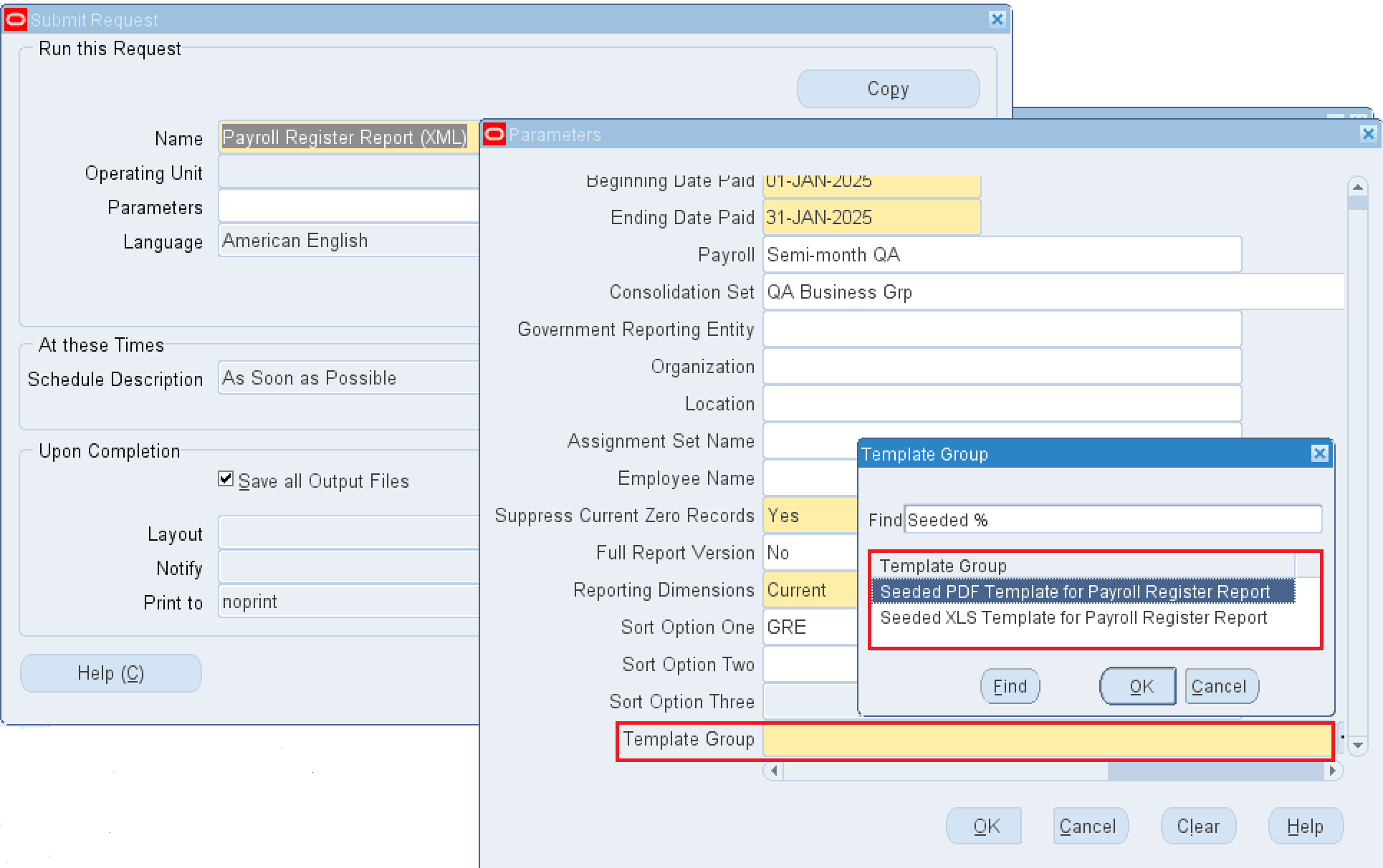
Payroll Register Report (XML) showing Template Group parameters with seeded templates available for selection
After submitting Payroll Register Report (or Payroll Activity Report) and selecting the Seeded XLS Template for Payroll Register Report (or Payroll Activity Report), the following Viewer Option is provided when selecting to View Output from the View Concurrent Requests windoq:
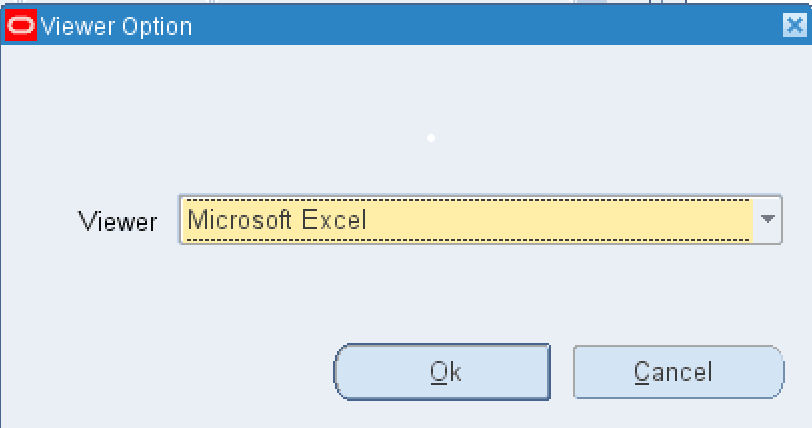
Viewer Option for Payroll Register or Activity Report after selecting Seeded XML Template
The following screenshot is sample XLS output of the Payroll Register [Details] Report:
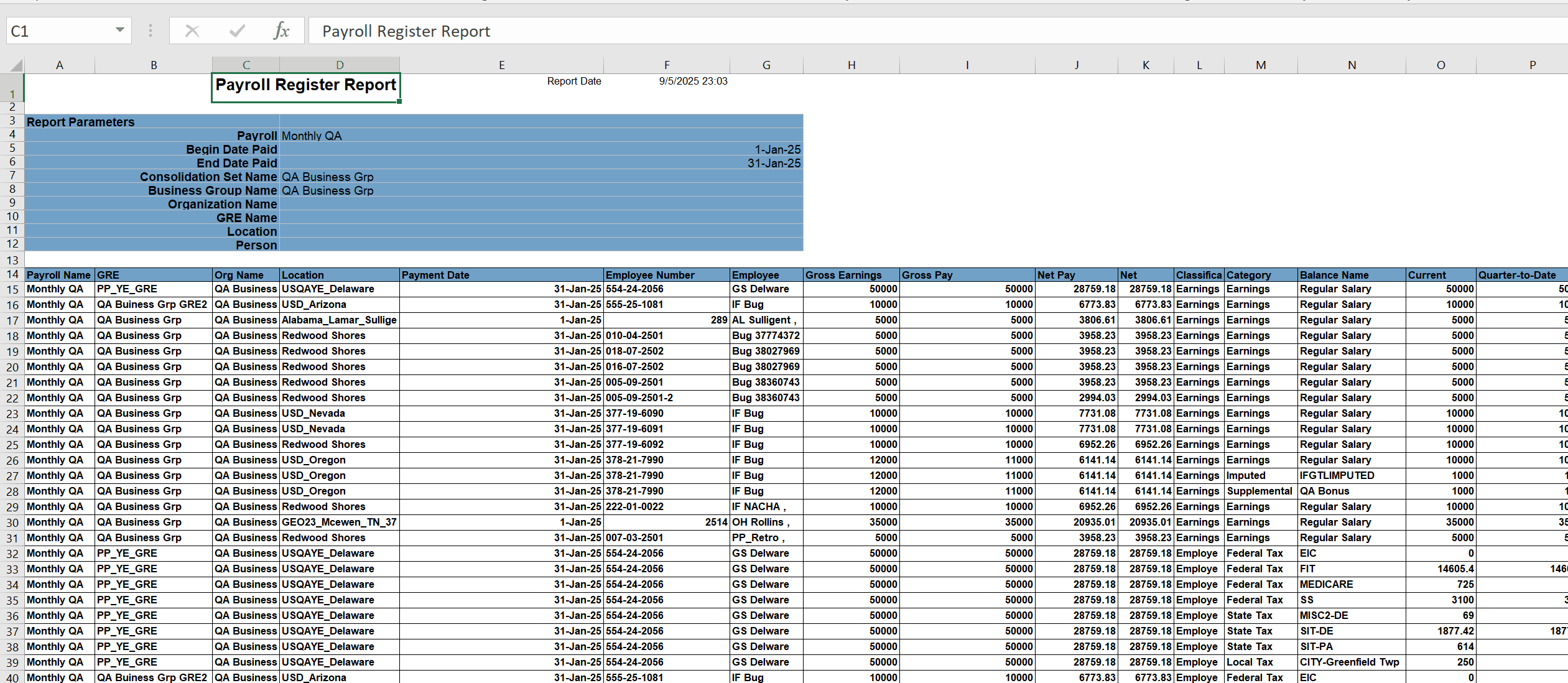
Payroll Register Details Report output in Excel Format
And the following screenshot is sample XLS output of the Payroll Register Totals Report:
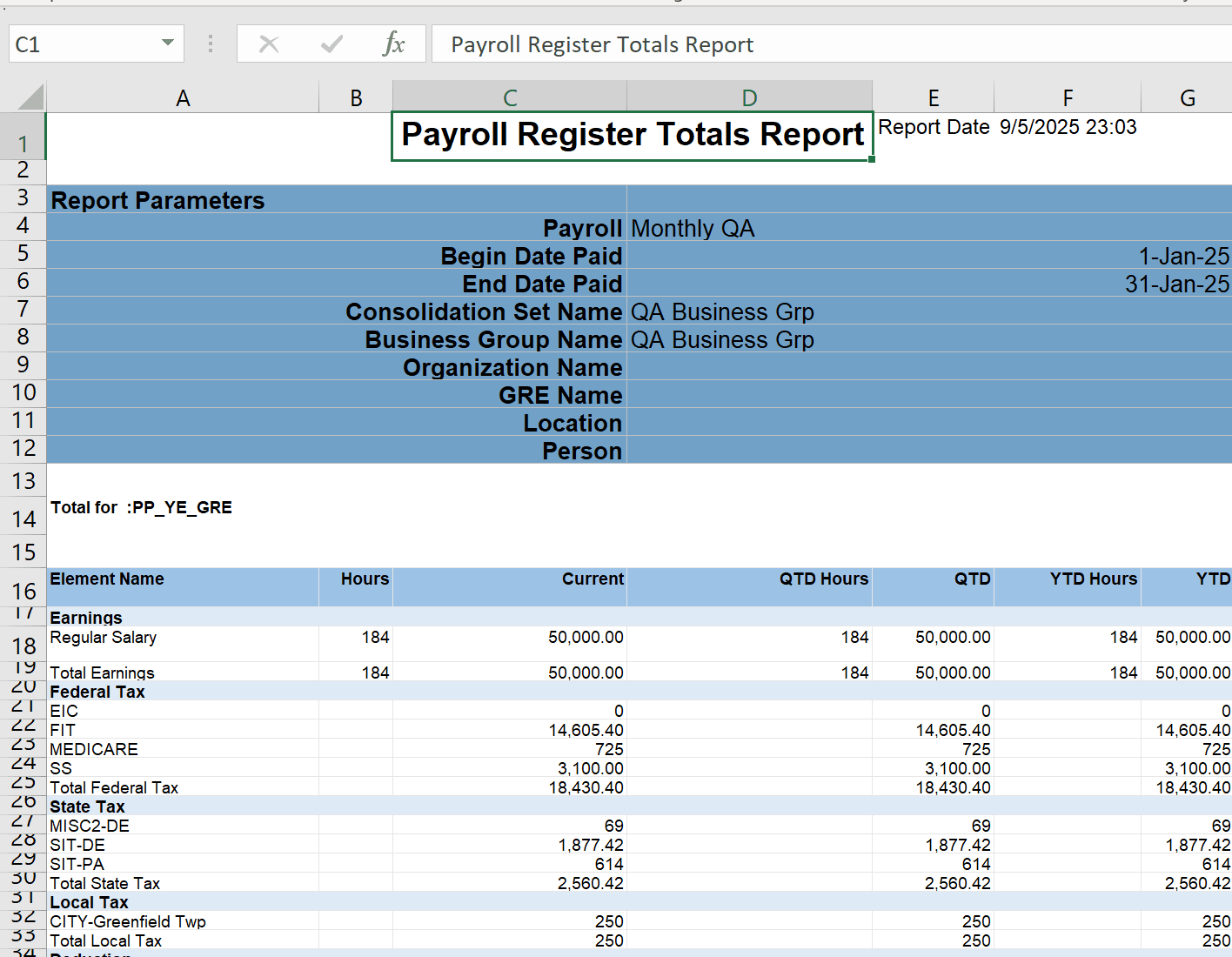
Payroll Register Totals Report output in Excel Format
The following screenshot is sample output from running the Federal and State Tax Remittance Report (XML). Note that only PDF format can be selected for this report so there is no Template Group report parameter provided.
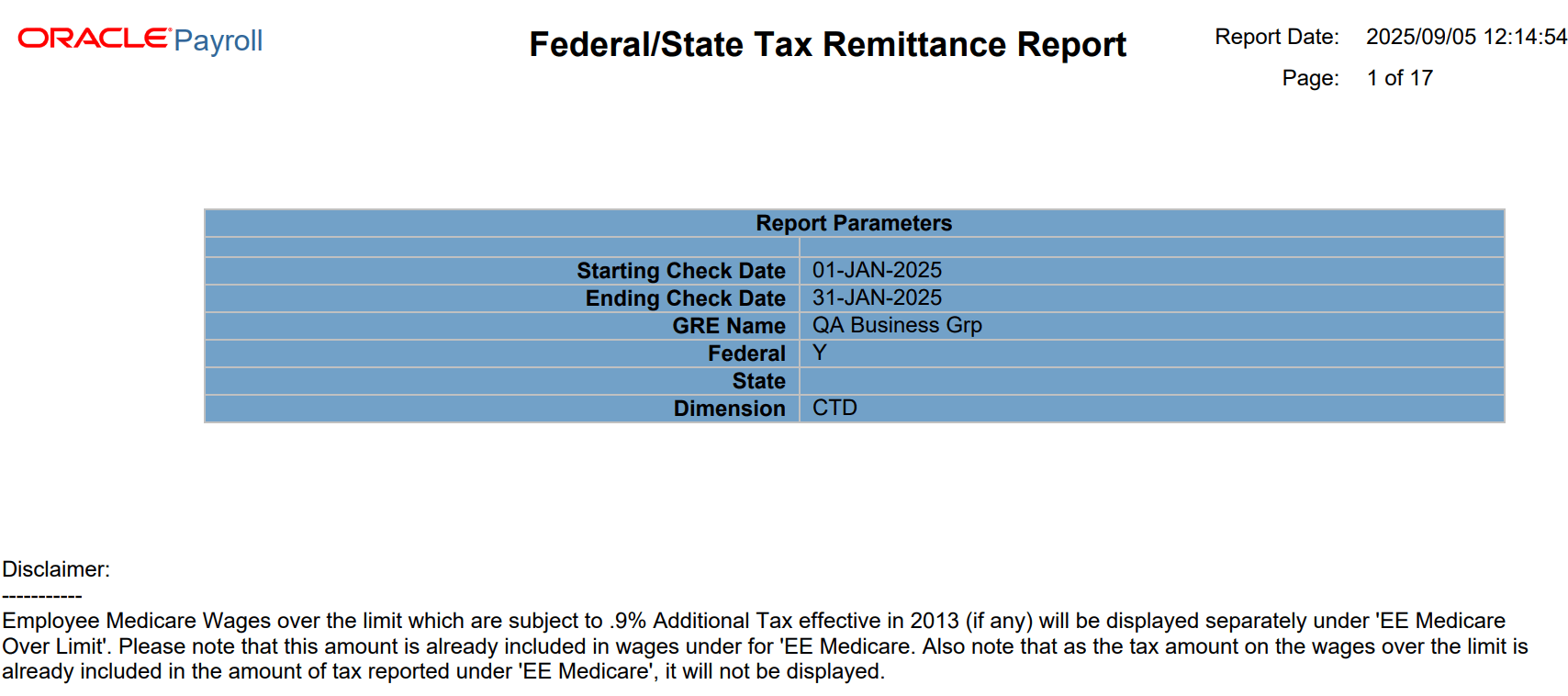
Federal Tax Remittance Report Header
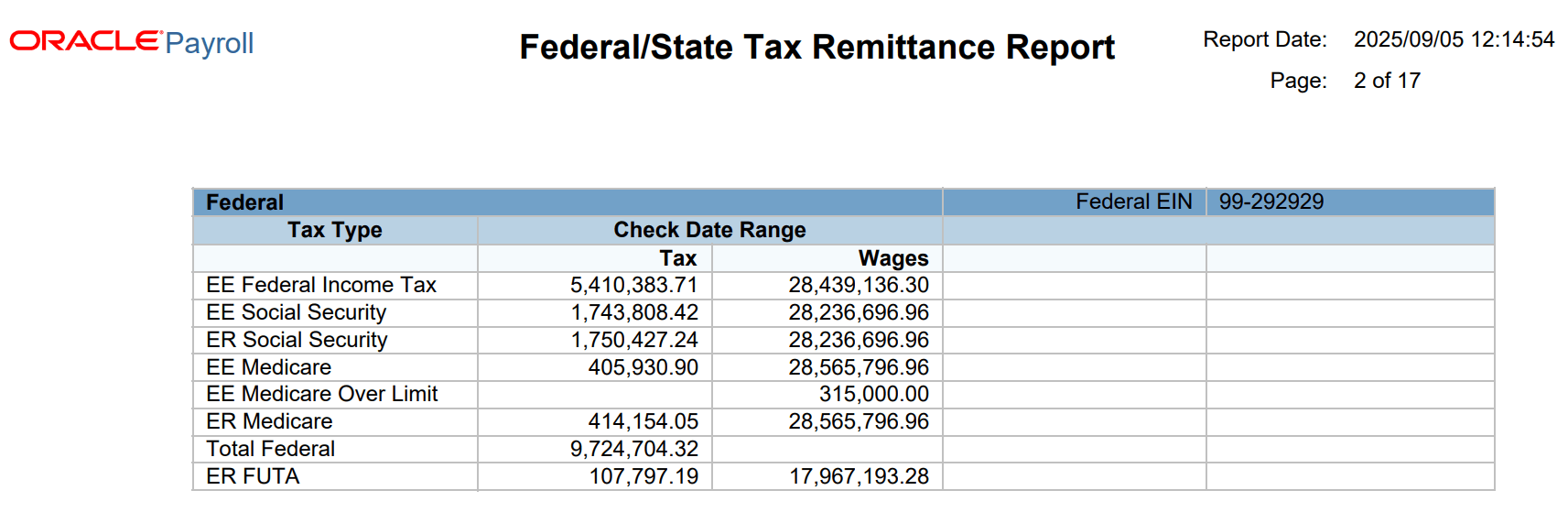
Federal Tax Remittance Report showing Federal Tax Details
These report outputs can be saved to your desktop or applicable location.
Steps to Enable
You don't need to do anything to enable this feature.
Key Resources
- Oracle HRMS Payroll Processing Management Guide (US)
- Topic: Payroll Register Report
- Topic: Payroll Activity Report
- Topic: Federal and State Tax Remittance Report