Group Non-level Payments and Rent Increases for Amortization
You can now group non-level payments and rent increases into a single payment for amortization schedule generation. This feature lets you amortize the payment group and generate a single amortization schedule to allocate payments between principal and interest components. You can generate amortization schedules that reflect gradual reduction of the lease liability balance for leases with non-level payments and rent increases. This ensures that lease payments are allocated first to any accrued interest liability and then to the lease liability. Prior to Release 12.2.15, Oracle Property Manager generated separate amortization schedules for non-level payments and rent increases.
This document describes the process you must follow for both Property and Equipment Leases. The forms and pages that have been modified for this feature are provided as applicable.
Payment terms can be configured in two ways for step-up payments. If multiple payment terms share the same payment group, then a single amortization schedule and transaction accounting will be created for all step-up payments. If separate payment groups are assigned to each payment term, then individual amortization schedule and transaction accounting will be created for each step-up payment term. Each lease can have single or multiple payment groups.
- Create a lease with all the required information. Enter property and asset details and save.
- Enter payment terms and all required information as shown in the following diagrams for the property and equipment leases.
Property Lease
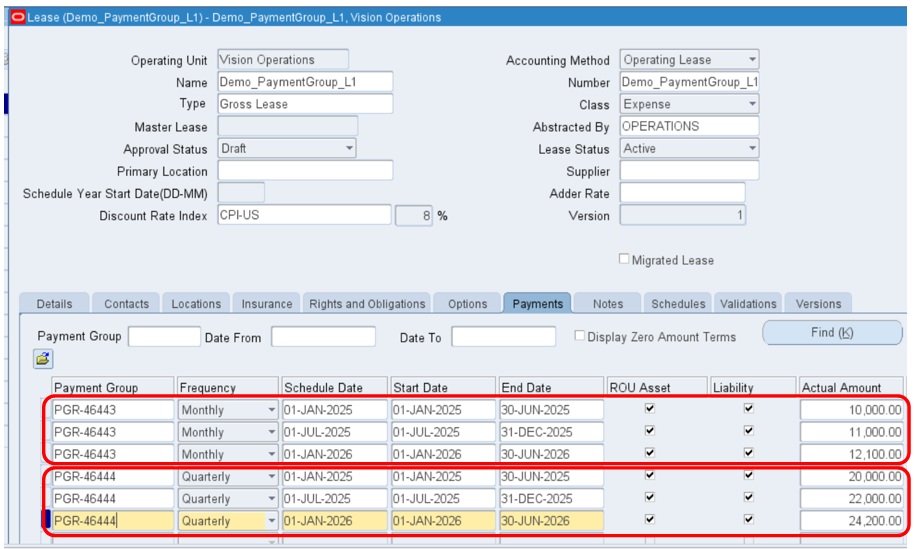
Equipment Lease
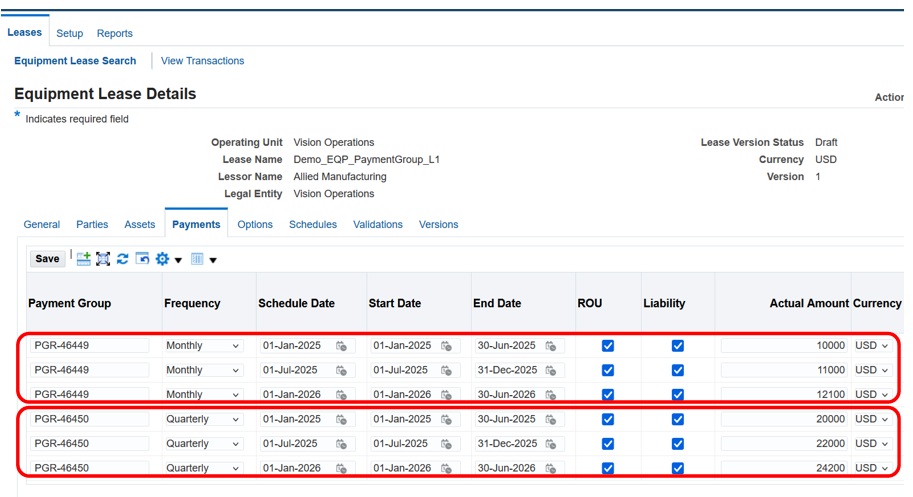
- Generate Balances and Finalize the Lease.
- Verify the Lease Details Report as shown in the following diagrams:
Payment Group for Monthly Term
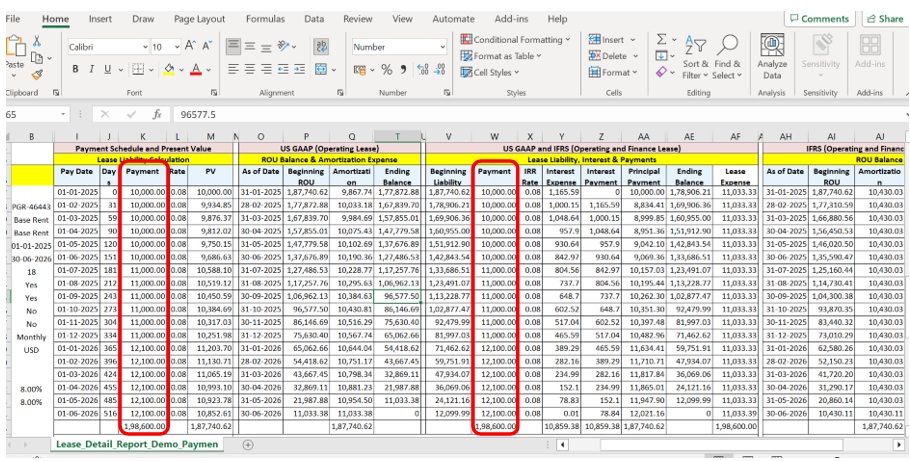
Payment group for Quarterly Term
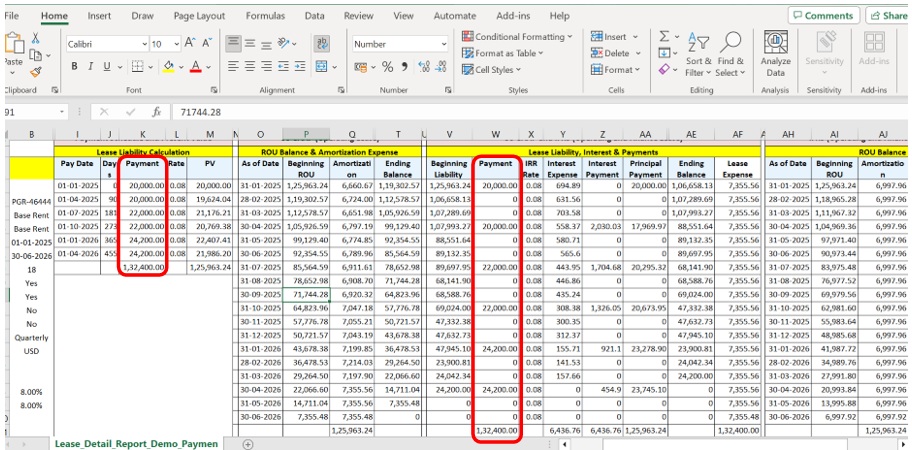
- View transactions as shown in the following diagram:
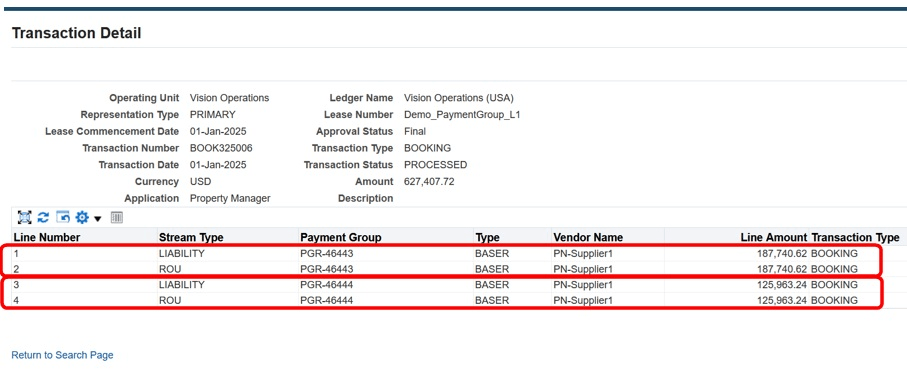
Steps to Enable
You don't need to do anything to enable this feature.