Configure User-Defined Dependent Stream Types on Stream Generation Templates
Configure user-defined dependent stream types on the Stream Generation templates. You can create user-defined stream types of purpose Accounting and add them on the Stream Generation templates as the dependent stream type for the primary stream type of purpose Rent, Fee Payment, and Expense.
You can thereby request custom reporting streams from the external pricing engine when pricing lease and loan contracts to meet business-specific reporting and accounting requirements.
Prior to Release 12.2.15, you were only able to add user-defined stream types of purpose Accounting as a primary stream type on the Stream Generation template.
To configure user-defined dependent stream types:
- Create a user-defined stream type of purpose Accounting.
- Add the new stream type as a dependent stream type on the Stream Generation Templates page that have the Booking Pricing Engine configured as External.
- Associate the dependent stream to primary stream types of purpose Rent, Fee Payment, or Expense.
- Enter a Pricing Name for the dependent stream type and save.
- Validate and activate the Stream Generation Template.
The following screenshots describe creating a user-defined stream type and adding it as a dependent stream type to the Stream Generation Template page:
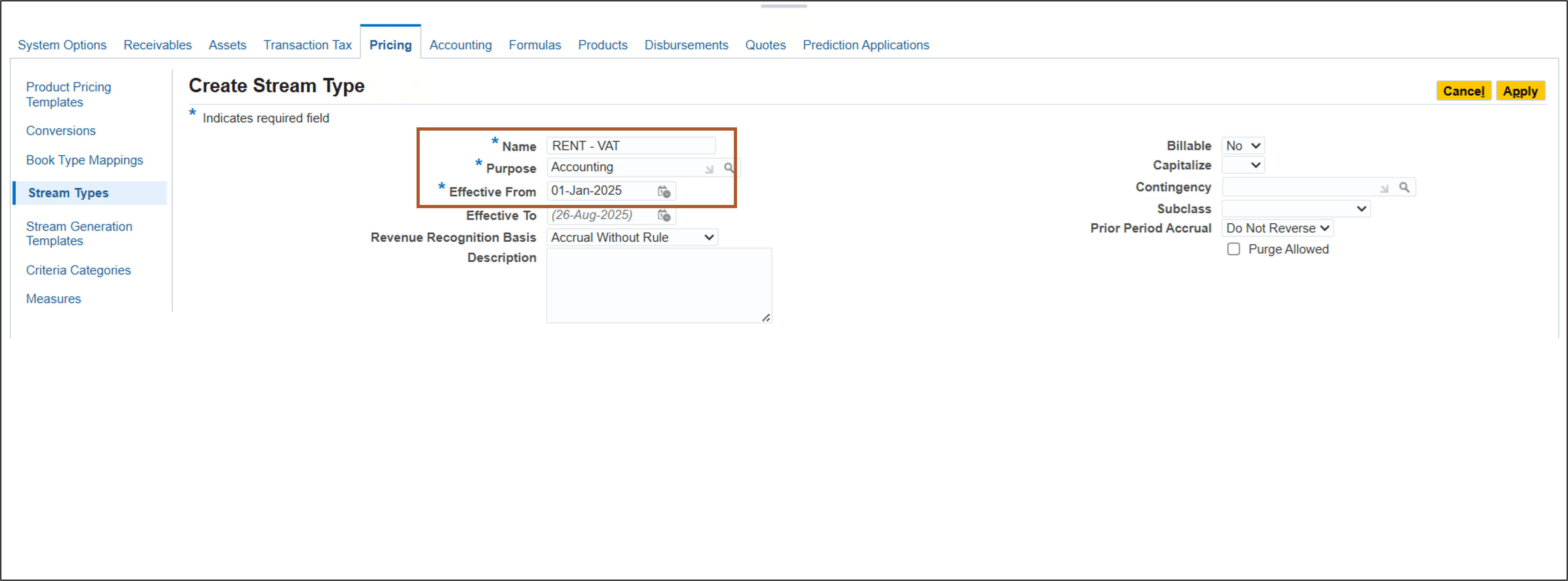
Create Stream Type
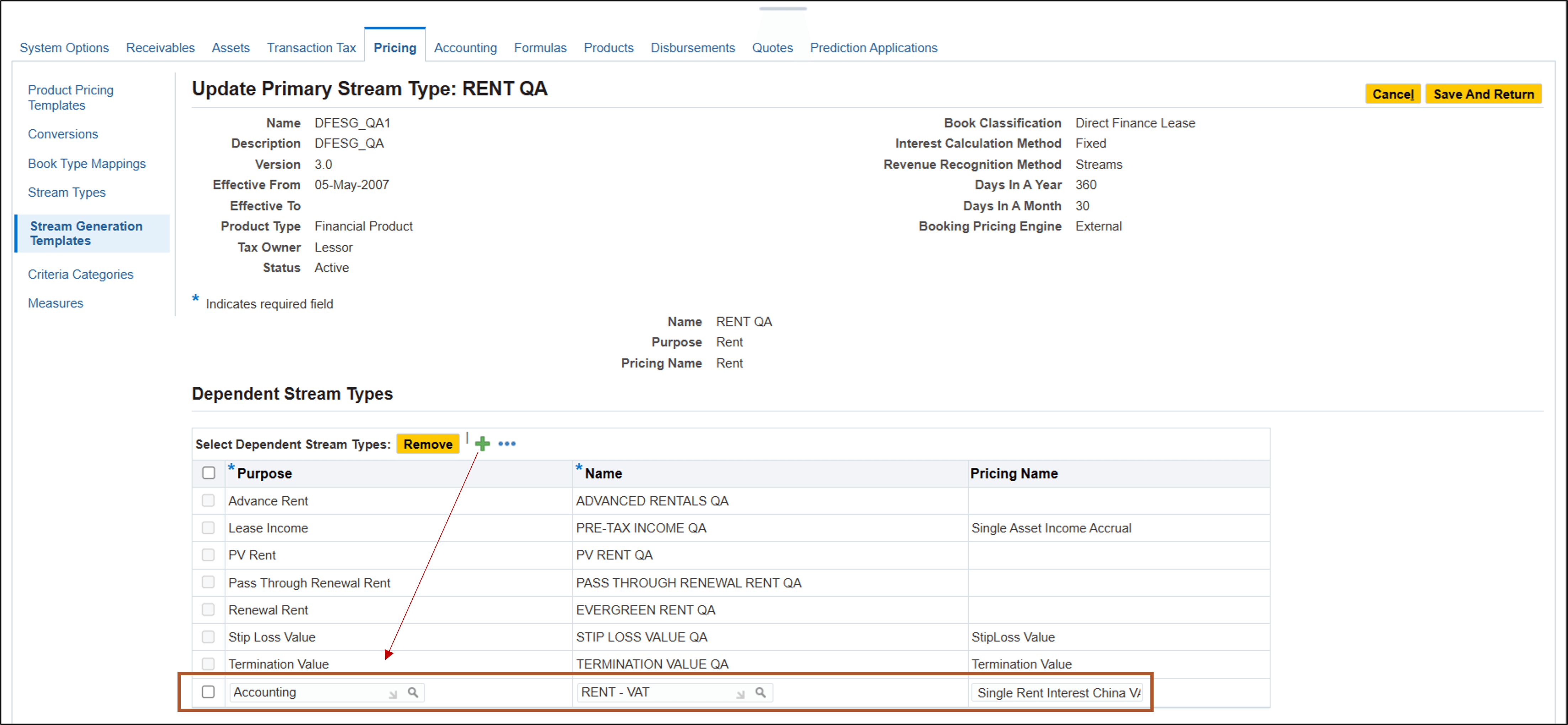
Add Dependent Stream Type to Stream Generation Template
Steps to Enable
You don't need to do anything to enable this feature.
Key Resources
For more information, refer to: Associate User-Defined Dependent Stream Types on Stream Generation Templates (Doc ID 3046874.1)