View Purchase Details in the Work Order Update Page
This feature enables you to quickly view purchase details for Non-Stock and Description Direct items directly from the material lines in the Update Work Order page. A new action icon has been added to the Purchase Details column in the Materials region of the Update Work Order page. Click the highlighted icon to view the related purchasing details, and click the related requisition or purchase order number to view additional information.
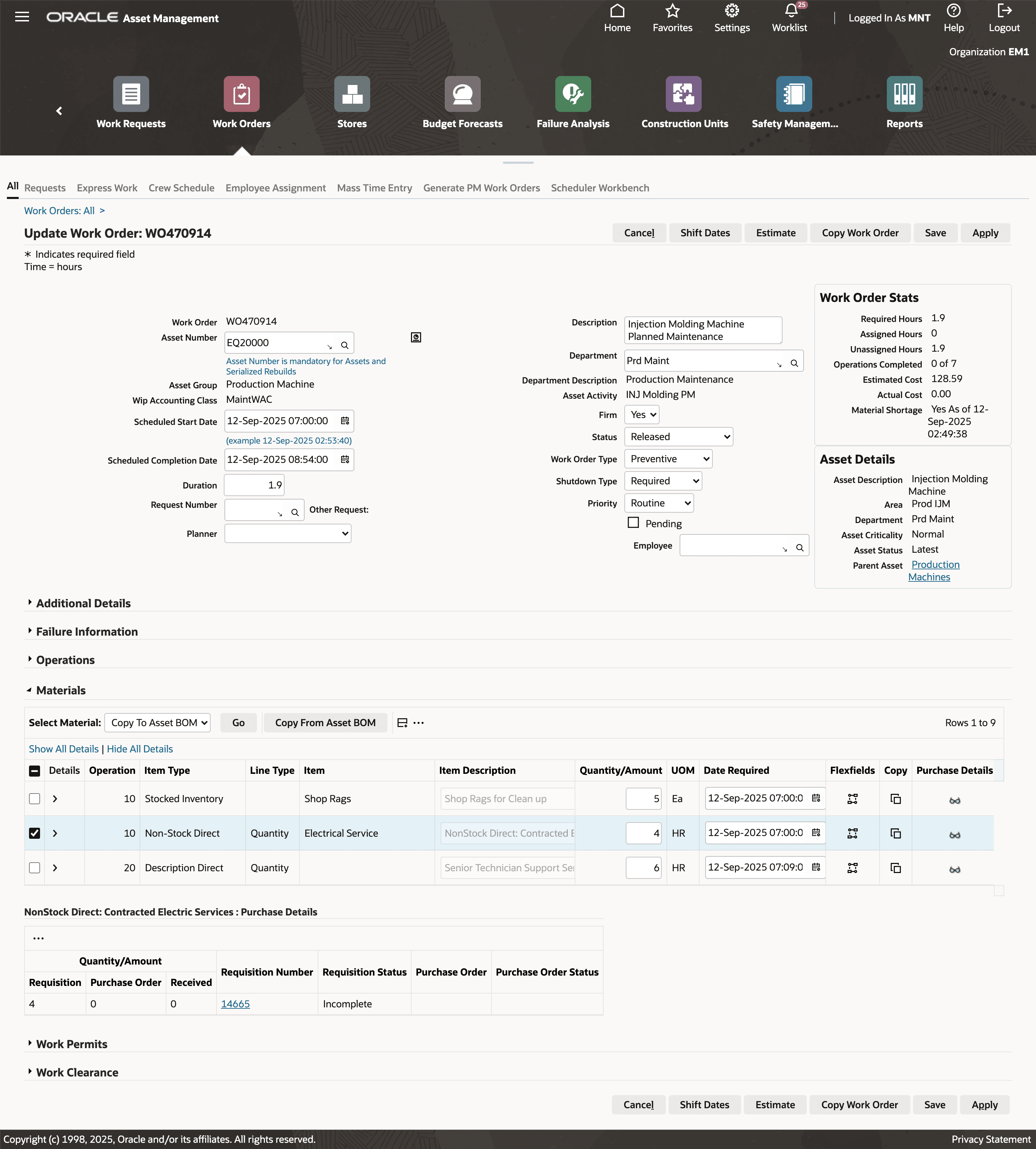
Purchasing Details in Work Order Update page
Steps to Enable
You don't need to do anything to enable this feature.