Update Resource Usage When Rescheduling Firm Work Orders
This release introduces important updates to improve the accuracy and consistency of resource shift scheduling for Work Orders marked with the Firm flag set to Yes. This enhancement help ensure that resource shifts align correctly with operation schedules, eliminating discrepancies and improving overall scheduling reliability.
When a Work Order has the Firm flag set to Yes, any changes to the operation start or end dates/times that result in shifts falling outside the updated timeline will trigger an automatic cleanup of resource shift lines. Previously, when a Work Order changed from Firm = No to Firm = Yes, changes to operation dates were not reflected in resource shift lines, leading to misaligned schedules. Now with this enhancement, shift lines beyond the updated operation start or end times are automatically deleted, this keeps resource shifts consistent with the actual operation schedule and prevents incorrect display of resource times.
Example Scenario: Original Operation Start time is 7:00 AM and it is updated to 8:00 AM. The resource shift starting at 7:00 AM is automatically adjusted or removed to align with the new start time of 8:00 AM. Similarly, Operation Completion Time updated from 6:00 PM to 5:00 PM, resource shifts are reviewed and adjusted to match the new completion time, removing any shifts scheduled beyond 5:00 PM.
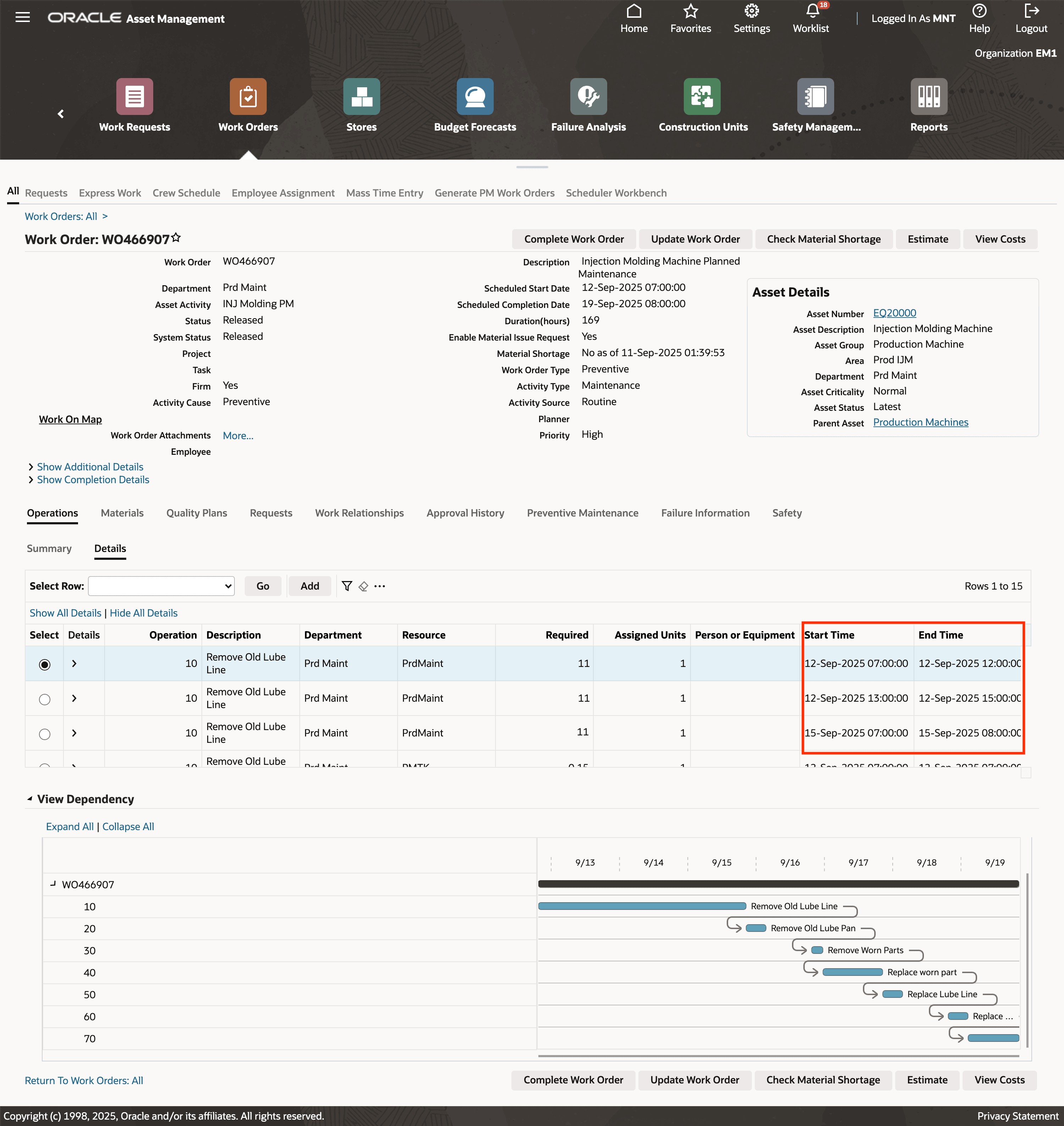
Firm Work Order Shift Schedule Before Updated
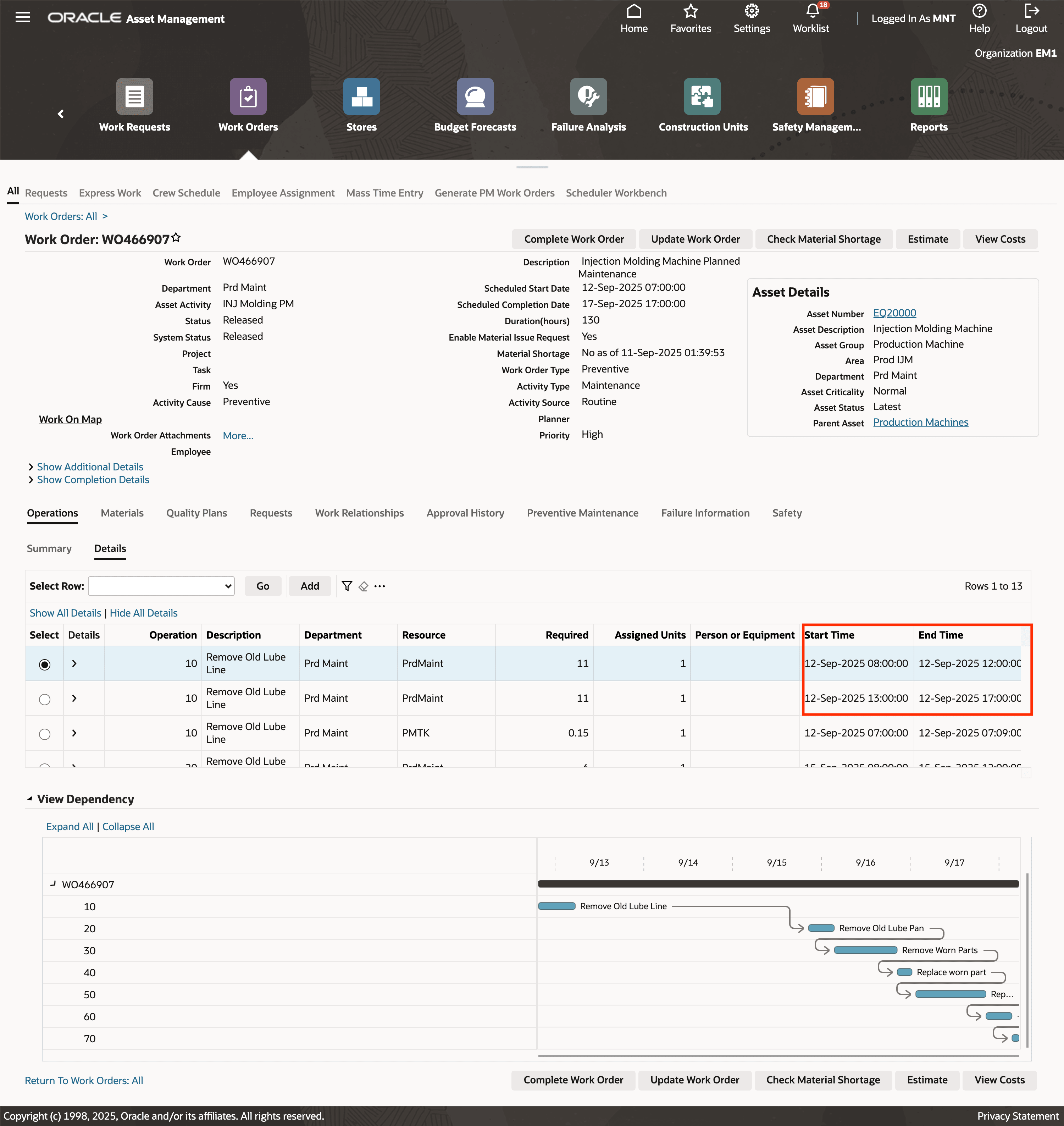
Firm Work Order Shift Schedule After Update
This new feature improves Maintenance Planner productivity allowing quick updates to work order schedules:
It Prevents resource shift times from incorrectly showing outside the actual work order operation windows.
Automates cleanup of obsolete shift lines, reducing the need for manual intervention and potential errors.
Ensures resource scheduling reflects true operation timelines, helping optimize workforce planning.
Steps to Enable
You don't need to do anything to enable this feature.