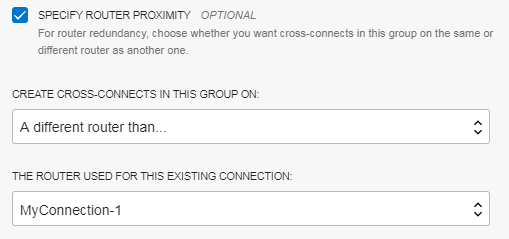FastConnect Redundancy Best Practices
This topic covers best practices for redundancy when implementing FastConnect.
For general information about FastConnect, see FastConnect Overview.
Overview
Design the on-premises network to achieve high availability (HA) in preparation for these types of disruptions:
- Regularly scheduled maintenance on the on-premises network, a provider's network (if you're using one), or Oracle.
- Unexpected failures on the part of on-premises networking components, the provider, or Oracle. Failures are rare, but you still need to plan for them.
Connections to OCI provide redundancy in the following ways:
- Each OCI region has several providers and Oracle Partners (see the list of FastConnect Partners) making provider redundancy possible
- Regions with several entries in the list of FastConnect locations (see the bottom of the list of FastConnect Partners has two or more FastConnect locations (sometimes called a point of presence or PoP). Many regions have a single FastConnect location, so region redundancy is sometimes but not always available.
- Each FastConnect location always has at least two routers to enable device redundancy.
- Each Oracle region has several physical connections to each Oracle partner.
The redundancy best practices depend on which connectivity model you use.
If You Use an Oracle Partner
Connectivity model:
Oracle handles redundancy of the physical connections between the partner and Oracle, and the redundancy of routers in the FastConnect locations. You handle redundancy of the physical connection between an on-premises network and the Oracle partner.
The remaining best practices depend on the partner you're using, and details of the BGP session from the on-premises edge:
- For some partners, the BGP session from the on-premises edge goes to Oracle. When you select the partner, this connection can sometimes be labeled as L2. For redundancy best practices, see the next section.
- For other partners, the BGP session from the on-premises edge goes to the Oracle partner. When you select the partner, this connection can sometimes be labeled as L3. For redundancy best practices, see BGP Session to Oracle Partner (Layer 3).
For information about the two scenarios, see Basic Network Diagrams.
BGP Session to Oracle (Layer 2)
Each Oracle partner has at least two separate physical connections to Oracle. When you create a FastConnect virtual circuit in the Console, use the Redundant virtual circuits option. Set up one virtual circuit on one physical connection (as primary), and the other virtual circuit on another physical connection (as secondary). The following diagram illustrates these two virtual circuits, each going to a different router in a single FastConnect location. If the region has a second location, the partner's second physical connection might go to that location instead.
If you're working in a region that has only a single FastConnect location, you might also want location diversity. To achieve that, repeat the preceding setup of two virtual circuits with the same Oracle partner, but in a second FastConnect location in a nearby region. Notice that you must have a duplicate setup of Oracle cloud resources in that second region, as shown in the following diagram.
BGP Session to Oracle Partner (Layer 3)
In this scenario, the BGP session from the on-premises edge goes to the Oracle partner (as shown in the following diagram). Separate from that BGP session, the Oracle partner has its own BGP sessions with Oracle (between the partner's edge and Oracle's edge). The virtual circuit is a logical connection that goes from the on-premises edge to the Oracle edge.
An Oracle Partner has two separate physical connections to Oracle. You create one virtual circuit with the partner. In this scenario, the virtual circuit is automatically designed to be redundant and diverse. The virtual circuit has two separate BGP sessions between the partner and Oracle, each on a different physical connection. The following diagram shows the two separate BGP sessions for the single virtual circuit as dotted lines.
By default a single L3 virtual circuit is redundant between OCI and the FC partner by design. This doesn't guarantee redundancy between the Oracle Partner and an on-premises network. In the case of using an L3 Oracle Partner virtual circuit, work with the Oracle Partner to understand if you require several virtual circuits to ensure full end-to-end redundancy all the way between OCI and the on-premises network (not only the single L3 virtual circuit guarantee of redundancy between the Oracle Partner and OCI).
In addition, you could decide to create redundant virtual circuits to an L3 Oracle Partner virtual circuit when you require: location diversity or partner diversity.
You're responsible for ensuring that the connection between the on-premises edge and the Oracle Partner is redundant and diverse.
If you're working in a region that has only a single FastConnect location, you might also want location diversity. One way to achieve diversity is to repeat the preceding setup of a virtual circuit with the same Oracle partner, but in a second FastConnect location in a nearby region. Notice that you must also have a duplicate setup of Oracle cloud resources in that second region, as shown in the following diagram.
Partner Diversity
If you also want partner diversity, use the Redundant virtual circuits option and select a different partner when you create Virtual circuit 1 and Virtual circuit 2. This example shows Partner A and Partner B using different FastConnect locations to connect to the same VCN. No duplicate setup of Oracle cloud resources is necessary.
This next example shows Partner A and Partner B using the same FastConnect location to connect to the same VCN.
If You Use a Third-Party Provider or Colocate with Oracle
Connectivity models:
Oracle handles redundancy of the Oracle routers in the FastConnect locations. You're responsible for redundancy of the physical connection between an on-premises network and Oracle.
To achieve redundancy, create two physical connections to Oracle, one for each FastConnect location that serves the region, or for different physical devices in the same FastConnect location. This means that in the Oracle Console, you set up two separate FastConnect connections. You then create two virtual circuits. Set up the first one on the first physical connection (the first FastConnect connection), and the second one on the second physical connection. The following diagram shows the general setup.
You might decide to connect to a single FastConnect location because of cost concerns, or the region might only have a single FastConnect location. In that case, you can always create two physical connections and ensure each goes to a different Oracle router in that FastConnect location.
If you're using the FastConnect Direct and Single FastConnect option in the Console to augment the redundancy of any existing connections, you need to manually configure the Specify router proximity setting to achieve device redundancy. The following image shows a request for a second physical connection (which is a cross-connect group ) created on a different router than the first connection in that FastConnect location (called MyConnection-1).
For the initial creation of redundant cross connects or cross-connect groups, select FastConnect Direct and Device redundancy and configure two redundant cross connects or cross connect groups where the second is preconfigured to be set up on a different physical device (router) than the first.
If you're working in a region that has only a single FastConnect location, you might also achieve location diversity by repeating the setup in a second FastConnect location in a nearby region. Notice that you must also have a duplicate setup of Oracle cloud resources in that second region, as shown in the following diagram.
If you're working in a region with two or more FastConnect locations you can use the FastConnect Direct and Location redundancy option to create two redundant cross connects or cross connect groups, one per FastConnect location. You can also do this manually by creating single FastConnects and selecting different physical locations on each. You don't need a duplicate setup of Oracle cloud resources in that second region, as shown in the following diagram.
Regardless of how you achieve redundancy, you must scale the bandwidth of both physical connections evenly, and by using a cross-connect group (also called a link aggregation group or LAG) for each connection. Imagine that you have two individual 10 Gbps cross-connects in a single FastConnect location (each to a different Oracle router for redundancy and diversity). If you need to always have 20-Gpbs bandwidth, you must ensure that each of the physical connections consists of a cross-connect group to contain the cross-connect. Then you need to add another 10 Gbps cross-connect to each cross-connect group, so that each redundant physical connection has two 10 Gbps cross-connects.
Site-to-Site VPN as Backup for FastConnect
We recommend using Site-to-Site VPN as a backup for a FastConnect connection. If you do, ensure that the Site-to-Site VPN IPSec tunnels are configured to use BGP routing with a route-based VPN. Within an existing on-premises network, manipulate the routing to prefer routes learned through FastConnect over routes learned through Site-to-Site VPN. For example, use AS_Path Prepend to influence egress traffic from Oracle, and use local preference to influence egress traffic from an on-premises network.
If you're using VPN backup, review Oracle's BGP routing behavior in the table shown in Using AS_PATH to Prefer Routes from Oracle to the On-premises Network.
The following diagram shows a setup with redundant FastConnect virtual circuits and redundant Site-to-Site VPN tunnels.
Related Resources
What's Next?
Select the appropriate topic for the situation: