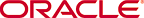Accessing and Using the TSM SDK APIs
Sample TSM SDK-based Applications
A number of small application templates are found throughout the apps directory. Each of these files contains a small, well-defined set of functionality that enables a software developer to easily understand its implementation via the TSCF client-side SDK.
SDK:
+---apps/tsc_sip/tsc_sip_client
| +---tsc_sip_client.c Provides a basic SIP client utilizing
TCP/TLS/UDP/DTLS for tunnel transport
of inner UDP sockets. Supports Linux,
Windows, and Android operating systems.
+---apps/tsc_sip/tsc_sip_server
| +---tsc_sip_server.c Provides a basic SIP server utilizing
TCP/TLS/UDP/DTLS for tunnel transport
of inner UDP sockets. Supports Linux,
Windows, and Android operating systems.
+---apps/tsc_sip/tsc_sip_inner_tcp
| +---tsc_sip_inner_tcp.c Provides a basic SIP client utilizing
TCP for tunnel transport and
demonstrating usage of TCP sockets
for applications such as HTTP --
supports Linux operating systems.
All of the above files contain extensive comments making it an easy task to navigate through the code. Using tsc_sip_client.c as an example, you can readily proceed through the file.
- Search for tsc_ctrl_init () and examine the code immediately following this function for the details of tunnel initialization.
- Search for Create a Tunnel and examine the code immediately following for the details of tunnel creation and the configuration exchange between the TSCF server and client.
- Search for SIP SOCKET CREATION and examine the code that creates and binds TSCF sockets.
- Search for REGISTER TRANSACTION and examine the code that builds a SIP REGISTRAR request and processes the REGISTRAR response.
- Search for INVITE TRANSACTION and examine the code that builds a SIP INVITE request and processes the REGISTRAR response.
- Search for Build and send ACK to examine ACK creation and processing code.
- Search for RTP Exchange to examine RTP code.
- Search for BYE TRANSACTION to find code that terminates a SIP connection.
- Search for TEST DONE to find code that terminates a tunnel.
Using The SDK To Create A TSM Tunnel
The following steps provide an outline on integrating a SIP client (in this example tsc_sip_client) with the TSM SDK. Please refer to the file tsc_sip_client.c (located at sdk/apps/tsc_sip/tsc_sip_client) which contains working code references on establishing a TSM tunnel and making a SIP/RTP based call.
Initialize the TSCF-Client side API
Use the TSCF Server IP address, port, transport type, wireshark tracing and certificate parameters (if using TLS/DTLS) to initialize the client. Populate the required information in a tsc_tunnel_params type structure.
Search for "tsc_ctrl_init()" in the reference file for actual code implementation.

Create a TSM Tunnel
Once initialized, create a TSM tunnel between the TSCF client and server, register for callbacks and obtain the SIP server IP address.
Search for the text "Create a tunnel" in the reference file for actual code implementation.
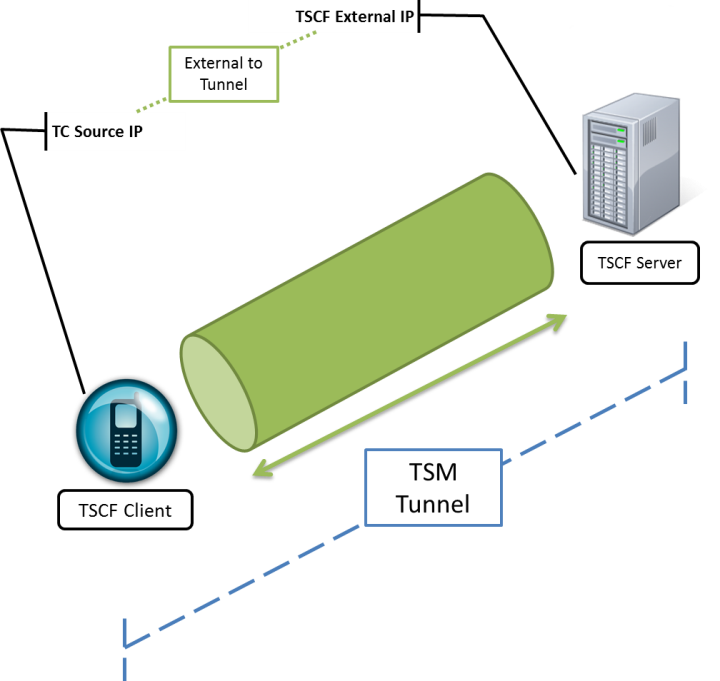
Create a SIP Socket within the TSM Tunnel
With the TSM tunnel established, create a SIP socket and bind the local address assigned by the TSCF server to it.
Search for the text "SIP SOCKET CREATION" in the reference file for actual code implementation.
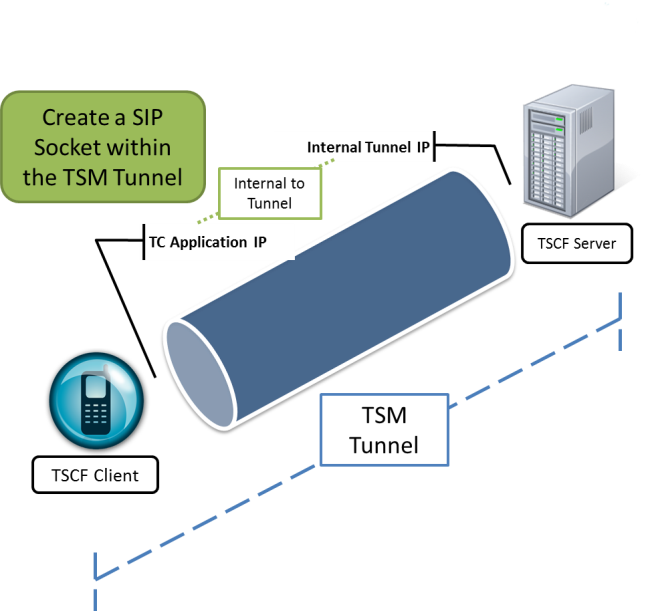
Send SIP messages over the TSM Tunnel
You can now send SIP messages over the TSM tunnel. Based on the kind of SIP applications, you may need to send a REGISTER message or directly initiate a peer-to-peer call through an INVITE message.
You can find examples of both messages being sent by looking for the following text. Since this is only sample code, please use the same as reference for sending and receiving SIP messages via the TSM tunnel.
REGISTER TRANSACTION: Constructs and sends a REGISTER message to the tsc_sip_server. The code currently doesn’t check for a 200 OK message.
INVITE TRANSACTION: Constructs and sends an INVITE message and handles a 200 OK.
Build and send ACK (to INVITE transaction) : This code builds and sends an ACK to the INVITE received.
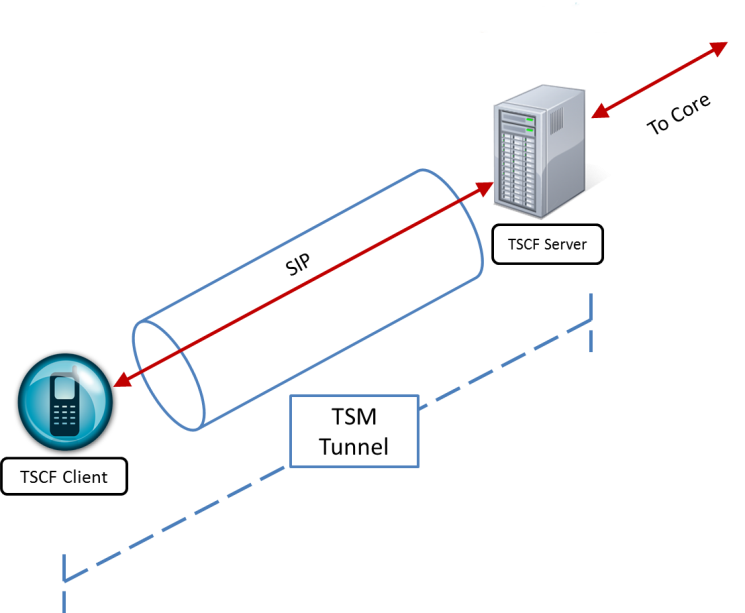
Send RTP message over the TSM Tunnel
As part of the call, there is also sample code to send and receive RTP packets over the TSM tunnel. Search for the text "RTP EXCHANGE" within the reference file for a code implementation.
The code builds RTP packets purely for the purpose of simulation.
At this point you should be able to make calls through the TSM tunnel.
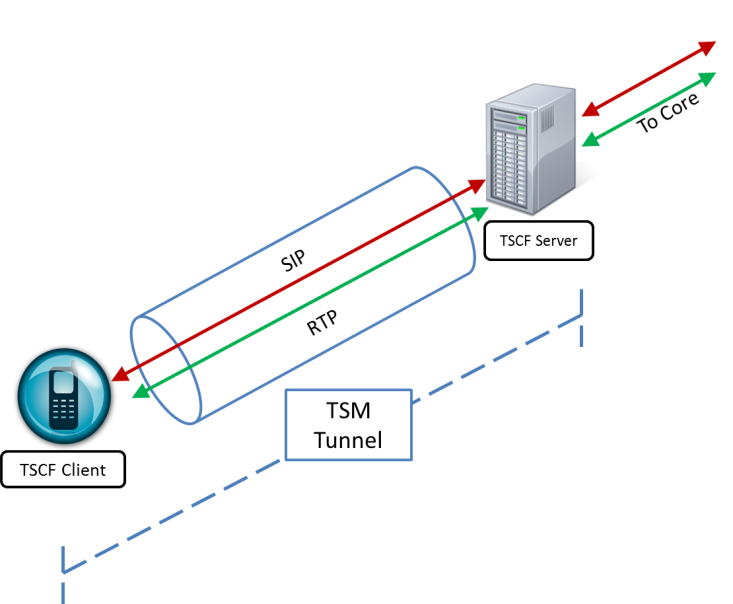
Terminate a SIP call over the TSM Tunnel
After you are done with the call, you may terminate it using sample code in the reference file. Search for the text "BYE TRANSACTION".
Terminate a TSM Tunnel
If your application has determined that it doesn’t require the use of a TSM tunnel, you may terminate the tunnel using the sample code. Search for "Finished, Socket, Tunnel Cleanup".
Enabling Redundancy
TSM enables an application to improve media quality under adverse network packet loss through the tunnel redundancy feature.
- Original TSM tunnel + 1 redundant tunnel
- Original TSM tunnel + 2 redundant tunnels
- Original TSM packet + 1 redundant packet
- Original TSM packet + 2 redundant packets
- Send packet 1
- Send packet 2 + duplicate of packet 1
- Send packet 3 + duplicate of packet 2 + duplicate of packet 1
- Send packet 4+ duplicate of packet 3+ duplicate of packet 2
- Send packet 5+ duplicate of packet 4+ duplicate of packet 3
Increasing the number of tunnels increases media quality at the cost of network bandwidth. Decide what kind of redundancy you require before enabling this feature.
- Create a notification handler function. Once requested, the TSCF notifies the application whether the redundancy was enabled successfully.
- Set a socket option with the type of redundancy factor (1 or 2).
Search for the text “RTP socket created” and "TSC_REDUNDANCY" in the reference file for actual code implementation that creates redundant tunnels for RTP packets.
Error Codes
The following are error codes you can check against when calling the TSCF layer to ensure you can handle all success and failure scenarios:
| Return Value | TSC_ERROR_CODE |
|---|---|
| 0 | tsc_error_code_ok |
| 1 | tsc_error_code_error |
| 2 | tsc_error_code_not_logged |
| 3 | tsc_error_code_cannot_connect |
| 4 | tsc_error_code_cannot_configure |
| 5 | tsc_error_code_keepalive_failure |
| 6 | tsc_error_code_service_failure |
| 7 | tsc_error_code_cannot_recv_data |
| 8 | tsc_error_code_no_data |
| 9 | tsc_error_code_cannot_send_data |
| 10 | tsc_error_code_authenticate |
| 11 | tsc_error_code_cannot_release |
| 12 | tsc_error_code_queue_overflow |