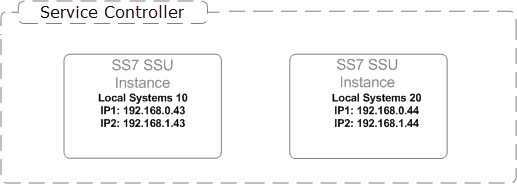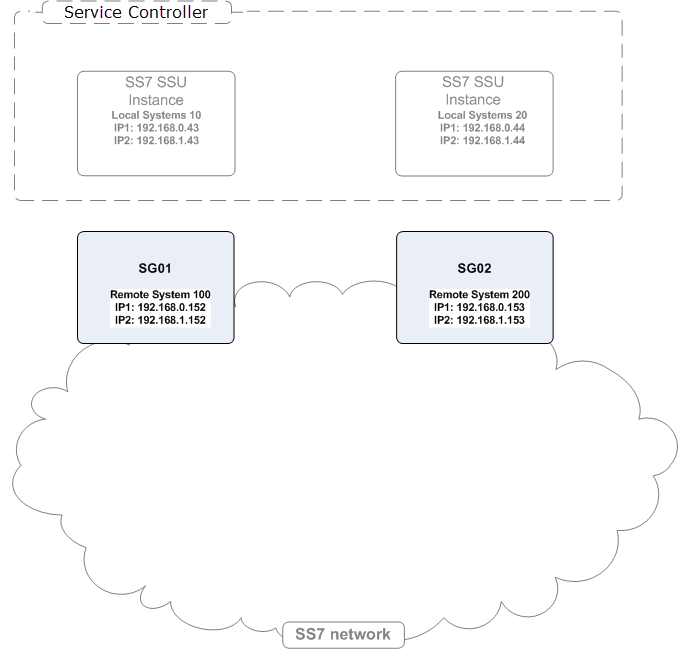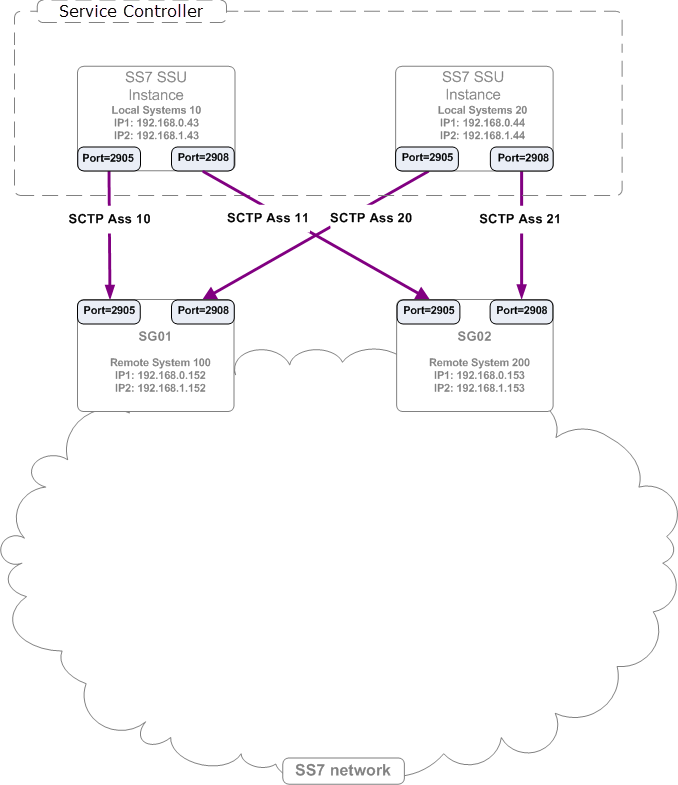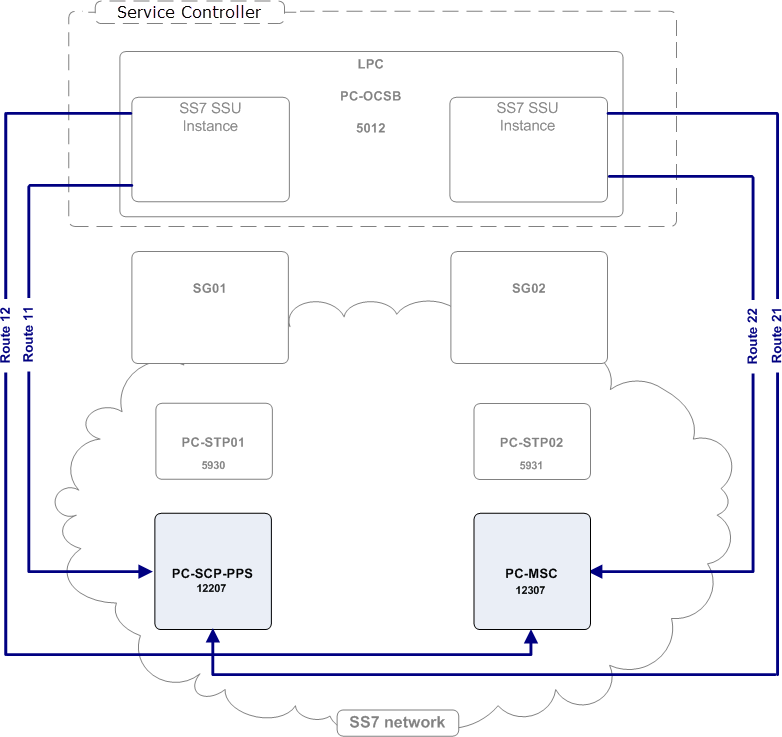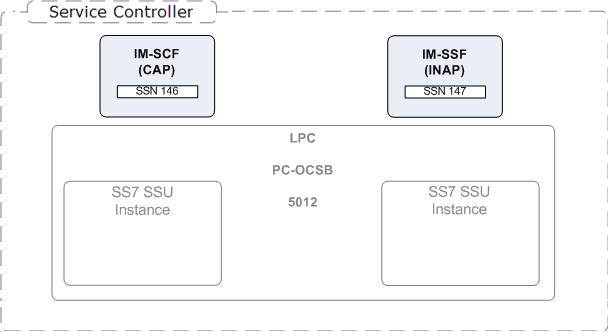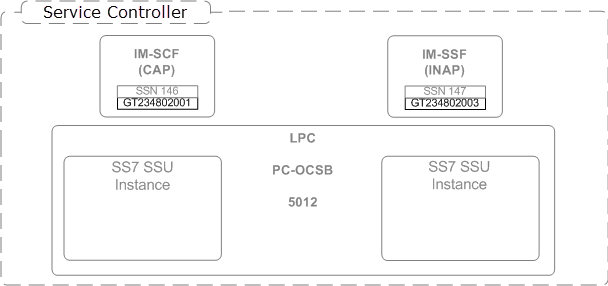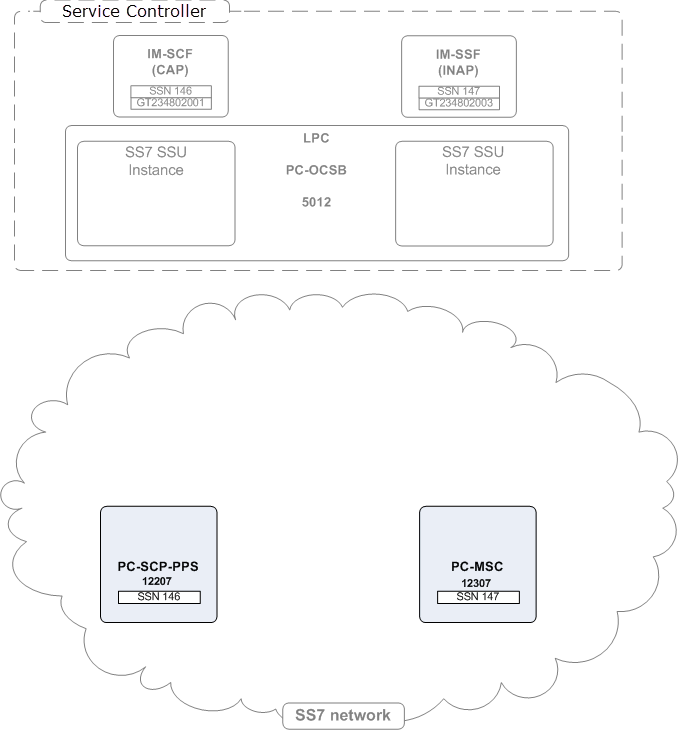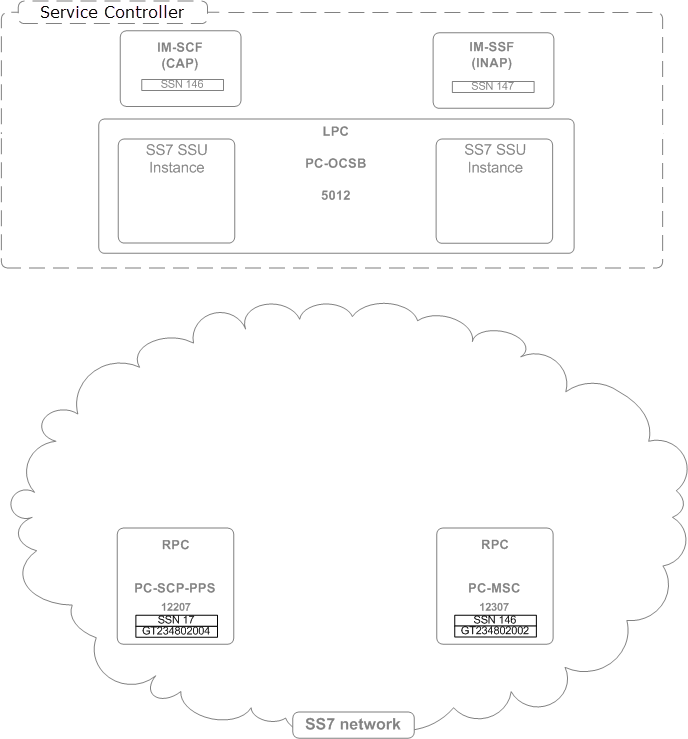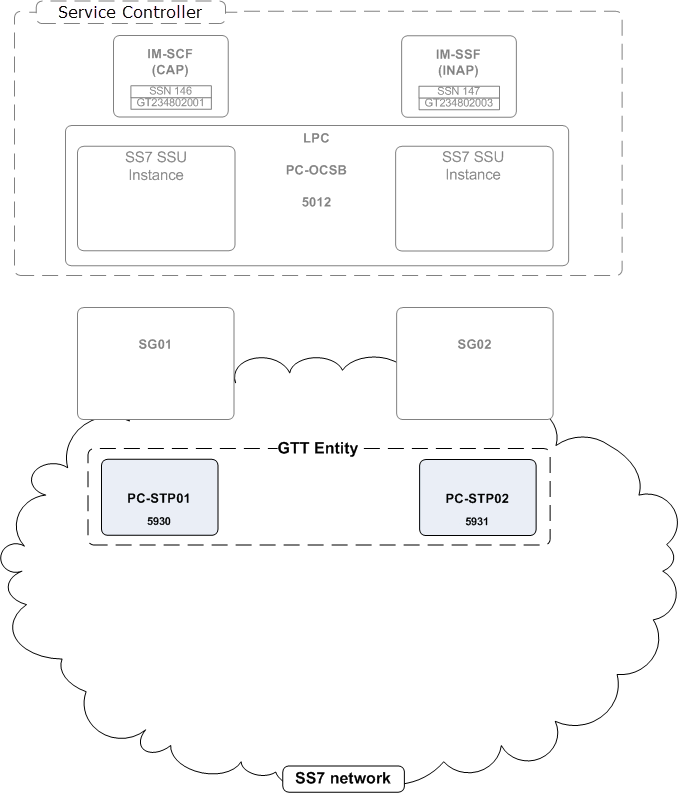2 Configuring the SS7 Signaling Server Unit for SIGTRAN
This chapter describes how to configure an Oracle Communications Service Controller SS7 Signaling Server Unit (SSU) in a network in which SS7 traffic is carried over SIGTRAN M3UA.
Accessing the SS7 SSU for SIGTRAN Configuration Pane
To access the SS7 SSU configuration pane:
-
In the domain navigation pane, expand OCSB.
-
Expand Signaling Tier.
-
Select SSU SS7 SIGTRAN.
The SSU SS7 SIGTRAN configuration pane contains the tabs described in Table 2-1.
Note:
You must configure the parameters exactly in the order they are presented in Table 2-1.Table 2-1 M3UA Configuration Tabs
| Tab | Description |
|---|---|
|
SSU SS7 SIGTRAN |
Enables you to assign a point code to a Service Controller SSU and define the underlying SS7 stack. See "SSU SS7 SIGTRAN" for more information. |
|
M3UA |
Enables you to configure the M3UA layers of the SS7 stack. See "M3UA" for more information. |
|
SCCP |
Enables you to configure SCCP addresses: subsystems and global titling. See "SCCP" for more information. |
|
Routing |
Enables you to define how the SS7 SSU routes incoming SS7 messages to internal Service Controller IMs. See "Routing" for more information. |
|
Monitoring |
Enables you to configure Run-time MBeans and notifications for monitoring SS7 SSU for SIGTRAN. See "Monitoring" for more information. |
SSU SS7 SIGTRAN
The SSU SS7 SIGTRAN tab enables you to assign a point code to a Service Controller SSU and configure the M3UA stack run-time options.
To access the SSU SS7 SIGTRAN tab:
-
In the SSU SS7 SIGTRAN configuration pane, click the SSU SS7 SIGTRAN tab.
The General subtab contains the parameters described in Table 2-2.
Table 2-2 SS7 SSU SIGTRAN Parameters
| Name | Type | Description |
|---|---|---|
|
Vendor |
STRING |
Specifies the SIGTRAN stack vendor. Possible options:
|
|
Standard |
STRING |
Specifies which standard to use to encode M3UA messages. Possible values:
Default value: ETSI |
|
SS7 Stack IP |
INT |
The IP address where the SS7 process (that is, the SS7 stack wrapper) is running. |
|
SS7 Stack Port |
INT |
The port that the SS7 process is using to listen to messages from the SS7 SSU. This is the same port you specify to the SS7 process, in the command line, when you start it. See "Starting and Stopping the SS7 Process" in Service Controller System Administrator's Guide. |
Note:
After you specified or updated these parameters, you need to restart the managed servers to make the changes to take effect.M3UA
The M3UA tab enables you to configure the M3UA layers of the SS7 stack.
To access the M3UA tab:
-
In the SSU SS7 configuration pane, click the M3UA tab.
The tab contains the following panes:
-
List of existing managed servers. This pane is located on the left.
-
Subtabs with configuration parameters of the managed server selected in the left of existing managed servers. This pane is located on the right.
-
-
Do one of the following:
-
To add a new managed server, on the bottom of the list of existing managed servers, click Add. Then in the New dialog box, enter the name of the managed server and click Apply.
-
To configure M3UA for an existing managed server, in the list of existing managed servers, select the server for which you want to configure M3UA.
-
-
Select one of the subtabs described in Table 2-3.
| Subtab | Description |
|---|---|
|
Local Point Code |
Enables you to specify a point code for each SSU instance. See "Local Point Code" for more information. |
|
Connectivity |
Enables you to set up an IP connection between the Service Controller SSU instances and an SS7 network. See "Connectivity" for more information. |
|
Network Mapping |
Enables you to define SCTP associations and connect SSUs to adjacent signaling points. See "Network Mapping" for more information. |
|
Network Routing |
Enables you to configure routes to entities in an SS7 network. See "Network Routing" for more information. |
Local Point Code
The Local Point Code subtab enables you to specify a point code of the SSU instance that you selected in the SSU Instance list, as described in Table 2-4.
| Name | Type | Description |
|---|---|---|
|
Local Point Code |
INT |
Specifies a local point code of the SSU instance that you selected in the SSU Instance list. A value of the parameter must be integer. |
|
Use Public When Outgoing |
BOOL |
Specifies if the public local point code for several SSU instances is used as local point code. |
|
Public Point Code |
INT |
Specifies the public local point code for several SSU instances. When 'Use Public When Outgoing' is true, public point code will be used as local point code, Otherwise, local point code is used. |
Note:
After you specified or updated this parameter, you need to restart the managed servers to make the changes to take effect.Connectivity
The Connectivity subtab enables you to set up an IP connection between the Service Controller SSU instances and an SS7 network. You configure SSU instances as local systems and other SS7 network entities that are directly connected to the SSU instance as remote systems.
Table 2-5 describes the subtabs on the SS7 SSU Connectivity subtab.
Table 2-5 SS7 Connectivity Subtab
| Subtab | Description |
|---|---|
|
Local System |
Enables you to configure the SS7 SSU instance as a local M3UA system. See "Configuring the Local System" for more information. |
|
Remote Systems |
Enables you to configure network entities. See "Configuring Remote Systems" for more information. |
The Local System subtab enables you to configure the SS7 SSU instance as a local M3UA system.
Figure 2-1 shows an example of configuration of the local systems components.
The Local System subtab contains a table in which you configure one row that defines an SSU instance as a local system. When defining the SSU instance as a local system, you need to specify the fields described in Table 2-6.
Table 2-6 Local Systems Fields
| Name | Type | Description |
|---|---|---|
|
Name |
STRING |
Specifies a descriptive name for the local system |
|
Routing Context |
INT (11) |
Specifies a unique identifier that logically identifies a local system when communicating with a traditional SS7 network through a signaling gateway. Routing Context can be set to any value between 0 and 2147483647. Default value: 0. |
|
SS7 Mode |
STRING |
Specifies an SS7 signaling mode that determines the type of SS7 traffic. Possible options:
Default value: ITU14 |
|
Traffic Mode |
STRING |
Specifies the traffic mode in which SSUs operate. Possible options:
Default value: Loadshare (LS) |
|
IP Address1 |
STRING |
Specifies an SSU IP. The IP address must have the following format: n.n.n.n. Default value: 0.0.0.0 |
|
IP Address2 |
STRING |
Specifies an alternative SSU IP address. This address is used when the address defined in the IP Address1 parameter is unreachable. The IP address must have the following format: n.n.n.n. |
Note:
After you specified or updated these parameters, you need to restart the managed servers to make the changes to take effect.The Remote Systems subtab enables you to configure other M3UA network entities to which the SSU instance is directly connected.
Figure 2-2 shows an example of configuration of the remote systems components.
The Remote Systems subtab contains a table in which each row represents a single entity that acts as a remote system. When defining a remote system, you need to specify the fields described in Table 2-7.
Table 2-7 Remote Systems Fields
| Name | Type | Description |
|---|---|---|
|
Name |
STRING |
Specifies a unique name for the Remote System |
|
Type |
STRING |
Specifies the network entity type. The only available option is SG which stands for Signaling Gateway. |
|
IP Address 1 |
STRING |
Specifies a network entity IP address. The IP address must have the following format: n.n.n.n. Default value: 0.0.0.0. |
|
IP Address 2 |
STRING |
Specifies a network entity alternative IP address. This address is used when the address defined in the IP Address 1 parameter is unreachable. The IP address must have the following format: n.n.n.n. |
Note:
After you specified or updated these parameters, you need to restart the managed servers to make the changes to take effect.Network Mapping
The Network Mapping subtab enables you to define SCTP associations that connect a local system (an SSU instance) to remote systems.
Figure 2-3 shows an example of configuration of SCTP associations.
The SCTP Associations subtab contains a table in which each row represents a single association. When defining an SCTP association, you need to specify the fields described in Table 2-8.
Table 2-8 SCTP Associations Fields
| Name | Type | Description |
|---|---|---|
|
Name |
STRING |
Specifies a descriptive name for the SCTP association |
|
Side |
STRING |
Specifies the mode in which the local side operates. Possible options:
Default value: Client. Setting this parameter requires coordination with the application on the remote side. |
|
Type |
STRING |
Specifies the SIGTRAN mode. Set this parameter to M3UA. |
|
Local Port |
INT |
Specifies an SCTP port on the local system side. |
|
Remote Side |
STRING |
Specifies an entity on the association's network side. Select one of the remote systems that you have previously defined on the Remote Systems subtab in the Connectivity section. See "Configuring Remote Systems" for more information about configuring remote systems. |
|
Remote Port |
INT |
Specifies an SCTP port on the remote system side |
Note:
After you specified or updated these parameters, you need to restart the managed servers to make the changes to take effect.Network Routing
The Network Routing subtab enables you to configure routes to entities in an SS7 network.
Figure 2-4 shows an example of configuration of M3UA routes.
The M3UA Routes subtab contains a table in which each row represents a route. When defining a route, you need to specify the fields described in Table 2-9.
| Name | Type | Description |
|---|---|---|
|
Name |
STRING |
Specifies a descriptive name for the route |
|
Remote Point Code |
INT (11) |
Specifies an RPC that is available on the far end of the route. You can select one of the RPCs that you have previously defined on the Point Codes subtab in the Network Mapping section. |
|
Primary Remote SIGTRAN System |
STRING |
Specifies the remote SIGTRAN system through which the SSU instance routes messages to the remote entity. Most likely, this is a Signaling Gateway. |
|
Secondary Remote SIGTRAN System |
STRING |
Specifies an alternative SIGTRAN system through which the SSU instance routes messages to the remote entity |
SCCP
The SCCP tab enables you to configure SCCP addresses for:
-
Service Controller modules
-
Remote entities in an SS7 network.
To access the SCCP tab:
-
In the SS7 SSU SIGTRAN configuration pane, click the SCCP tab.
The SCCP configuration screen contains the subtabs described in Table 2-10.
Table 2-10 SCCP Section Subtabs
| Subtab | Description |
|---|---|
|
General |
Enables you to specify parameters, which are common for all SCCP addresses. See "General" for more information. |
|
Local SSNs |
Enables you to assign subsystem numbers for Service Controller module instances. See "Local SSNs" for more information. |
|
Local GTs |
Enables you to configure Global Title addresses for Service Controller module instances. See "Local GTs" for more information. |
|
Remote PC and SSN Addresses |
Enables you to configure addresses of remote entities in the SS7 network that can be reached using a point code and a subsystem number. See "Remote PC and SSN Addresses" for more information. |
|
Remote Fixed GTs |
Enables you to configure addresses of remote entities in the SS7 network that can be reached using a fixed Global Title. See "Remote Fixed GTs" for more information. |
|
Remote Dynamic GTs |
Enables you to configure addresses of remote entities in the SS7 network that can be reached using a dynamic Global Title. See "Remote Dynamic GTs" for more information. |
|
Global Title Routing |
Enables you to configure addresses of network entities that perform Global Title Translation. See "Global Title Routing" for more information. |
General
The General subtab enables you to specify parameters, which are common for all SCCP addresses. Table 2-11 describes the parameter on the General subtab that you need to define.
| Name | Type | Description |
|---|---|---|
|
Local Network Indicator |
STRING |
Specifies the network type of an SSU address, which is common for all SSU local SCCP addresses. Possible values:
Default value: International Network The Local Network Indicator parameter of the M3UA stack is set to the same value as this parameter. However, because International Network Extension and National Network Extension are not supported in the M3UA stack, these two parameters are translated as follows in M3UA:
|
|
Remove Calling Party Point Code upon GT Routing |
BOOL |
Specifies whether the local SSU point code is to be added to the calling party address, when routing is done with a Global Title. Possible values:
|
|
Remove Called Party Point Code upon GT Routing |
BOOL |
Specifies whether the remote point code is to be removed from the called party address, when routing is done with a Global Title. Possible values:
|
Note:
After you specified or updated these parameters, you need to restart the managed servers to make the changes to take effect.Local SSNs
The Local SSNs subtab enables you to assign Subsystem Numbers (SSNs) for Service Controller module instances. An SSU routes incoming messages to local subsystems based on these SSNs.
Figure 2-5 shows an example of configuration of local SSNs.
The Local SSNs subtab contains a table in which each row represents a single Service Controller subsystem. When configuring an SSN, you need to specify the fields described in Table 2-12.
| Name | Type | Description |
|---|---|---|
|
Name |
STRING |
Specifies the subsystem name |
|
SSN |
INT |
Specifies the subsystem number. Default value: 0. |
|
Description |
STRING |
Specifies a subsystem description |
|
Alias |
STRING |
Specifies an alias name given to a Service Controller subsystem. Applications that use Service Controller to connect to the SS7 network, use this alias to refer the specific subsystem. |
Local GTs
The Local GTs subtab enables you to configure Global Title addresses for Service Controller module instances.
Figure 2-6 shows an example of configuration of local GTs.
The Local GTs subtab contains a table in which each row represents a single address. When defining an address, you need to specify the fields described in Table 2-13.
| Name | Type | Description |
|---|---|---|
|
Name |
STRING |
Specifies a unique name |
|
Description |
STRING |
Specifies a description for the Service Controller GT address. |
|
GT Address |
STRING |
Specifies the Global Title Address part of the SCCP address |
|
SSN |
INT |
Specifies the SSN part of the SCCP address that identifies the user function |
|
GT Indicator |
INT |
Specifies the Global Title Indicator part of the GT. |
|
GT Nature of Address |
INT |
Specifies the Nature of Address Indicator part of the GT |
|
GT Numbering Plan |
INT |
Specifies the Numbering Plan part of the GT |
|
GT Translation Type |
INT |
Specifies the Translation Type part of the SCCP address |
|
Alias |
STRING |
Specifies an alias name given to a Service Controller subsystem. Applications that use Service Controller to connect to the SS7 network use this alias to refer the specific GT address. |
Remote PC and SSN Addresses
The Remote PC and SSN Addresses subtab enables you to configure addresses of remote entities in the SS7 network that can be reached using a point code and a subsystem number.
Figure 2-7 shows an example of configuration of a remote point code and an SSN.
The SS7 SSU distributes messages among different SS7 network entities that share the same alias using the weighted load strategy. This strategy determines a network entity that receives a message based on the weight that you assign to the entity. The weight determines a relative share of the traffic that the network entity should receive. For example, you defined two entities whose weight is 100 and 200 correspondingly. The network entity with the weight of 100 receives 1/3 of the traffic, while the network entity with the weight of 200 receives the remaining 2/3 of the traffic.
If a network entity fails, the SS7 SSU redistributes the traffic among remaining networking entities according to their weight.
You can define a network entity that receives traffic if other network entities whose weight is greater than zero, fail. This entity is known as secondary network entity, and its weight is always zero. If in the example above, you add one more entity whose weight is set to zero, the SS7 SSU sends messages to this network entity only if the network entities whose weight is set to 100 and 200 correspondingly, fail.
If you define multiple network entities with secondary priority, the SS7 SSU distributes traffic equally among them.
The weighted load strategy enables you to control the traffic distribution depending on capabilities of network entities. For example, if a network entity runs a more powerful server, this entity can serve more traffic, then you would set its load weight relatively higher.
The Remote PC and SSN Addresses subtab contains a table in which each row represents a single SS7 network entity. When configuring a network entity, you need to specify the fields described in Table 2-14.
Table 2-14 Remote PC and SSN Fields
| Name | Type | Description |
|---|---|---|
|
Name |
STRING |
Specifies a unique name |
|
Network Indicator |
STRING |
Specifies the network type. Possible values:
Default value: International Network |
|
SSN |
INT |
Specifies the SSN part of the SCCP address that identifies the user function. |
|
Point Code |
INT |
Specifies the point code part of the SCCP address. |
|
Description |
STRING |
Specifies a description for the remote SS7 network entity. |
|
Alias |
STRING |
Specifies an alias name given to a remote network entity. Applications that use Service Controller to connect to the SS7 network use this alias to refer the specific network entity. |
|
Weight |
STRING |
Specifies the relative load weight for the network entity. Default value: 0 |
Remote Fixed GTs
The Remote Fixed GTs subtab enables you to configure addresses of remote entities in the SS7 network that can be reached using a fixed Global Title.
Figure 2-8 shows an example of configuration of remote fixed GTs.
The SS7 SSU distributes messages among different SS7 network entities that share the same alias using the weighted load strategy. This strategy determines a network entity that receives a message based on the weight that you assign to the entity. The weight determines a relative share of the traffic that the network entity should receive. For example, you defined two entities whose weight is 100 and 200 correspondingly. The network entity with the weight of 100 receives 1/3 of the traffic, while the network entity with the weight of 200 receives the remaining 2/3 of the traffic.
If a network entity fails, the SS7 SSU redistributes the traffic among remaining networking entities according to their weight.
You can define a network entity that receives traffic if other network entities whose weight is greater than zero, fail. This entity is known as secondary network entity, and its weight is always zero. If in the example above, you add one more entity whose weight is set to zero, the SS7 SSU sends messages to this network entity only if the network entities whose weight is set to 100 and 200 correspondingly, fail.
If you define multiple network entities with secondary priority, the SS7 SSU distributes traffic equally among them.
The weighted load strategy allows you to control the traffic distribution depending on capabilities of network entities. For example, if a network entity runs a more powerful server, this entity can serve more traffic, then you would set its load weight relatively higher.
The Remote Fixed GTs subtab contains a table in which each row represents a single SS7 network entity. When configuring a network entity, you need to specify the fields described in Table 2-15.
Table 2-15 Remote Fixed GTs Fields
| Name | Type | Description |
|---|---|---|
|
Name |
STRING |
Specifies a unique name |
|
Network Indicator |
STRING |
Specifies the network type. Possible options:
Default option: International Network |
|
Description |
STRING |
Specifies a description for the network entity and its address |
|
GT Address |
STRING |
Specifies the Global Title Address part of the SCCP address |
|
Primary Point Code |
INT |
Optional: specifies the point code part of the SCCP address. When specified, the SSU routes messages to the specified point code, including a GT address. |
|
Secondary Point Code |
INT |
Optional: specifies the point code part of the other SCCP address. This is used for the other STP of a pair of STPs. |
|
Operation Mode |
STRING |
Optional; Specifies the operation mode. Possible options: BLANK LOAD_SHARING PRIMARY_SECONDARY, default option: BLANK. If Primary Point Code and Secondary Point Code are all specified, Operation Mode should be specified as LOAD_SHARING or PRIMARY_SECONDARY. If Only Primary Point Code is specified or none is specified, Operation Mode should be BLANK. |
|
SSN |
INT |
Specifies the SSN part of the SCCP address that identifies the user function |
|
GT Indicator |
INT |
Specifies the Global Title Indicator part of the GT |
|
GT Nature of Address |
INT |
Specifies the Nature of Address Indicator part of the GT |
|
GT Numbering Plan |
INT |
Specifies the Numbering Plan part of the GT. |
|
GT Translation Type |
INT |
Specifies the Translation Type part of the SCCP address |
|
Weight |
STRING |
Specifies the relative load weight for the network entity. Default value: 0 |
Remote Dynamic GTs
The Remote Dynamic GTs subtab enables you to configure addresses of remote entities in the SS7 network that can be reached using a dynamic Global Title.
The SS7 SSU distributes messages among different SS7 network entities that share the same alias using the weighted load strategy. This strategy determines a network entity that receives a message based on the weight that you assign to the entity. The weight determines a relative share of the traffic that the network entity should receive. For example, you defined two entities whose weight is 100 and 200 correspondingly. The network entity with the weight of 100 receives 1/3 of the traffic, while the network entity with the weight of 200 receives the remaining 2/3 of the traffic.
If a network entity fails, the SS7 SSU redistributes the traffic among remaining networking entities according to their weight.
You can define a network entity that receives traffic if other network entities whose weight is greater than zero, fail. This entity is known as secondary network entity, and its weight is always zero. If in the example above, you add one more entity whose weight is set to zero, the SS7 SSU sends messages to this network entity only if the network entities whose weight is set to 100 and 200 correspondingly, fail.
If you define multiple network entities with secondary priority, the SS7 SSU distributes traffic equally among them.
The weighted load strategy enables you to control the traffic distribution depending on capabilities of network entities. For example, if a network entity runs a more powerful server, this entity can serve more traffic, then you would set its load weight relatively higher.
The Remote Dynamic GTs subtab contains a table in which each row represents a single SCCP address. When configuring an SCCP address, you need to specify the fields described in Table 2-16.
Table 2-16 Remote Dynamic GTs Fields
| Name | Type | Description |
|---|---|---|
|
Name |
STRING |
Specifies a unique name |
|
Network Indicator |
STRING |
Specifies the network type. The following options are available:
Default value: International Network |
|
Description |
STRING |
Specifies a description for the dynamic GT address |
|
Point Code |
INT |
Optional: specifies the point code part of the SCCP address. When specified, the SSU routes messages to the specified point code, including a GT address. |
|
SSN |
INT |
Specifies the SSN part of the SCCP address that identifies the user function |
|
GT Indicator |
INT |
Specifies the Global Title Indicator part of the GT |
|
GT Nature of Address |
INT |
Specifies the Nature of Address Indicator part of the GT |
|
GT Numbering Plan |
INT |
Specifies the Numbering Plan part of the GT. |
|
GT Translation Type |
INT |
Specifies the Translation Type part of the SCCP address |
|
Alias |
STRING |
Specifies an alias name given to an SCCP address. Applications that use Service Controller to connect to the SS7 network use this alias when they want route messages using this address. |
|
Weight |
STRING |
Specifies the relative load weight for the network entity. Default value: 0 |
Global Title Routing
The Global Title Routing subtab enables you to configure addresses of network entities that perform Global Title Translation. Typically these point codes are Signal Transfer Points (STPs).
Figure 2-9 shows an example of configuration of point codes.
The Global Title Routing subtab contains a table in which each row represents a point code that performs GTT. When defining a point code that performs GTT, you need to specify the fields described in Table 2-17.
Table 2-17 Global Title Routing Parameters
| Name | Type | Description |
|---|---|---|
|
Primary GTT Point Code |
INT |
Specifies a primary remote point code that performs GTT. |
|
Secondary GTT Point Code |
INT |
Specifies an alternative remote point code that performs GTT. |
|
Operation Mode |
STRING |
Specifies the mode in which the primary and secondary remote point codes operate. The following options are available:
Default value: PRIMARY_SECONDARY |
Routing
The Routing tab enables you to define an IM to which the SS7 SSU routes an incoming session by specifying a set of parameters known as incoming routing rule. For each incoming routing rule, you need to configure the following parameters:
-
IM to which the SS7 SSU routes an incoming session
-
Criteria that an incoming session must meet to be routed to this IM
-
Priority in which the SS7 SSU checks incoming routing rules to evaluate whether an incoming session fits the criteria defined in a rule. The SS7 SSU applies the first found rule which criteria are met by an incoming session.
For example, if you created multiple rules for the same IM, SS7 SSU begins with the rule that has the highest priority. If an incoming session fits the criteria defined in this rule, the SS7 SSU applies the rule and do not check the rest of the rules. Otherwise, the SS7 SSU checks whether an incoming session fits the criteria of a rule with a lower priority. The SS7 SSU performs this check until the SS7 SSU finds a rule whose criteria are met by an incoming session.
You can define incoming routing rules using the Routing tab. The process of defining an incoming routing rule consists of the following steps:
-
You create a rule and define its name, priority, and an IM for which you create this rule. You perform these actions using the Incoming Routing Rules subtab.
-
You define criteria for each rule that you created on step 1.
Accessing the Routing Tab
The Routing tab enables you to define rules for routing incoming sessions to IMs.
To access the Routing tab:
-
In the domain navigation pane, expand OCSB.
-
Expand Signaling Tier.
-
Select SSU SS7 SIGTRAN.
-
Click the Routing tab.
This tab contains the following:
-
List of existing routing rules. This pane is located on the left.
-
Subtabs with configuration parameters of the routing rule selected in the left pane of existing routing rules. This pane is located on the right.
-
-
Do one of the following:
-
To create a routing rule, on the bottom of the list of existing routing rules, click Add. Then in the New dialog box, enter the name of the new routing rule and click Apply.
-
To configure an existing routing rule, in the list of existing routing rules, select the rule that you want to configure.
-
-
Select one of the subtabs described in Table 2-18.
| Subtab | Description |
|---|---|
|
Incoming Routing Rules |
Enables you to define a name, priority, and an IM for which you create a rule. See "Configuring Incoming Routing Rules Parameters" for more information. |
|
Incoming Routing Criteria |
Enables you to define criteria for each routing rule created on the Incoming Routing Rules subtab. See "Configuring Incoming Routing Criteria Parameters" for more information. |
Configuring Incoming Routing Rules Parameters
The Incoming Routing Rules subtab enables you to define a name, priority, and an IM for which you create a rule. The Incoming Routing Rules subtab contains a table in which each row represents an individual rule.
When you define a rule, you need to specify the fields defined in Table 2-19.
Table 2-19 Incoming Routing Rule Fields
| Name | Type | Description |
|---|---|---|
|
Name |
STRING |
Specifies a unique rule name |
|
Priority |
INT |
Specifies an order in which the SS7 SSU checks routing rules to evaluate if an incoming session fits rule's criteria. The SS7 SSU applies the first found rule which criteria are met by an incoming session. The lower the number, the higher the priority. For example, if you created two rules and set Priority of one rule to" 1" and set Priority of another rule to "2", the SS7 SSU checks the rule with Priority set to "1" first. You can define an incoming routing rule that the SS7 SSU apply if no other rule can be applied by setting the Priority parameter of this rule to the highest number (that is, the number with the lowest priority). There is no need to specify incoming routing criteria for such a rule. |
|
Module Instance |
STRING |
Specifies a URI of an IM to which the SS7 SSU routes an incoming session. The URI has the following format: IM-instance-name.IM-type@domain-id
Example:
|
Note:
After you specified or updated these parameters, you need to restart the managed servers to make the changes to take effect.Configuring Incoming Routing Criteria Parameters
The Incoming Routing Criteria subtab enables you to define criteria for rules that you created on the Incoming Routing Rules subtab. The Incoming Routing Criteria contains a table in which each row represents a routing rule.
When you define criteria, you need to specify the fields defined in Table 2-20.
Table 2-20 Incoming Routing Criteria Fields
| Name | Type | Description |
|---|---|---|
|
Name |
STRING |
Specifies a unique rule name |
|
Session Key |
STRING |
Specifies a parameter inside an SCCP message based on which the SS7 SSU performs routing. The SS7 SSU routes incoming messages to a specified module instance, if the value of this parameter matches the Value field. Possible values:
|
|
Value |
STRING |
Specifies a value that the Session Key parameter of an SCCP message must match, in order for the rule specified in the list of existing routing rules to apply. You can define one of the following in the Value parameter:
|
Note:
After you specified or updated these parameters, you need to restart the managed servers to make the changes to take effect.Monitoring
The Monitoring tab enables you to configure Runtime MBeans and notifications for monitoring SS7 SSU for SIGTRAN. For more information about configuring monitoring, see the discussion on configuring Service Controller monitoring in Service Controller System Administrator's Guide.