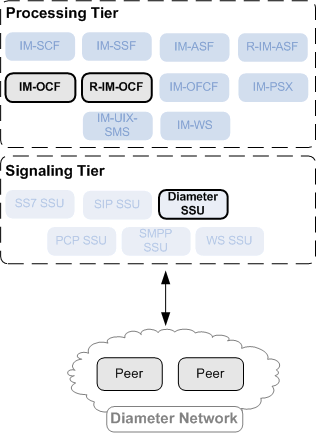3 Configuring a Diameter Signaling Server Unit
This chapter describes how to configure an Oracle Communications Service Controller Diameter Signaling Server Unit (SSU) using the Administration Console.
About the Diameter SSU
The Diameter SSU provides connectivity between Diameter network entities and those internal Service Controller components that communicate through Diameter, such as IM-OCF and R-IM-OCF.
Figure 3-1 shows the Diameter SSU in the Signaling Tier. The Diameter SSU provides IM-OCF and R-IM-OCF with Diameter connectivity.
About Diameter Nodes and Peers
The Diameter SSU is a process that implements the Diameter protocol. You define the Diameter SSU as a Diameter node.
By default, the Diameter SSU is configured as one Diameter node, where all signaling servers provide a Diameter network channel on the same port. If you deploy the Diameter SSU on multiple signaling servers running on the same physical system, you must configure each signaling server to listen on a different port, otherwise the ports collide. In this case, you define a Diameter node for each signaling server. In general, when you need to define a different address, host or port to Diameter SSU deployments running on different Signaling Servers, you create a Diameter node for each Signaling Server.
A Diameter node communicates with Diameter network entities known as peers. Each Diameter node can communicate with multiple peers. To define peers with which the Diameter node can communicate, you can use the following methods:
-
Explicitly define each peer with which the Diameter node can communicate.
-
Enable dynamic peer discovery in combination with TLS transport to allow the Diameter SSU to recognize peers automatically. Oracle recommends enabling dynamic peers only when using the TLS transport, because no access control mechanism is available to restrict hosts from becoming peers.
When a Diameter node receives a message from a peer, the Diameter node routes the message to a server that you define based on the realm of the peer. Depending on the configuration, the Diameter node can process the message locally without routing to another server, include additional AVPs to the message before routing, or route the message to the specified server.
A message that the Diameter node receives might not match any realm-based criteria. To allow the Diameter SSU to still handle such a message, you can define a route known as a default route. For the default route, you need to specify the server to which the Diameter SSU routes the message and the action the Diameter node should perform before the routing.
About Routing Messages to Service Controller Components
After the Diameter SSU received a message, the Diameter SSU routes the message to a Processing Tier component (R-IM-OCF or IM-OCF) that process Diameter messages. The Diameter SSU decides to which component to route the message based on criteria known as routing rules. A routing rule defines the destination component based on the value of a specified AVP. For example, you can create a rule based on the ORIGIN_REALM AVP. This rule routes messages from the specified realm to a certain instance of R-IM-OCF.
A routing rule consists of the following parts:
-
Incoming routing rule
This defines an instance of the IM to which the Diameter SSU routes the message. You can create multiple rules for the same IM. The Diameter SSU checks these rules in the order determined by the priority of the rule.
The lower the number, the higher the priority. For example, if you created two rules and set Priority of one rule to "1" and set Priority of another rule to "2", the Diameter SSU checks the rule with Priority set to "1" first.
The Diameter SSU begins with the rule that has the highest priority. If an incoming session fits the criteria defined in this rule, the Diameter SSU applies the rule and does not check the rest of the rules. Otherwise, the Diameter SSU checks whether an incoming session fits the criteria of a rule with a lower priority. The Diameter SSU performs this check until the Diameter SSU finds a rule whose criteria are met by an incoming session.
-
Incoming routing criteria
The criteria define conditions for incoming routing rules. If these conditions are met, the Diameter SSU routes the incoming message to the IM specified in the incoming routing rule.
The conditions are based on AVPs. You specify the AVP that the Diameter SSU should check. If the AVP specified by you and the AVP set in the incoming message match, then the Diameter SSU routes the message to the IM that you defined in the incoming routing rule associated with the incoming routing criteria.
You can specify the AVP using one of the following methods:
-
Selecting one of the pre-defined attributes and specifying its value
-
Specifying a custom AVP by entering the AVP's code, vendor ID (if necessary), and value
-
About Routing Messages to Diameter Peers
You can specify a destination Diameter peer to which the Diameter SSU routes a message based on the alias of the peer. Several peers can share the same alias. If the Diameter SSU fails to send a message to a peer (for example, when the peer is inactive), the Diameter SSU sends the message to another peer that has the same alias.
You specify the alias of the peer in the Destination-Realm AVP parameter when configuring IM-OCF. The Diameter SSU refers to the outbound destinations table to map the alias to the destination host and destination realm.
If the value in the Destination-Realm AVP of the outbound message does not match the alias you set in the outbound destinations table, the Diameter SSU routes the message to the destination specified in the Destination-Host AVP field.
The Diameter SSU distributes messages among different peers that share the same alias using the weighted load strategy. This strategy determines a peer that receives a message based on the weight that you assign to the peer. The weight determines a relative share of the traffic that the peer should receive. For example, you defined two peers whose weight is 100 and 200 correspondingly. The peer with the weight of 100 receives 1/3 of the traffic, while the peer with the weight of 200 receives the remaining 2/3 of the traffic.
If a peer fails, the Diameter SSU redistributes the traffic among remaining peers according to their weight.
You can define a peer that receives traffic if other peers whose weight is greater than zero, fail. This peer is known as secondary peer, and its weight is always zero. If in the example above, you add one more peer whose weight is set to zero, the Diameter SSU sends messages to this peer only if the peers whose weight is set to 100 and 200 correspondingly, fail.
If you define multiple peers with secondary priority, the Diameter SSU distributes traffic equally among them.
The weighted load strategy enables you to control the traffic distribution depending on capabilities of peers. For example, if a peer runs a more powerful server, this peer can serve more traffic, then you would set its load weight relatively higher.
Configuring Diameter Nodes
Configuration of a Diameter node requires the following:
-
Creating a new node. See "Setting Up a Diameter Node" for more information.
-
Setting up the default route. See "Configuring the Default Route" for more information.
-
Setting up routes. See "Configuring Routes" for more information.
-
Setting up peers. See "Configuring Peers" for more information.
Setting Up a Diameter Node
To set up a Diameter node:
-
In the navigation tree in the domain navigation pane, expand OCSB.
-
Expand the Signaling Tier node.
-
Select the SSU Diameter node.
-
In the SSU Diameter configuration pane, click the DIAMETER tab.
-
Click the Diameter Configuration subtab.
This subtab contains the following panes:
-
List of existing Diameter nodes. This pane is located on the left.
-
Subtabs with configuration parameters of the Diameter node selected in the left of existing Diameter nodes. This pane is located on the right.
-
-
Do one of the following:
-
To create a new Diameter node, on the bottom of the list of existing Diameter nodes, click Add. Then in the New dialog box, enter the name of the new Diameter node and click Apply.
-
To configure an existing Diameter node, in the list of existing Diameter nodes, select the node that you want to configure.
-
-
In the General subtab, specify values for the parameters described in Table 3-1.
Table 3-1 Diameter Node Parameters
Field Description Name
Specifies the name of the Diameter node.
Target
Specifies the name of the server on which the Diameter SSU runs. Leaving this field blank indicates that the configuration applies to all servers.
The Target field includes the following additional options:
-
Include Origin State ID: Specifies that the Origin State ID AVP is included in each request, which allows for the rapid detection of terminated sessions. Diameter AVPs carry specific authentication, accounting, authorization routing and security information, and configuration details for request and reply.
-
SCTP: Indicates that the Diameter node is configured with support for SCTP.
-
TLS: Indicates that the Diameter node is configured with support of Transport Layer Security (TLS). This field advertises TLS capabilities when the node is interrogated by another Diameter node.
Host
Specifies the host name of the Diameter node.
The host identity might or might not match the DNS name.
Realm
Specifies the realm name of the Diameter node.
For example: host@oracle.com
Multiple Diameter nodes can be run on a single host using different realms and listen port numbers.
Address
Specifies the listen address for this Diameter node, using either the DNS name or the IP address. The host identity is used as the listen address when this field is blank.
The host identity might or might not match the DNS name. Oracle recommends configuring the Address property with an explicit DNS name or IP address to avoid configuration errors.
Port
Specifies the network port number to use with the listen address.
TLS Enabled
Specifies whether the Transfer Layer Security (TLS) mechanism is enabled.
Possible values:
-
TRUE
-
FALSE
SCTP Enabled
Specifies whether the Stream Control Transmission Protocol is enabled.
Possible values:
-
TRUE
-
FALSE
Peer Retry Delay
Specifies the time, in seconds. This node waits before retrying a request to a Diameter peer. The default wait value is 30 seconds.
Allow Dynamic Peers
Enables dynamic discovery of Diameter peers. Dynamic peer support is disabled by default.
If you enabled dynamic peers, you can set two additional parameters:
-
diameter.watchdog.for.dynamic.peers
This parameter defines whether the Diameter SSU should send Device-Watchdog-Request (DWR) commands to dynamic Diameter peers.
-
diameter.tcp.keepalive.for.client.peers
This parameter defines whether the TCP socket option SO_KEEPALIVE for Diameter dynamic peers is set to true.
You define these parameters in the start.sh file of the server on which the Diameter SSU runs. See the "System Properties" section in the "System Administrator's Reference" chapter in Service Controller System Administrator's Guide.
Request Timeout
Specifies the amount of time, from 0 milliseconds, this node waits for an answer message before timing out.
Watchdog Timeout
Specifies the amount of time, from 0 seconds, this node uses for the value of the Diameter Tw watchdog timer interval.
Include Origin-State-Id
Specifies whether the Diameter SSU includes an Origin-State-Id AVP into each request.
Possible values:
-
TRUE
-
FALSE
Keystore Id
Specifies the ID of the keystore as you configured it in the Credential Store.
Notice that the Keystore Id parameter is applicable only when you set the TLS Enabled parameter to TRUE.
Truststore Id
Specifies the ID of the truststore as you configured it in the Credential Store.
Notice that the Truststore Id parameter is applicable only when you set the TLS Enabled parameter to TRUE.
-
-
Click Apply.
Configuring the Default Route
To configure the default route:
-
In the navigation tree in the domain navigation pane, expand OCSB.
-
Expand the Signaling Tier node.
-
Select the SSU Diameter node.
-
In the SSU Diameter configuration pane, click the DIAMETER tab.
-
In the list of existing Diameter nodes, select the node for which you set up the default route.
-
Click the Default Route subtab.
-
Specify values for the parameters described in Table 3-2.
-
Click Apply.
-
Underneath the configuration parameters of the default route, click New.
-
In the New dialog box, enter the host name of the target server.
-
Click Apply.
Configuring Routes
To configure a new Diameter route:
-
In the navigation tree in the domain navigation pane, expand OCSB.
-
Expand the Signaling Tier node.
-
Select the SSU Diameter node.
-
In the SSU Diameter configuration pane, click the DIAMETER tab.
-
In the list of existing Diameter nodes, select the node for which you set up the routes.
-
Click the Routes subtab.
This subtab contains the following panes:
-
List of existing routes. This pane is located on the left.
-
Configuration parameters of the route selected in the list of existing routes. This pane is located on the right.
-
-
Do one of the following:
-
To create a new route, on the bottom of the list of existing routes, click Add. In the New dialog box, enter the name of the new route and click Apply.
-
To modify an existing route, in the list of existing routes, select the route that you want to modify.
-
-
Specify values of the parameters described in Table 3-3.
Field Description Name
Specifies an administrative name for the route.
Realm
Specifies the target realm for this route.
Application ID
Specifies the type of Diameter billing to use.
Possible values
-
3
Specifies Diameter Rf charging.
-
4
Specifies Diameter Ro charging.
Action
Specifies an action that this node performs when using the route.
Select relay. The Diameter SSU routes the message to the server without adding or modifying AVPs.
-
-
Click Apply.
-
Underneath the configuration parameters of the route, click New.
-
In the New dialog box, in the Host field, enter the host name of the target server.
-
Click Apply.
Configuring Peers
To configure a Diameter peer:
-
In the navigation tree in the domain navigation pane, expand OCSB.
-
Expand the Signaling Tier node.
-
Select the SSU Diameter node.
-
In the SSU Diameter configuration pane, click the DIAMETER tab.
-
In the list of existing Diameter nodes, select the node for which you set up the peers.
-
Click the Peers subtab.
-
On the bottom of the Peers subtab, click the New button.
-
In the New window, fill in the fields described in Table 3-4.
Table 3-4 Peer Recognition Parameters
Field Description Host
Specifies the peer's host identity.
Address
Specifies the peer's address, using either the DNS name or IP address.
Port
Specifies the listen port number of the peer.
Protocol
Specifies the protocol used to communicate with the peer.
Possible values:
-
tcp
-
sctp
Default value: tcp
Note that Service Controller attempts to connect to the peer using only the protocol you specify. The other protocol is not used, even if a connection fails using the selected protocol.
Watchdog Enabled
Indicates whether the peer supports the Diameter Tw watchdog timer interval.
Possible values:
-
TRUE
-
FALSE
-
Routing Incoming Messages to Service Controller's Components
Configuration of incoming routing rules requires the following:
-
Configuring routing rules. See "Configuring Routing Rules" for more information.
-
Configuring routing criteria. See "Configuring Routing Criteria" for more information.
Configuring Routing Rules
To set up incoming routing rules:
-
In the navigation tree in the domain navigation pane, expand OCSB.
-
Expand the Signaling Tier node.
-
Select the SSU Diameter node.
-
In the SSU Diameter configuration pane, click the SSU Diameter tab.
-
Click the Routing subtab.
This subtab contains the following panes:
-
List of existing routes. This pane is located on the left.
-
Subtabs with configuration parameters of the route selected in the list of existing routes. This pane is located on the right.
-
-
Do one of the following:
-
To create a new route, on the bottom of the list of existing routes, click Add. Then in the New dialog box, enter the name of the new route and click Apply.
-
To modify an existing route, in the left of existing routes, select the route you want to modify.
-
-
On the Incoming Routing Rules subtab, specify values for the parameters described in Table 3-5.
Table 3-5 Diameter SSU Incoming Routing Rule Fields
Name Type Description Name
STRING
Specifies a unique rule name.
Priority
INT
Specifies an order in which the Diameter SSU checks routing rules to evaluate if an incoming session fits rule's criteria. The Diameter SSU applies the first found rule which criteria are met by an incoming session.
The lower the number, the higher the priority. For example, if you created two rules and set Priority of one rule to" 1" and set Priority of another rule to "2", the Diameter SSU checks the rule with Priority set to "1" first.
You can define an incoming routing rule that the Diameter SSU applies if no other rule can be applied, by setting the Priority parameter of this rule to the largest number (that is lowest priority). There is no need to specify incoming routing criteria for such a rule.
Module Instance
STRING
Specifies the URI of the destination Service Controller component to which the Diameter SSU routes incoming sessions.
The URI has the following format:
SSU:IM-instance-name.IM-type@domain-id
-
IM-instance-name: The IM instance name that you specified when you added this IM in the IM Management Configuration screen.
-
IM-type: The type of the IM instance
-
domain-id: Name of the Processing Domain or Processing Domain Group where the relevant IM or application is deployed. This parameter is required only when your Service Controller deployment includes two or more Processing Domains.
Use the name given to the domain when it was created. This name is specified by the axia.domain.id property.
domain-id is required only if your deployment includes two or more Processing Domains.
For example:
ssu:imocf_instance.IMOCF@processing-domain-1 -
-
Click OK.
Configuring Routing Criteria
To set up incoming routing criteria:
-
In the navigation tree in the domain navigation pane, expand OCSB.
-
Expand the Signaling Tier node.
-
Select the SSU Diameter node.
-
In the SSU Diameter configuration pane, click the SSU Diameter tab.
-
Click the Routing subtab.
-
Click the Incoming Routing Criteria subtab.
The Incoming Routing Criteria configuration pane appears. This pane displays a table. The table contains criteria that define the conditions to be met in order the incoming message to be sent to the Service Controller component that you defined in the incoming routing rules. Each row in the table represents a single rule.
-
Click New at the bottom of the Incoming Routing Criteria pane.
The New dialog box appears.
-
Specify values of the parameters described in Table 3-6.
Table 3-6 Diameter SSU Incoming Routing Criteria Fields
Name Type Description Name
STRING
Specifies a unique rule name.
Attribute
STRING
Specifies a Diameter AVP based on which the Diameter SSU performs routing.
Possible values:
-
APPLICATION_ID
-
ORIGIN_REALM
-
ORIGIN_HOST
-
CUSTOM_AVP
Default value: APPLICATION_ID
Value
STRING
Specifies a value of the AVP.
When the Attribute parameter is not set to CUSTOM_AVP, you can define one of the following in the Value parameter:
-
Single value
-
Range of dash-separated values
-
Comma-separated values
If you set the Attribute parameter to CUSTOM_AVP, specify the code, vendor ID, and value of the AVP using the following format:
code=AVP_code;[vendorId=vendor_ID]?;[code=AVP_code;[vendorId=vendor_ID];]*; value=AVP_value
For example:
code=296;value=seagull_clientThe absence of a Vendor-ID or a Vendor-ID value of zero (0) identifies the IETF IANA controlled AVP Codes namespace.
For more information on adding custom Diameter AVPs to the Service Controller Diameter stack, see the discussion on adding custom AVPs in Oracle Communication Service Broker Online Mediation Controller Implementation Guide Release 6.1.
-
Routing Message Routing to Diameter Peers
To add outbound destinations:
-
In the navigation tree in the domain navigation pane, expand OCSB.
-
Expand the Signaling Tier node.
-
Select the SSU Diameter node.
-
In the SSU Diameter configuration pane, click the SSU Diameter tab.
-
Click the Outbound Destinations subtab.
The Outbound Destinations configuration pane appears. This pane displays a table. The table contains rules that define the destination Diameter peer to which the Diameter SSU routes an outgoing message. Each row in the table represents a single rule.
-
Click the New button at the bottom of the Outbound Destinations pane.
The New dialog box appears.
-
Fill in the fields described in Table 3-7.
Table 3-7 Diameter SSU Outbound Destinations Parameters
Field Descriptions Name
Specifies a unique destination identifier.
Alias
Specifies the alias of a Diameter peer that must be set in the Destination-Realm AVP of the message sent by a Service Controller's component (such as IM-OCF) to the Diameter SSU. See the "Configuring AVPs" in "Configuring Diameter Credit Control Application Parameters" in "Setting Up IM-OCF Ro" in Service Controller Modules Configuration Guide for more information on specifying the Destination-Realm AVP in outbound messages.
If the alias set in the message and the value of the Alias parameter match, the Diameter SSU forwards the message to the peer whose host and realm are defined in the Destination Host and Destination Realm parameters.
Destination Host
Specifies the host of the destination Diameter peer.
Destination Realm
Specifies the realm to which the destination Diameter peer belongs.
Weight
Specifies the relative load weight for the Diameter peer.
Default value: 0
-
Click OK.
The Diameter SSU dispatches messages to destination Diameter peers in the realm according to a preconfigured strategy.
Configuring the Credential Store
You use the Credential Store to securely store, encrypt, and validate the credentials that Service Controller uses to communicate with Diameter peers. For more information about how the Credential Store works and how you configure credentials, see a discussion on administering Credential Stores in Service Controller Security Guide.