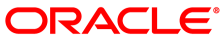The software described in this documentation is either no longer supported or is in extended support.
Oracle recommends that you upgrade to a current supported release.
When you install a Spacewalk server or Spacewalk proxy, you create a self-signed SSL certificate that you can use with Spacewalk clients. This section describes how to replace self-signed certificates or expired CA-signed certificates with certificates that have been signed by a Certificate Authority (CA).
You can use certificates for individual Spacewalk servers or Spacewalk proxies, or wildcard certificates for all Spacewalk servers or Spacewalk proxies in the domains that the wildcard certificates cover.
To replace the existing certificate on a Spacewalk server or Spacewalk proxy:
Create a backup of the system's existing SSL configuration, for example:
#
tar -cvf SSLconfig.tar \/etc/httpd/conf/ssl.* \/etc/pki/spacewalk/jabberd/server.pem \/root/ssl-build \/var/www/html/pubObtain a server certificate from a CA and install this certificate in the SSL build hierarchy on the system:
Send the Certificate Signing Request (CSR) file
/root/ssl-build/to the CA.swksvr/server.csrNoteswksvris the name of the Spacewalk server or Spacewalk proxy that you used to set up the existing SSL configuration with the domain name removed.After validating your request, the CA returns a signed server certificate file.
Create a backup of the signed server certificate file.
If necessary, convert the certificate to PEM format.
A PEM-format certificate file is a text file that contains a base64-encoded certificate section between begin and end markers, for example:
-----BEGIN CERTIFICATE----- MIIF7DCCBNSgAwIBAgIQbsx6pacDIAm4zrz06VLUkTANBgkqhkiG9w0BAQUFADCB ... Rs/iGAZeqa6ogZpHFt4MKGwlJ7net4RYxh84HqTEy2Y= -----END CERTIFICATE-----
A PEM-format certificate file usually has a file extension of
.crtor.pem. However, binary DER-format certificate files are also sometimes given a.crtextension.A DER-format certificate file is a binary file that usually has a file extension of
.ceror.der, but can also have the extension.certor.crt.You can use the following command to test if a certificate file is in DER format:
#
openssl x509 -inform der -text -incertificate_fileIf a certificate file is in DER format, convert the file to a PEM-format certificate file, for example:
#
openssl x509 -inform der -inserver.cer-outserver.pemIf a PEM-format certificate file was not generated on a UNIX or Linux system, it might contain
^Mcarriage return characters. You can use either of the following commands to remove these characters:#
sed -i -e 's/\r//'-or- #server.pemdos2unixserver.pemThe dos2unix command is available in the
dos2unixpackage.Copy the PEM-format server certificate file to
/root/ssl-build/, overwriting the original file.swksvr/server.crt#
cpserver.pem/root/ssl-build/swksvr/server.crt
Add the CA public certificate to the
/root/ssl-builddirectory as the fileRHN-ORG-TRUSTED-SSL-CERT, overwriting the original file:If available, obtain the CA chain certificate from the CA that issued the server certificate. Copy this certificate file to
/root/ssl-build/RHN-ORG-TRUSTED-SSL-CERT, for example:#
cpca_chain.pem/root/ssl-build/RHN-ORG-TRUSTED-SSL-CERTIf the CA chain certificate is not available from the issuing CA, create the CA chain certificate yourself:
Obtain the root CA public certificate and the intermediate CA public certificates from the issuing CA.
Concatenate the chain of CA public certificate files starting with the public certificate file of the CA that issued your server certificate down to the public certificate file of the root CA to
/root/ssl-build/RHN-ORG-TRUSTED-SSL-CERT, for example:#
catintermediate_ca.pemroot_ca.pem> /root/ssl-build/RHN-ORG-TRUSTED-SSL-CERTIn this example,
intermediate_ca.pemis the public certificate file of the intermediate CA that signed your server certificate, androot_ca.pemis the public certificate file of the root CA that signed the intermediate certificate.NoteThe order of the public certificates in a CA chain certificate file is critical. The CA chain certificate does not work if its component certificates are not in the correct order.
If a root CA signed your server certificate directly (which is unlikely nowadays), only the public certificate of the root CA is required. Copy the root CA public certificate file to
/root/ssl-build/RHN-ORG-TRUSTED-SSL-CERT, for example:#
cproot_ca.pem/root/ssl-build/RHN-ORG-TRUSTED-SSL-CERT
Use the following command to validate the server certificate against the CA public certificate:
#
openssl verify -CAfile /root/ssl-build/RHN-ORG-TRUSTED-SSL-CERT \/root/ssl-build//root/ssl-build/swksvr/server.crtswksvr/server.crt: OKIf this command returns an error, verify that you have created
RHN-ORG-TRUSTED-SSL-CERTcorrectly and that the date and time configured on the server are correct.Store the CA public certificate in the Spacewalk database so that it is available for use in provisioning client systems.
#
rhn-ssl-dbstore -v --ca-cert=/root/ssl-build/RHN-ORG-TRUSTED-SSL-CERTPublic CA SSL certificate: /root/ssl-build/RHN-ORG-TRUSTED-SSL-CERTIf the command returns an error, enter the command again, specifying a higher level of debugging such as -vvv to gather more information about the problem.
Generate and install the web server SSL package:
Generate the web server SSL package.
#
rhn-ssl-tool --gen-server --rpm-only --dir /root/ssl-build...working... Generating web server's SSL key pair/set RPM: /root/ssl-build/swksvr/rhn-org-httpd-ssl-key-pair-swksvr-1.0-rev.src.rpm /root/ssl-build/swksvr/rhn-org-httpd-ssl-key-pair-swksvr-1.0-rev.noarch.rpm The most current Spacewalk Proxy Server installation process against RHN hosted requires the upload of an SSL tar archive that contains the CA SSL public certificate and the web server's key set. Generating the web server's SSL key set and CA SSL public certificate archive: /root/ssl-build/swksvr/rhn-org-httpd-ssl-archive-swksvr-1.0-rev.tar Deploy the server's SSL key pair/set RPM: (NOTE: the Red Hat Satellite or Proxy installers may do this step for you.) The "noarch" RPM needs to be deployed to the machine working as a web server, or Red Hat Satellite, or Spacewalk Proxy. Presumably 'swksvr.mydom.com'.You can use rpm to list the files that the packages install.
#
rpm -qlp /root/ssl-build/rhn-org-httpd-ssl-key-pair-swksvr-1.0.tar.gz rhn-org-httpd-ssl-key-pair-swksvr.spec #swksvr/rhn-org-httpd-ssl-key-pair-swksvr-1.0-rev.src.rpmrpm -qlp /root/ssl-build//etc/httpd/conf/ssl.crt/server.crt /etc/httpd/conf/ssl.csr/server.csr /etc/httpd/conf/ssl.key/server.key /etc/pki/spacewalk/jabberd/server.pemswksvr/rhn-org-httpd-ssl-key-pair-swksvr-1.0-rev.noarch.rpmInstall the web server SSL
noarchpackage.#
rpm -Uhv /root/ssl-build/Preparing... ########################################### [100%] 1:rhn-org-httpd-ssl-key-p########################################### [100%]swksvr/rhn-org-httpd-ssl-key-pair-swksvr-1.0-rev.noarch.rpm
Generate the public CA certificate package and make both the package and the CA public certificate file available to clients:
Generate the public CA certificate package.
#
rhn-ssl-tool --gen-ca --dir=/root/ssl-build --rpm-only...working... Generating CA public certificate RPM: /root/ssl-build/rhn-org-trusted-ssl-cert-1.0-rev.src.rpm /root/ssl-build/rhn-org-trusted-ssl-cert-1.0-rev.noarch.rpm Make the public CA certificate publicly available: (NOTE: the Red Hat Satellite or Proxy installers may do this step for you.) The "noarch" RPM and raw CA certificate can be made publicly accessible by copying it to the /var/www/html/pub directory of your Red Hat Satellite or Proxy server.You can use rpm to list the files that the packages install.
#
rpm -qlp /root/ssl-build/rhn-org-trusted-ssl-cert-1.0-rhn-org-trusted-ssl-cert-1.0.tar.gz rhn-org-trusted-ssl-cert.spec #rev.src.rpmrpm -qlp /root/ssl-build/rhn-org-trusted-ssl-cert-1.0-/usr/share/rhn/RHN-ORG-TRUSTED-SSL-CERTrev.noarch.rpmIf a Spacewalk server or Spacewalk proxy is also configured as a client, install the public CA certificate
noarchpackage on this system.#
rpm -Uhv /root/ssl-build/pub/rhn-org-trusted-ssl-cert-1.0-Preparing... ########################################### [100%] 1:rhn-org-trusted-ssl-cer########################################### [100%]rev.noarch.rpmThe public CA certificate is installed as
/usr/share/rhn/RHN-ORG-TRUSTED-SSL-CERT.Copy the
rhn-org-trusted-ssl-cert-1.0-package and CA public certificate file torev.noarch.rpm/var/www/html/pubfor access by clients.#
cp /root/ssl-build/rhn-org-trusted-ssl-cert-1.0-#rev.noarch.rpm /var/www/html/pubcp /root/ssl-build/RHN-ORG-TRUSTED-SSL-CERT /var/www/html/pubNoteIf you do not copy the updated
RHN-ORG-TRUSTED-SSL-CERTto/var/www/html/pub, theosa-dispatcherservice fails to start.To verify that the installed copies of
RHN-ORG-TRUSTED-SSL-CERTare identical, compare their digest values, for example:#
sha1sum /root/ssl-build/RHN-ORG-TRUSTED-SSL-CERT \ /usr/share/rhn/RHN-ORG-TRUSTED-SSL-CERT \ /var/www/html/pub/RHN-ORG-TRUSTED-SSL-CERT74380a372bfa55d8ab7579bf01502c874b8aae84 /root/ssl-build/RHN-ORG-TRUSTED-SSL-CERT 74380a372bfa55d8ab7579bf01502c874b8aae84 /usr/share/rhn/RHN-ORG-TRUSTED-SSL-CERT 74380a372bfa55d8ab7579bf01502c874b8aae84 /var/www/html/pub/RHN-ORG-TRUSTED-SSL-CERTThe
rhn-org-trusted-ssl-cert-1.0-package is usually not made available to clients.rev.src.rpm
On a Spacewalk server, stop the Spacewalk services, clear the
jabberddatabase, and restart Spacewalk.#
spacewalk-service stop#rm -Rf /var/lib/jabberd/db/*#spacewalk-service startOn a Spacewalk proxy, restart the Spacewalk proxy services:
#
rhn-proxy restartOn the remaining Spacewalk clients, download and install the public CA certificate package, for example:
#
wget https://swksvr.mydom.com/pub/rhn-org-trusted-ssl-cert-1.0---2015-06-05 15:15:44-- https://swksvr.mydom.com/pub/rhn-org-trusted-ssl-cert-1.0-rev.noarch.rpmrev.noarch.rpm Resolving swksvr.mydom.com... 192.168.1.3 Connecting to swksvr.mydom.com|192.168.1.3|:443... connected. HTTP request sent, awaiting response... 200 OK Length: 4840 (4.7K) [application/x-rpm] Saving to: “rhn-org-trusted-ssl-cert-1.0-2.noarch.rpm” 100%[======================================>] 4,840 --.-K/s in 0s 2015-06-05 15:15:44 (57.5 MB/s) - “rhn-org-trusted-ssl-cert-1.0-rev.noarch.rpm” saved [4840/4840] #rpm -Uhv /root/ssl-build/pub/rhn-org-trusted-ssl-cert-1.0-Preparing... ########################################### [100%] 1:rhn-org-trusted-ssl-cer########################################### [100%]rev.noarch.rpmNoteIf you subsequently replace the server certificate because it is revoked or it expires, you do not need to update the public CA certificate on the clients unless you change the CA that signs the server certificate.