Planning the HA for SAP MaxDB Installation and Configuration
This section contains the information that you need to plan your HA for SAP MaxDB installation and configuration.
Note - Before you begin, consult your SAP MaxDB documentation for configuration restrictions and requirements that are not imposed by Oracle Solaris Cluster software. For information about restrictions that the Oracle Solaris Cluster software imposes, see the Oracle Solaris Cluster documentation.
Configuration Requirements
The configuration requirements in this section apply only to HA for SAP MaxDB.
 | Caution - If your data service configuration does not conform to these requirements, the data service configuration might not be supported. |
For requirements that apply to all data services, see Configuration Guidelines for Oracle Solaris Cluster Data Services in Oracle Solaris Cluster 4.3 Data Services Planning and Administration Guide .
SAP MaxDB Software Version Requirements
For the current supported versions of SAP MaxDB with this Oracle Solaris Cluster release, see the Oracle Solaris Cluster 4 Compatibility Guide (http://www.oracle.com/technetwork/server-storage/solaris-cluster/overview/solariscluster4-compatibilityguide-1429037.pdf).
HA for SAP MaxDB Configuration Requirements
Configure HA for SAP MaxDB as a failover data service. You cannot configure HA for SAP MaxDB either as a scalable data service or as a multiple-master data service. For more information, see the following sections:
SAP xserver Configuration Requirements
To enable client applications to access HA for SAP MaxDB, you must use SAP xserver. Configure SAP xserver as a multiple-master data service. Do not configure SAP xserver as a failover data service.
Configure SAP xserver so that SAP xserver starts on all nodes to which the SAP MaxDB resource can fail over. To implement this configuration, ensure that the node list of the SAP xserver resource group contains all nodes that are in the node list of the SAP MaxDB resource group. For more information, see How to Register and Configure an SAP xserver Resource.
If you plan to use the root user as the controlling user for the xserver resource, you must use bash as the login shell for root.
Supported Configurations of This Data Service
The HA for SAP MaxDB data service supports configurations that conform to the requirements in Configuration Requirements.
If you plan to use SAP MaxDB with other highly available SAP MaxDB applications, you must also configure the Oracle Solaris Cluster data services for those applications. For more information, see the following table.
|
The examples that follow show these supported configurations of HA for SAP MaxDB:
-
Two-node cluster configuration
-
Four-node cluster configuration with SAP NetWeaver
-
Four-node cluster configuration with SAP NetWeaver and SAP liveCache
Note - HA for SAP MaxDB might support additional configurations. However, you must contact your Oracle service provider for information about additional configurations.
This example shows a two-node configuration in which a client application accesses the SAP MaxDB resource through the SAP xserver resource. The characteristics of this configuration are as follows:
-
The SAP MaxDB resource is configured as a failover data service.
-
The SAP xserver resource is configured as a multiple-master data service.
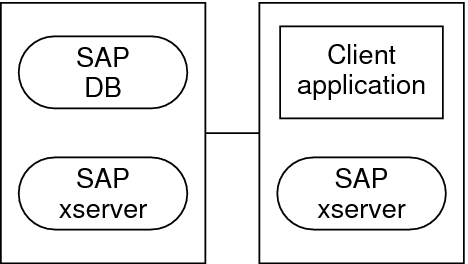 Example 2 Four-Node Configuration With SAP NetWeaver
Example 2 Four-Node Configuration With SAP NetWeaver
This example shows a four-node configuration in which SAP MaxDB is used with SAP NetWeaver. This configuration uses multiple Advanced Planner & Optimizer (APO) application servers. The characteristics of this configuration are as follows:
-
The SAP MaxDB APO Central Instance (CI) resource is configured as a failover data service.
-
The SAP MaxDB resource is configured as a failover data service.
-
The SAP xserver resource is configured as a multiple-master data service.
-
APO application server (APP) resources are configured as multiple-master data services.
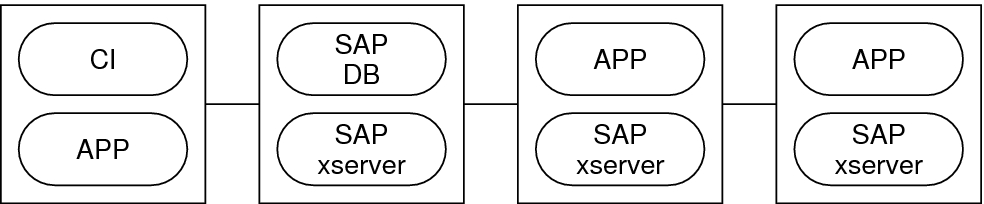 Example 3 Four-Node Configuration With SAP NetWeaver and SAP liveCache
Example 3 Four-Node Configuration With SAP NetWeaver and SAP liveCache
This example shows a four-node configuration in which SAP MaxDB is used with SAP NetWeaver and SAP liveCache. This configuration uses multiple APO application servers. The characteristics of this configuration are as follows:
-
The SAP MaxDB APO CI resource is configured as a failover data service.
-
The SAP MaxDB resource is configured as a failover data service.
-
The SAP xserver resource is configured as a multiple-master data service.
-
APP resources are configured as multiple-master data services.
-
The SAP liveCache resource is configured as a failover data service.
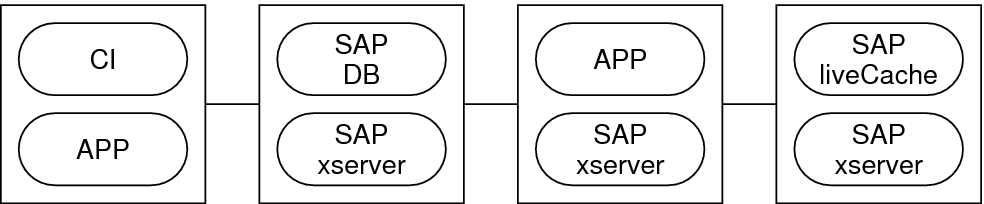
Configuration Considerations
The configuration considerations in the subsections that follow affect the installation and configuration of HA for SAP MaxDB.
Device Group for the SAP MaxDB Application
Ensure that you create a device group for the SAP MaxDB application as follows:
-
Install SAP MaxDB on its own global device group. For more information, see Installing and Configuring SAP MaxDB. This separate global device group for SAP MaxDB ensures that the SAP MaxDB resource can depend on the HAStoragePlus resource only for SAP MaxDB.
-
Create an HAStoragePlus resource for the global device group on which SAP MaxDB is installed. For more information, see Configuring the HAStoragePlus Resource Type to Work With HA for SAP MaxDB.
-
Ensure that the resource for SAP MaxDB depends on the HAStoragePlus resource for the global device group on which SAP MaxDB is installed. For more information, see Registering and Configuring HA for SAP MaxDB.
Dependencies of the SAP MaxDB Application on SAP xserver
Configure SAP MaxDB so that SAP MaxDB starts only on a node where SAP xserver is running. To implement this configuration, configure resources and resource groups as follows:
-
Ensure that the resource for SAP MaxDB depends on the resource for SAP xserver.
-
Create on the SAP MaxDB resource group a strong positive affinity for the SAP xserver resource group.
For more information, see Registering and Configuring HA for SAP MaxDB.
Administration of SAP xserver by a User Other Than Root
You might be required to administer SAP xserver as a user other than root. In this situation, you must create and define that user as follows:
-
You must create that user on all cluster nodes that master SAP xserver.
-
You must define that user when you register and configure HA for SAP MaxDB. For more information, see Registering and Configuring HA for SAP MaxDB.
Configuration Planning Questions
Answer the questions in this section to plan the installation and configuration of HA for SAP MaxDB.
-
Which resource group will you use for the SAP MaxDB application resource and for the logical hostname for the SAP MaxDB resource?
Use the answer to this question when you perform the procedure How to Enable SAP MaxDB to Run in a Cluster.
-
What is the logical hostname for the SAP MaxDB resource? Clients access the data service through this logical hostname.
Use the answer to this question when you perform the following procedures:
-
Where will the system configuration files reside?
See Oracle Solaris Cluster 4.3 Data Services Planning and Administration Guide for the advantages and disadvantages of using the local file system instead of the cluster file system.