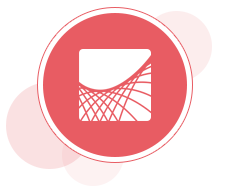
Oracle Enterprise Single Sign-On
Tasks
Explains the user functionality of Oracle Enterprise Single Sign-On Suite, including creating automatic logons, using strong authenticators, and resetting passwords without administrator intervention.
 User
User
Secure Application Access with Logon Manager
- Understand the Logon Manager interface
- Manage accounts
- Configure Logon Manager with the Setup wizard
- Work with primary logon methods
- Customize Logon Manager settings
Get Familiar with Kiosk Manager Sessions
- Use Desktop Manager
- View the Administration menu
- Log on to a session
- Reset a session password
- Terminate a session
- Lock or unlock a session
Reset Passwords
Implement Strong Authentication with Universal Authentication Manager
- Configure Universal Authentication Manager settings
- Select Client mode
- Enroll credentials
- Use shortcut keys
- Delete credentials
- Re-authenticate to Universal Authentication Manager