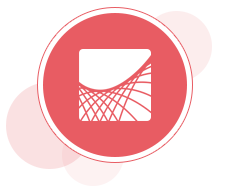
Oracle Enterprise Single Sign-On
Tasks
Explains how to use the Administrative Console to configure repositories, applications and templates, authenticators and synchronizers, agent settings, and password reset functionality. Also describes creating a portable deployment for installation anywhere.
 Administer
Administer
Work With Administrative Console Navigation
- Applications node
- Kiosk Manager node
- Provisioning Gateway node
- Universal Authentication Manager node
- Shared Accounts node
- Password Generation Policies node
- Passphrase Questions node
- Credential Sharing Groups node
- Exclusions node
- Global Agent Settings node
- Repository node
- OPAM tab
- Password Reset tab
Work with Logon Manager Servers and Repositories
- Configure the server for Logon Manager
- Create container objects
- Extend the schema
- Connect to a repository
- Publish to the repository
- Configure users and groups
- Work with filtered subnodes
Create Logon Manager Templates
Configure Logon Manager Behavior
Configure Password Reset
- Learn about Password Reset
- Prepare the repository
- Add a server
- Set up the enrollment interview
- Create system questions
- Configure reset authentication
- Configure user interfaces
- Manage users
- Monitor user activity
- Use external validation sources
Configure Universal Authentication Manager
- Learn about Universal Authentication Manager
- Configure authenticators
- Select the client mode
- Configure for synchronization with Microsoft Active Directory
- Create a service account
- Extend the schema
- Configure the synchronizer
- Integrate Universal Authentication Manager with other components
- Work with policies
Configure the Reporting Client
- Configuring Reporting settings
- Set up the Reporting Service as a domain user
- Configure the database
- Configure Oracle Business Intelligence Publisher
- Deploy Reporting