| Skip Navigation Links | |
| Exit Print View | |
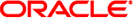
|
Oracle Switch ES1-24 Documentation |
Understanding the Installation
Understanding Management and Power Cabling
Single-Switch Location Guidelines
Attach the Rails to the Switch
Attach Telco Adapters to the Rack Slides
Attach the Rack Slides to the Rack
Install the Switch Into the Rack
Install the Air Duct and Front Support
Attach Data and Management Cables
Prepare the Front Support and Small Air Duct
Verify the DHCP-Assigned IP Address and Host Name
Configure Network Management From the CLI (SER MGT)
Log Into the Oracle ILOM Web (NET MGT)
Log Into the Oracle ILOM CLI (NET MGT)
Log Into the Oracle ILOM CLI (SER MGT)
Change a SEFOS User Privilege Level
Configure Network Management From the Web Interface
Configure Network Management From the CLI
Log Out of the Oracle ILOM CLI
Configuring the SEFOS Environment
Configuring the Switching Feature
Configuring the Routing Feature
Check Switch Status (Oracle ILOM)
The switch uses several configurable sensors and indicators to monitor switch power, voltage, and temperature.
The switch includes a sensor for each replaceable component. These sensors generate entries in the SEL when sensor thresholds are exceeded. Many of these readings are used to adjust the fan speeds and perform other actions, such as illuminating LEDs and powering off the switch.
You can also configure these sensors to generate IPMI PET and SNMP traps, as described in the Sun Integrated Lights Out Manager (ILOM) CLI Procedures Guide.
 | Caution - Do not use any interface other than the Oracle ILOM CLI or web interface to alter the state or configuration of any sensor or LED. Doing so could void your warranty. |
You can view the system monitoring sensors and indicator parameters from the Oracle ILOM CLI or web interface.
Sun Integrated Lights Out Manager (ILOM) Concepts Guide
Sun Integrated Lights Out Manager (ILOM) 3.0 Management Protocols Reference Guide