| Skip Navigation Links | |
| Exit Print View | |
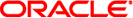
|
Sun Ethernet Fabric Operating System SLB Administration Guide |
Configuring the SLB Topology Example
SLB Configuration Guidelines and Prerequisites
Configuring the SLB-L2 Topology Example
SLB-L2 Configuration Guidelines and Prerequisites
Conditions for a Member Participating in Load Distribution
Set the Traffic Distribution Policy
Restore the Default Traffic Distribution Policy
Set the Health-Monitor Parameters
View the Traffic Distribution Policy
Restore the Default Traffic Distribution Policy
Restore the Default Failover Method
Creating Example SLB Configurations
Creating a Basic SLB Configuration
Enable the Switch Ports (Basic SLB)
Save the Current Configuration (Basic SLB)
Creating a Separate VLAN SLB Configuration
Separate VLAN SLB Configuration
Configuration With Separate VLANs Steps
Set Up the Switch (Separate VLAN SLB)
Set Up the Client (Separate VLAN SLB)
Set Up the Server (Separate VLAN SLB)
Enable the Switch Ports (Separate VLAN SLB)
Save the Current Configuration (Separate VLAN SLB)
Creating a Multiple SLB Group Configuration
Multiple-SLB-Group Configuration
Configuration With Multiple SLB Groups Steps
Set Up the Client (Multiple SLB Group)
Set Up the Servers in SLB Group 1
Set Up the Servers in SLB Group 2
Enable the Switch Ports (Multiple SLB Group)
Save the Current Configuration (Multiple SLB Group)
Restart the Server Following Failure
Creating SLB-L2 Configuration Examples
Bump-In-The-Wire Configuration
Creating a Single-Switch Configuration
Basic Single-Switch Configuration
Create a Single-Switch Configuration
Creating a Dual-Switch Configuration
Create a Dual-Switch Configuration
|
For detailed information about the commands and options described in this document, refer to the Sun Ethernet Fabric Operating System CLI Base Reference Manual.