| Skip Navigation Links | |
| Exit Print View | |
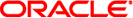
|
Sun Ethernet Fabric Operating System SLB Administration Guide |
Configuring the SLB Topology Example
SLB Configuration Guidelines and Prerequisites
Configuring the SLB-L2 Topology Example
SLB-L2 Configuration Guidelines and Prerequisites
Set the Traffic Distribution Policy
Restore the Default Traffic Distribution Policy
Set the Health-Monitor Parameters
View the Traffic Distribution Policy
Restore the Default Traffic Distribution Policy
Restore the Default Failover Method
Creating Example SLB Configurations
Creating a Basic SLB Configuration
Enable the Switch Ports (Basic SLB)
Save the Current Configuration (Basic SLB)
Creating a Separate VLAN SLB Configuration
Separate VLAN SLB Configuration
Configuration With Separate VLANs Steps
Set Up the Switch (Separate VLAN SLB)
Set Up the Client (Separate VLAN SLB)
Set Up the Server (Separate VLAN SLB)
Enable the Switch Ports (Separate VLAN SLB)
Save the Current Configuration (Separate VLAN SLB)
Creating a Multiple SLB Group Configuration
Multiple-SLB-Group Configuration
Configuration With Multiple SLB Groups Steps
Set Up the Client (Multiple SLB Group)
Set Up the Servers in SLB Group 1
Set Up the Servers in SLB Group 2
Enable the Switch Ports (Multiple SLB Group)
Save the Current Configuration (Multiple SLB Group)
Restart the Server Following Failure
Creating SLB-L2 Configuration Examples
Bump-In-The-Wire Configuration
Creating a Single-Switch Configuration
Basic Single-Switch Configuration
Create a Single-Switch Configuration
Creating a Dual-Switch Configuration
Create a Dual-Switch Configuration
When a server member is in an active state, the switch can access the server. An active status does not necessarily mean that the server member participates as a target in the load distribution. Whether the server member actually participates in the load distribution depends on various factors, including whether the following conditions are met:
The client network to the switch is set up properly.
The network interfaces in the clients are up.
Each client has a proper route entry for the VIP.
Each server has a proper loopback interface (for example, lo0:1) entry for the VIP.
If all of these conditions are satisfied, client traffic will be distributed to the active servers. Which active servers receive the traffic depends on the traffic distribution hash policy used.
If a server member is shown to be inan idle state, the server member is not reachable from the switch. In this case, ensure that the server network to the switch is properly set up and that the network interface in the server is up.