Local Mail and a Remote Connection
The most common mail configuration in a small network is shown in Figure 2–2. One system includes the mail server, the mail host, and the mail gateway that provides the remote connection. Mail is distributed by using the /etc/mail/aliases files on the mail gateway. No name service is required.
Figure 2-2 Local Mail Configuration With a UUCP Connection
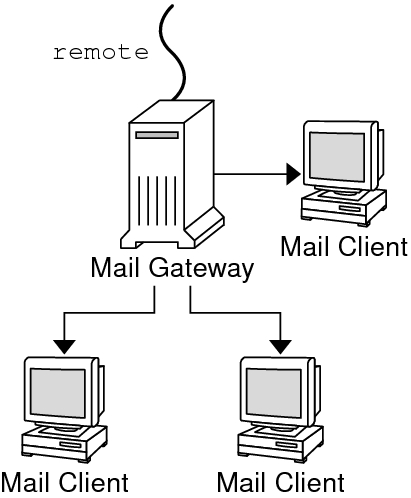
In this configuration, you can assume that the mail clients mount their mail files from /var/mail on the mail host. To set up this kind of mail configuration, you need the following.
The default /etc/mail/sendmail.cf file on each mail client system. This file does not require any editing.
A server that is designated as the mail host. If you are running NIS, you can make this designation by adding mailhost.domain-name to the /etc/hosts file on the mail host. If you are running another name service, such as DNS or LDAP, you must provide additional information in the /etc/hosts file. See How to Set Up a Mail Host.
If you are using a name service other than NIS, you need matching /etc/mail/aliases files on any system that has a local mailbox.
Enough space in /var/mail on the mail server to hold the client mailboxes.
For task information about setting up your mail service, refer to Setting Up Mail Services. If you are looking for a particular procedure that is related to setting up your mail service, refer to Setting Up Mail Services (Task Map).