| Skip Navigation Links | |
| Exit Print View | |
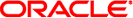
|
Sun Dual Port 10GBase-T Adapter User’s Guide |
Understanding the Installation Process
Installation Overview (Oracle Solaris 10)
Installation Overview (Oracle Solaris 11)
Installation Overview (Windows)
Front Panel Connectors and LEDs
Power and Environmental Requirements
Verify the Driver Version (Oracle Solaris 11)
Remove the Driver (Oracle Solaris OS)
Download and Install the Driver (Linux)
Download and Install the Driver (Windows)
Verify the Installation (Oracle SPARC)
Verify the Installation (Oracle Solaris x86)
Verify the Installation (Linux)
Verify the Installation (Windows)
Create Driver Instance Files (Oracle Solaris 10)
Configure the Network Host Files (Oracle Solaris 10)
Boot Over a 10 GbE Network (Oracle Solaris x86 and Linux)
Install Oracle Solaris 10 Over a Network (Oracle SPARC)
Administering Driver Parameters and Jumbo Frames
Driver Parameters (Oracle Solaris OS)
Set Driver Parameters (Oracle Solaris OS)
Configuring Jumbo Frames (Oracle Solaris OS)
Change the MTU Temporarily (Oracle Solaris 10)
Change the MTU Temporarily (Oracle Solaris 11)
Configure Jumbo Frames (Linux)
Configure Link Aggregations (Oracle Solaris 10)
Display Information About Link Aggregations (Oracle Solaris 10)
Delete Link Aggregations (Oracle Solaris 10)
Configure Static VLANs (Oracle Solaris 10)
Analyze Why the Device Link Is Missing
Oracle Solaris 10 10/11 is the first release of the Oracle Solaris 10 OS to support the Sun Dual Port 10GBase-T Adapter. Depending on your version of the Oracle Solaris 10 OS, you might or might not need to download the updated driver.
# modinfo | grep ixgbe 173 7b762000 17998 100 1 ixgbe (Intel 10Gb Ethernet 1.0.1)
If the version number is not at least 1.0.1, you must install the latest driver, or you can reinstall the OS. See OS Patches and Updates.
Note - If the ixgbe(7D) driver is not listed, the driver might not be loaded. You can use the modload(1M) command to load the driver if needed.
# modload /kernel/drv/arch/ixgbe
where arch is amd64 for 64-bit Intel systems or sparcv9 for Oracle SPARC systems.