| Skip Navigation Links | |
| Exit Print View | |
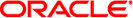
|
Oracle Solaris Studio 12.3: Performance Analyzer MPI Tutorial Oracle Solaris Studio 12.3 Information Library |
| Skip Navigation Links | |
| Exit Print View | |
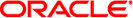
|
Oracle Solaris Studio 12.3: Performance Analyzer MPI Tutorial Oracle Solaris Studio 12.3 Information Library |
The following are the chart attributes you can set when plotting data for Messages. These attributes can be selected for the X Axis, Y Axis, and Metric.
Time (range) - The range of time from send to receive of a message
Send Time - The time that a message was sent
Receive Time - The time that a message was received
Duration - The time difference between send and receive of a message
Send Process - The process that sent a message
Receive Process - The process that received a message
Communicator - An arbitrarily defined ID that uniquely labels the communicator (set of processes) used to send and receive the message
Tag - The MPI tag used to identify the message
Send Function - The function that sent the message
Receive Function - The function that received the message
Bytes - Number of bytes in the message
1 (only for Metric) - Specifying 1 as the Metric simply specifies an attribute whose value is always 1. This can be used to count data records or signal the presence or absence of data. For example, to count the number of function calls for functions that send a message, set Y Axis to Send Function, set Metric to 1, and set Operator to Sum. To detect whether any function calls were made for each function that sends a message, set Operator to Maximum.