| Skip Navigation Links | |
| Exit Print View | |
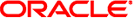
|
Oracle Solaris Studio 12.3: C++ User's Guide Oracle Solaris Studio 12.3 Information Library |
| Skip Navigation Links | |
| Exit Print View | |
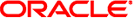
|
Oracle Solaris Studio 12.3: C++ User's Guide Oracle Solaris Studio 12.3 Information Library |
3. Using the C++ Compiler Options
6. Creating and Using Templates
9. Improving Program Performance
10. Building Multithreaded Programs
12. Using the C++ Standard Library
13. Using the Classic iostream Library
A.2.18 -filt[=filter[,filter...]]
A.2.75 -Qoption phase option[,option...]
A.2.80 -Rpathname[:pathname...]
A.2.88 -traceback[={%none|common|signals_list}]
A.2.101.2 -xalias_level=simple
A.2.101.3 -xalias_level=compatible
A.2.105.1 -xarch Flags for SPARC and x86
A.2.105.2 -xarch Flags for SPARC
A.2.105.3 -xarch Flags for x86
A.2.107 -xbinopt={prepare|off}
A.2.108 -xbuiltin[={%all|%default|%none}]
A.2.114 -xdebugformat=[stabs|dwarf]
A.2.116 -xdumpmacros[=value[,value...]]
A.2.122 -xinline[=func-spec[,func-spec...]]
A.2.123 -xinstrument=[no%]datarace
A.2.124.4 When Not To Use -xipo Interprocedural Analysis
A.2.128 -xkeepframe[=[%all,%none,name,no%name]]
A.2.129 -xlang=language[,language]
A.2.156.1 Creating a Precompiled-Header File
A.2.162 -xprefetch_auto_type=a
A.2.165 -xprofile_ircache[=path]
A.2.173.1 --xtarget Values By Platform
A.2.176 -xtrigraphs[={yes|no}]
To help you find information, compiler option descriptions are separated into the following subsections. If the option is one that is replaced by or identical to some other option, see the description of the other option for full details.
Table A-1 Option Subsections
|