| Skip Navigation Links | |
| Exit Print View | |
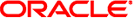
|
Oracle Solaris Studio 12.3: C++ User's Guide Oracle Solaris Studio 12.3 Information Library |
| Skip Navigation Links | |
| Exit Print View | |
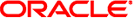
|
Oracle Solaris Studio 12.3: C++ User's Guide Oracle Solaris Studio 12.3 Information Library |
3. Using the C++ Compiler Options
3.3 Options Summarized by Function
3.3.2 Compile-Time Performance Options
3.3.3 Compile-Time and Link-Time Options
3.3.10 Run-Time Performance Options
3.4 User-Supplied Default Options File
6. Creating and Using Templates
9. Improving Program Performance
10. Building Multithreaded Programs
12. Using the C++ Standard Library
Some general guidelines for the C++ compiler options are:
The-llib option links with library liblib.a (or liblib.so). It is always safer to put-llib after the source and object files to ensure the order in which libraries are searched.
In general, processing of the compiler options is from left to right (with the exception that-U options are processed after all-D options), allowing selective overriding of macro options (options that include other options). This rule does not apply to linker options.
The -features, -I -l, -L, -library, -pti, -R, -staticlib, -U, -verbose, and -xprefetch options accumulate, they do not override.
The -D option accumulates. However, multiple -D options for the same name override each other.
Source files, object files, and libraries are compiled and linked in the order in which they appear on the command line.