| Skip Navigation Links | |
| Exit Print View | |
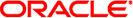
|
Booting and Shutting Down Oracle Solaris on SPARC Platforms Oracle Solaris 11 Information Library |
| Skip Navigation Links | |
| Exit Print View | |
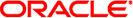
|
Booting and Shutting Down Oracle Solaris on SPARC Platforms Oracle Solaris 11 Information Library |
1. Booting and Shutting Down a SPARC Based System (Overview)
2. Booting a SPARC Based System to a Specified State (Tasks)
3. Shutting Down a System (Tasks)
4. Rebooting a SPARC Based System (Tasks)
Rebooting a SPARC Based System (Task Map)
Rebooting a SPARC Based System
How to Reboot a System by Using the init Command
How to Reboot a System by Using the reboot Command
Accelerating the Reboot Process on a SPARC Based System
How to Initiate a Fast Reboot of a SPARC Based System
Changing the Default Behavior of the Fast Reboot Feature
Initiating a Standard Reboot of a System That Has Fast Reboot Enabled
5. Booting a SPARC Based System From the Network (Tasks)
6. Modifying Boot Parameters on a SPARC Based System (Tasks)
7. Creating, Administering, and Booting From ZFS Boot Environments on SPARC Platforms (Tasks)
8. Keeping a SPARC Based System Bootable (Tasks)
The Fast Reboot feature of Oracle Solaris is now supported on SPARC platforms, which means that you can use the -f option with the reboot command to accelerate the boot process by skipping certain POST tests.
The Fast Reboot feature behaves differently on SPARC based systems than it does on an x86 based systems. On x86 based systems, Fast Reboot is the default. Whereas, on SPARC based systems, the behavior is enabled, but you must use the -f option with the reboot command to initiate a fast reboot. Also, fast reboot on SPARC is applicable only to certain SPARC based systems. On sun4v systems fast reboot is unnecessary because the reboot is actually a hypervisor restart that does not involve POST.
The Fast Reboot feature is managed through SMF and implemented through a boot configuration service, svc:/system/boot-config. The boot-config service provides a means for setting or changing default boot configuration properties. When the config/fastreboot_default property is set to true, the system performs a fast reboot automatically, without the need to use the reboot -f command. By default, this property value is set to false on SPARC platforms.
To make a fast reboot the default behavior on a SPARC based system, use the svccfg and svcadm commands. For instructions, see Changing the Default Behavior of the Fast Reboot Feature.
Note - On SPARC based systems the boot-config service also requires the solaris.system.shutdown authorization as the action_authorization and value_authorization.
Use the following procedure to initiate a fast reboot of a SPARC based system when the config/fastreboot_default property of the boot-config service is set to false, which is the default behavior. To change the default behavior of the Fast Reboot feature so that a fast reboot is automatically performed when the system reboots, see Changing the Default Behavior of the Fast Reboot Feature.
# reboot -f
The config/fastreboot_default property of the boot-config service enables an automatic fast reboot of the system when either the reboot or the init 6 command is used. When the config/fastreboot_default property is set to true, the system automatically performs a fast reboot, without the need to use the reboot -f command. By default, this property's value is set to false on a SPARC based system.
Example 4-2 SPARC: Configuring Properties of the boot-config Service
To configure the properties that are part of the boot-config service use the svccfg and svcadm commands.
To set the property's value to true on a SPARC based system, type the following commands:
# svccfg -s "system/boot-config:default" setprop config/fastreboot_default=true # svcadm refresh svc:/system/boot-config:default
Setting the property's value to true accelerates the reboot process, bypassing certain POST tests. When this property is set to true, you no longer have to use the -f option with the reboot command to initiate a fast reboot.
For information about managing the boot configuration service through SMF, see the svcadm(1M) and svccfg(1M) man pages.
To reboot a SPARC based system that has the Fast Reboot feature of Oracle Solaris enabled, without having to reconfigure the properties of the boot-config service, use the -p option with the reboot command, as follows:
# reboot -p