| Skip Navigation Links | |
| Exit Print View | |
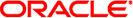
|
Booting and Shutting Down Oracle Solaris on SPARC Platforms Oracle Solaris 11 Information Library |
| Skip Navigation Links | |
| Exit Print View | |
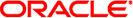
|
Booting and Shutting Down Oracle Solaris on SPARC Platforms Oracle Solaris 11 Information Library |
1. Booting and Shutting Down a SPARC Based System (Overview)
2. Booting a SPARC Based System to a Specified State (Tasks)
3. Shutting Down a System (Tasks)
4. Rebooting a SPARC Based System (Tasks)
5. Booting a SPARC Based System From the Network (Tasks)
6. Modifying Boot Parameters on a SPARC Based System (Tasks)
7. Creating, Administering, and Booting From ZFS Boot Environments on SPARC Platforms (Tasks)
8. Keeping a SPARC Based System Bootable (Tasks)
Booting and Shutting Down Oracle Solaris on SPARC Platforms is part of a documentation set that provides a significant portion of the Oracle Solaris system administration information. This guide contains information for SPARC platforms.
This book assumes you have completed the following tasks:
Installed Oracle Solaris 11
Set up all the networking software that you plan to use
Note - This Oracle Solaris release supports systems that use the SPARC and x86 families of processor architectures. The supported systems appear in the Oracle Solaris OS: Hardware Compatibility Lists. This document cites any implementation differences between the platform types.
For supported systems, see the Oracle Solaris OS: Hardware Compatibility Lists.
This book is intended for anyone responsible for administering one or more systems running the Oracle Solaris 11 release. To use this book, you should have 1–2 years of UNIX system administration experience. Attending UNIX system administration training courses might be helpful.
Here is a list of the topics that are covered by the System Administration Guides.
|
Oracle customers have access to electronic support through My Oracle Support. For information, visit http://www.oracle.com/pls/topic/lookup?ctx=acc&id=info or visit http://www.oracle.com/pls/topic/lookup?ctx=acc&id=trs if you are hearing impaired.
The following table describes the typographic conventions that are used in this book.
Table P-1 Typographic Conventions
|
The following table shows the default UNIX system prompt and superuser prompt for shells that are included in the Oracle Solaris OS. Note that the default system prompt that is displayed in command examples varies, depending on the Oracle Solaris release.
Table P-2 Shell Prompts
|
Be aware of the following conventions used in this book.
When following steps or using examples, be sure to type double-quotes ("), left single-quotes (`), and right single-quotes (') exactly as shown.
The key referred to as Return is labeled Enter on some keyboards.
The root path usually includes the /usr/sbin, /usr/bin, and /etc directories, so the steps in this book show the commands in these directories without absolute path names. Steps that use commands in other, less common, directories show the absolute paths in the examples.