| Skip Navigation Links | |
| Exit Print View | |
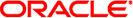
|
Booting and Shutting Down Oracle Solaris on SPARC Platforms Oracle Solaris 11 Information Library |
| Skip Navigation Links | |
| Exit Print View | |
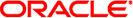
|
Booting and Shutting Down Oracle Solaris on SPARC Platforms Oracle Solaris 11 Information Library |
1. Booting and Shutting Down a SPARC Based System (Overview)
2. Booting a SPARC Based System to a Specified State (Tasks)
3. Shutting Down a System (Tasks)
4. Rebooting a SPARC Based System (Tasks)
5. Booting a SPARC Based System From the Network (Tasks)
6. Modifying Boot Parameters on a SPARC Based System (Tasks)
7. Creating, Administering, and Booting From ZFS Boot Environments on SPARC Platforms (Tasks)
Creating, Administering, and Booting From ZFS Boot Environments (Task Map)
Creating and Administering Boot Environments
How to Create a New Boot Environment
How to Create a Snapshot of a Boot Environment
How to Create a Boot Environment From an Existing Snapshot
How to Activate a Newly Created Boot Environment
How to Display a List of Available Boot Environments, Snapshots, and Datasets
How to Destroy a Boot Environment
Booting From a ZFS Boot Environment on SPARC Platforms
SPARC: How to Display a List of Available Boot Environments During the Boot Sequence
8. Keeping a SPARC Based System Bootable (Tasks)
The following two options of the boot command support booting from a ZFS root file system on SPARC based systems:
Displays a list of available boot environments within a ZFS pool.
Note - The boot -L command is executed from the OBP, not from the command line.
Boots the root file system for the specified ZFS boot environment.
If you are booting a system from a ZFS root file system, first use the boot command with the -L option from the OBP to print a list of the available boot environments on the system. Then, use the -Z option to boot the specified boot environment.
For more information, see the boot(1M) man page.
On SPARC based systems, the menu.lst file contains the following two commands:
title – Provides a title for a boot environment
bootfs – Specifies the full name of the boot environment
As explained in the following procedure, to display a list of the boot environments within a ZFS pool, use the boot -L command. This command displays a list of the available boot environments within a given ZFS root pool and provides instructions for booting the system.
# init 0
ok boot device-specifier -L
where device-specifier identifies a storage pool, not a single root file system.
For instructions, see How to Boot From a ZFS Boot Environment or Root File System.
Example 7-3 Displaying a List of Available Boot Environments by Using the boot -L Command
# init 0 # svc.startd: The system is coming down. Please wait. svc.startd: 94 system services are now being stopped. svc.startd: The system is down. syncing file systems... done Program terminated ok boot -L . . . Boot device: /pci@1f,0/pci@1/scsi@8/disk@0,0 File and args: -L zfs-file-system Loading: /platformsun4v/bootlst 1.s10s_nbu6wos 2 zfs2BE Select environment to boot: [ 1 - 2 ]: 2 to boot the selected entry, invoke: boot [<root-device] -Z rpool/ROOT/zfs2BE
See Also
For more information, see Chapter 5, Managing ZFS Root Pool Components, in Oracle Solaris Administration: ZFS File Systems.
When booting from ZFS, the device-specifier identifies a storage pool, not a single root file system. A storage pool can contain multiple boot environments, datasets, or root file systems. Therefore, when booting from ZFS, you must also identify a root file system within the pool that is identified by the boot device as the default. The default boot device is identified by the pool's bootfs property. This procedure shows how to boot the system by specifying a ZFS boot environment. See the boot(1M) man page for a complete description of all the boot options that are available.
Note - In Oracle Solaris 11, a ZFS root file system is booted by default. Use this procedure to specify a ZFS root file system from which to boot.
For more information, see the zpool(1M) man page.
# init 0
For instructions, see SPARC: How to Display a List of Available Boot Environments During the Boot Sequence.
Select environment to boot: [1 - 2]:
To boot the selected entry, invoke: boot [<root-device>] -Z rpool/ROOT/boot-environment
ok boot -Z rpool/ROOT/boot-environment
For example:
# boot -Z rpool/ROOT/zfs2BE
# prtconf -vp | grep whoami
# prtconf -vp | grep bootpath
# df -lk
Example 7-4 Booting From a ZFS Boot Environment
This example shows how to use the boot -Z command to boot a ZFS boot environment on a SPARC based system.
# init 0 # svc.startd: The system is coming down. Please wait. svc.startd: 79 system services are now being stopped. svc.startd: The system is down. syncing file systems... done Program terminated ok boot -Z rpool/ROOT/zfs2BEe Resetting LOM event: =44d+21h38m12s host reset g ... rProcessor Speed = 648 MHz Baud rate is 9600 8 Data bits, 1 stop bits, no parity (configured from lom) . . . Environment monitoring: disabled Executng last command: boot -Z rpool/ROOT/zfs2BE Boot device: /pci@1f,0/pci@1/scsi@8/disk@0,0 File and args: -Z rpool/ROOT/zfs2Be zfs-file-system . . . Hostname: mallory NIS domainname is ... Reading ZFS config: done. Mounting ZFS filesytems: (6/6) mallory console login:
See Also
For more information about booting from a ZFS root file system, see Booting From a ZFS Root File System in Oracle Solaris Administration: ZFS File Systems.