| Skip Navigation Links | |
| Exit Print View | |
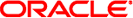
|
Oracle Solaris Cluster Data Service for Apache Tomcat Guide Oracle Solaris Cluster 4.0 |
| Skip Navigation Links | |
| Exit Print View | |
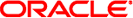
|
Oracle Solaris Cluster Data Service for Apache Tomcat Guide Oracle Solaris Cluster 4.0 |
1. Installing and Configuring Oracle Solaris Cluster HA for Apache Tomcat
A. Deployment Example: Installing Apache Tomcat in the Global Zone
B. Deployment Example: Installing Apache Tomcat in a Failover Zone
Installing and Configuring Apache Tomcat on Global Storage in the Failover Zone
Example: Preparing the Cluster for Apache Tomcat
Example: Creating and Configuring the Failover Zone
Example: Installing the Apache Tomcat Software on Shared Storage
Example: Modifying the Apache Tomcat Configuration Files
phys-schost-1# clresourcetype register SUNW.gds SUNW.HAStoragePlus
phys-schost-1# clresourcegroup create zone-rg
phys-schost-1# zpool create -m /ha-zones ha-zones \ /dev/rdsk/c0t60080E500017B52C00002B9D4EB40DB5d0 phys-schost-1# zpool export ha-zones
In a failover configuration, the zone's zonepath must be on a highly available file system.
phys-schost-1# clresource create -g zone-rg -t SUNW.HAStoragePlus -p \ zpools=ha-zones ha-zones-hasp-rs phys-schost-1# clresourcegroup online -emM -n phys-schost-1 zone-rg phys-schost-1# zfs create ha-zones/solaris