| Skip Navigation Links | |
| Exit Print View | |
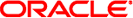
|
Oracle Solaris Cluster Data Service for Apache Tomcat Guide Oracle Solaris Cluster 4.0 |
| Skip Navigation Links | |
| Exit Print View | |
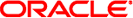
|
Oracle Solaris Cluster Data Service for Apache Tomcat Guide Oracle Solaris Cluster 4.0 |
1. Installing and Configuring Oracle Solaris Cluster HA for Apache Tomcat
A. Deployment Example: Installing Apache Tomcat in the Global Zone
B. Deployment Example: Installing Apache Tomcat in a Failover Zone
Installing and Configuring Apache Tomcat on Global Storage in the Failover Zone
Example: Preparing the Cluster for Apache Tomcat
Example: Configuring Cluster Resources for Apache Tomcat
Example: Creating and Configuring the Failover Zone
Example: Installing the Apache Tomcat Software on Shared Storage
Example: Modifying the Apache Tomcat Configuration Files
This deployment example uses the following software products and versions:
Oracle Solaris 11 software for SPARC or x86 platforms
Oracle Solaris Cluster 4.0 core software
HA for Apache Tomcat
Oracle Solaris Cluster HA for Zones
A minimum of Apache Tomcat version 5.5.17
The wget binary is available under /usr/sfw/bin/wget.
Your preferred text editor
ZFS is the only supported file system for a failover zone in Solaris 11. This example assumes that you have already installed and established your cluster. The example illustrates installation and configuration of the data service application only.