| Skip Navigation Links | |
| Exit Print View | |
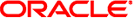
|
Oracle Solaris Cluster Data Service for Oracle Web Tier Guide Oracle Solaris Cluster 4.0 |
| Skip Navigation Links | |
| Exit Print View | |
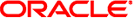
|
Oracle Solaris Cluster Data Service for Oracle Web Tier Guide Oracle Solaris Cluster 4.0 |
1. Installing and Configuring HA for Oracle Web Tier
Planning the Installation and Configuration
Overview of the Installation and Configuration Process for HA for Oracle Web Tier
Installing and Configuring Oracle Web Tier Software
How to Install and Configure the Oracle Web Tier Software and Resources
Installing the HA for Oracle Web Tier Package
How to Install the HA for Oracle Web Tier Package
Registering and Configuring HA for Oracle Web Tier Components
Tuning the HA for Oracle Web Tier Fault Monitors
Operations by the HA for Oracle Web Tier Fault Monitors
Operations by the Oracle Process Management and Notification Server Fault Monitor
Operations by the Oracle HTTP Server Fault Monitor
Upgrading the HA for Oracle Web Tier Resource Types
Information for Registering the New Resource Type Version
Information for Migrating Existing Instances of the Resource Type
The sections that follow contain instructions for registering and configuring the HA for Oracle Web Tier component resources. For information about the extension properties, see Appendix A, HA for Oracle Web Tier Extension Properties. The Tunable entry indicates when you can update a property.
See the rt_properties(5), r_properties(5), and rg_properties(5) man pages for details on all of the Oracle Solaris Cluster extension properties.
To set an extension property of a resource, include the following option in the clresource command that creates or modifies the resource:
-p property=value
Identifies the extension property that you are setting.
Specifies the value to which you are setting the extension property.
You can also use the procedures in Chapter 2, Administering Data Service Resources, in Oracle Solaris Cluster Data Services Planning and Administration Guide to configure resources after the resources are created.
Complete the registration and configuration on any cluster member.
# clresourcetype register ORCL.ohs ORCL.opmn
You must create two resources in the application failover resource group, one for the Oracle Process Management and Notification Server component and one for the Oracle HTTP Server component.
# clresource create -g resource-group -t ORCL.opmn \ -p Oracle_home=ORACLE_HOME-path \ -p Instance_Name=instance-name \ [-p Debug_level=debug-level] \ [-p Resource_project_name=project-name] \ [-p Resource_dependencies_offline_restart=offline-restart-resource-dependencies[,…]] \ resource
Specifies the name of the failover resource group created in Step 2 of How to Install and Configure the Oracle Web Tier Software and Resources.
Specifies the absolute path to the Oracle Web Tier software installation. This is normally a subdirectory of the Oracle Fusion Middleware installation.
Specifies the OPMN instance name that was supplied when the Oracle Web Tier software was configured. The default value is instance1.
An optional property that specifies the amount of debugging information produced by the resource and fault probe. The default value is 0 which results in no debugging output.
An optional property that specifies the project under which the OPMN resource should run. The default value is the project called default.
All processes that are started by the OPMN resource inherit this project setting. This includes any Oracle HTTP server that is started by OPMN. Consequently, for any OHS resource that is dependent on an OPMN resource, the value of the Resource_project_name property that is set for the OHS resource must be identical to the value that is set for the OPMN resource or left as the default.
An optional property that specifies a comma-separated list of resources on which this resource has an offline restart dependency. This list must include a dependency on the storage resource created in Step 5 of How to Install and Configure the Oracle Web Tier Software and Resources, with the exception of configurations where a cluster file system is used in the global zone. Furthermore, the storage resource dependency must have {local_node} scope.
# clresource create -g resource-group \ -t ORCL.ohs \ -p Component_instance=component-instance-name \ [-p Debug_level=debug-level] \ -p Resource_dependencies=ohs-lh \ -p Resource_dependencies_offline_restart=opmn-rs \ resource
Specifies the name of the failover resource group created in Step 2 of How to Install and Configure the Oracle Web Tier Software and Resources.
Specifies the name of the Oracle HTTP Server component instance that is under the control of the Oracle Process Management and Notification Server component configured in Step a. The default value is ohs1.
An optional property that specifies the amount of debugging information produced by the resource and fault probe. The default value is 0 which results in no debugging output.
Specifies the logical hostname resource created in Step 4 of How to Install and Configure the Oracle Web Tier Software and Resources, on which this resource has a dependency.
Specifies a dependency with {local_node} scope on the Oracle Process Management and Notification Server resource created in Step a, on which this resource has an offline-restart dependency.
Example 1-1 Registering HA for Oracle Web Tier on a Highly Available Local File System
This example shows how to register an Oracle Web Tier service that uses a highly available local file system on a two-node cluster. The following are the sample names used in the commands:
phys-schost-1, phys-schost-2
ohspool
schost-1
ohs-rg
ohs-lh-rs
ohs-hasp-rs
ohs-rs
opmn-rs
Add a failover resource group to contain all of the resources
# clresourcegroup create ohs-rg
Bring the failover resource group online
# clresourcegroup online -emM ohs-rg
Add the logical hostname resource to the failover resource group
# clreslogicalhostname create -g ohs-rg -h schost-1 ohs-lh-rs
Register the HAStoragePlus resource type, if it is not already registered
# clresourcetype register SUNW.HAStoragePlus
Register the Oracle HTTP Server resource type
# clresourcetype register ORCL.ohs
Register the Oracle Process Management and Notification Server resource type
# clresourcetype register ORCL.opmn
Add the HAStoragePlus resource to the failover resource group
# clresource create -g ohs-rg \
-t SUNW.HAStoragePlus -p Zpools=ohspool ohs-hasp-rs
Install and configure the Oracle Web Tier software
Add the Oracle Process Management and Notification Server component resource to the failover resource group
# clresource create -g ohs-rg \
-t ORCL.opmn -p Oracle_home=/ohspool/Oracle/Middleware/Oracle_WT1 \
-p Instance_name=myinstance \
-p Resource_dependencies_offline_restart=ohs-hasp-rs{local_node} opmn-rs
Add the Oracle HTTP Server component resource to the failover resource group
# clresource create -g ohs-rg \
-t ORCL.ohs -p Component_instance=myohs \
-p Resource_dependencies=ohs-lh-rs \
-p Resource_dependencies_offline_restart=opmn-rs{local_node} ohs-rsExample 1-2 Registering HA for Oracle Web Tier on a Cluster File System
This example shows how to register an Oracle Web Tier service that uses a cluster file system in a zone cluster on a two-node cluster. The commands are run in the zone cluster and the zone cluster has been granted access to the logical host and cluster file system required. The following are the sample names used in the commands:
zchost-1, zchost-2
/global/ohs
zchost-lh-1
ohs-rg
stor-rg
ohs-lh-rs
ohs-hasp-rs
ohs-rs
opmn-rs
Add a failover resource group to contain the failover resources
# clresourcegroup create ohs-rg
Bring the failover resource group online
# clresourcegroup online -emM ohs-rg
Add a scalable resource group to contain the storage resource
# clresourcegroup create -S -p Maximum_primaries=2 -p Desired_primaries=2 stor-rg
Register the HAStoragePlus resource type, if it is not already registered
# clresourcetype register SUNW.HAStoragePlus
Add the HAStoragePlus resource to the scalable resource group
# clresource create -g stor-rg \
-t SUNW.HAStoragePlus -p FileSystemMountPoints=/global/ohs ohs-hasp-rs
Bring the scalable resource group online
# clresourcegroup online -emM stor-rg
Add the logical hostname resource to the failover resource group
# clreslogicalhostname create -g ohs-rg -h zchost-lh-1 ohs-lh-rs
Register the Oracle HTTP Server resource type
# clresourcetype register ORCL.ohs
Register the Oracle Process Management and Notification Server resource type
# clresourcetype register ORCL.opmn
Install and configure the Oracle Web Tier software
Add the Oracle Process Management and Notification Server component resource to the failover resource group
# clresource create -g ohs-rg \
-t ORCL.opmn -p Oracle_home=/ohspool/Oracle/Middleware/Oracle_WT1 \
-p Instance_name=myinstance \
-p Resource_dependencies_offline_restart=ohs-hasp-rs{local_node} opmn-rs
Add the Oracle HTTP Server component resource to the failover resource group
# clresource create -g ohs-rg \
-t ORCL.ohs -p Component_instance=myohs \
-p Resource_dependencies=ohs-lh-rs \
-p Resource_dependencies_offline_restart=opmn-rs{local_node} ohs-rs
After you configure HA for Oracle Web Tier, verify that you can open a web page with the network resources (logical hostname) and port number from a web browser. Perform a switchover with the clresourcegroup command to verify that the service continues to run on a secondary node and can be switched back to the original primary.