| Skip Navigation Links | |
| Exit Print View | |
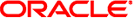
|
Oracle Solaris Cluster Data Service for Oracle Web Tier Guide Oracle Solaris Cluster 4.0 |
| Skip Navigation Links | |
| Exit Print View | |
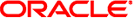
|
Oracle Solaris Cluster Data Service for Oracle Web Tier Guide Oracle Solaris Cluster 4.0 |
1. Installing and Configuring HA for Oracle Web Tier
Planning the Installation and Configuration
Overview of the Installation and Configuration Process for HA for Oracle Web Tier
Installing and Configuring Oracle Web Tier Software
How to Install and Configure the Oracle Web Tier Software and Resources
Installing the HA for Oracle Web Tier Package
How to Install the HA for Oracle Web Tier Package
Registering and Configuring HA for Oracle Web Tier Components
How to Register and Configure HA for Oracle Web Tier
How to Verify Data Service Installation and Configuration
Tuning the HA for Oracle Web Tier Fault Monitors
Operations by the HA for Oracle Web Tier Fault Monitors
Operations by the Oracle Process Management and Notification Server Fault Monitor
Operations by the Oracle HTTP Server Fault Monitor
Upgrading the HA for Oracle Web Tier Resource Types
Information for Registering the New Resource Type Version
Information for Migrating Existing Instances of the Resource Type
To install the Oracle Web Tier software, perform the following procedure.
See Oracle Web Tier documentation for standard installation instructions. Contact your Oracle sales representative for a complete list of Oracle Web Tier versions that are supported with the Oracle Solaris Cluster software.
To install the Oracle Web Tier software, you must first create your chosen shared storage and logical host resources. Once complete, you must install an Oracle Fusion Middleware (FMW) environment before you install and configure the Oracle Web Tier software.
When you configure the Oracle Web Tier components as a failover service, you place the Oracle Process Management and Notification Server (OPMN) resource, the Oracle HTTP Server resource, and the network resource in a single resource group.
When a highly available local file system is used to store either the htdocs, or the htdocs and Oracle Web Tier software, then an HAStoragePlus storage resource is also placed in the failover resource group. Alternatively, when a cluster file system is used in a zone cluster, or when a NAS device is used, then a storage resource is placed in a separate scalable resource group.
Before You Begin
Verify that all the network addresses that you use have been added to your name-service database.
You should have performed this verification during your initial Oracle Solaris Cluster installation. See the planning chapter in the Oracle Solaris Cluster Software Installation Guide for details.
Note - To avoid failures because of name-service lookup, verify that all the network addresses are present in the /etc/inet/hosts file on all of the cluster nodes. Configure the name service mapping by using the svccfg -s svc:/system/name-service/switch command. Ensure that the config/host entry is configured to first check the local files before accessing NIS, NIS+, or DNS.
Perform this step on all nodes that host the service. The user and group IDs for the account must be consistent on all nodes.
This resource group contains both network and failover application resources. If a highly available local file system is used to store the htdocs and application binaries directories, then the resource group also contains an HAStoragePlus storage resource.
Optionally, you can specify with the -n option the set of nodes on which the data service can run.
# clresourcegroup create [-n node-zone-list] resource-group
Specifies the name of the failover resource group to add. This name can be your choice but must be unique for the resource groups within the cluster.
Specifies a comma-separated, ordered list of nodes that can master this resource group.
This list is optional. If you omit this list, the global zone of each cluster node can master the resource group.
# clresourcegroup online -emM resource-group
Specifies the name of the failover resource group.
This is the hostname that clients will use to connect to the Oracle HTTP Server component.
# clreslogicalhostname create -g resource-group \ -h hostname[,…] [-N netiflist] resource
Specifies a comma-separated list of network resources to add.
Specifies the name of the failover resource group that you created in Step 2.
Specifies a resource name. If you do not supply your choice for a resource name, the name of the network resource defaults to the first name that is specified after the -h option.
Specifies an optional, comma-separated list that identifies the IPMP groups that are on each node. The format of each entry in the list is netif@node. The replaceable items in this format are as follows:
Specifies an IPMP group name, such as sc_ipmp0, or a public network interface card (NIC). If you specify a public NIC, Oracle Solaris Cluster attempts to create the required IPMP groups.
Specifies the name or ID of a node.
Note - If you require a fully qualified hostname, you must specify the fully qualified name with the -h option and you cannot use the fully qualified form in the resource name.
Note - Oracle Solaris Cluster does not currently support using the adapter name for netif.
# clresource create -g resource-group \
-t SUNW.HAStoragePlus \
{-p FileSystemMountPoints=mount-point,… | -p Zpools=zpool,...} \
resourceSpecifies the name of the failover resource group that you created in Step 2.
Specifies a comma-separated list of file system mount points to add.
Specifies a comma-separated list of zpools to add.
Specifies a resource name.
# clresourcegroup create [-n node-zone-list] \ -p Maximum_primaries=m \ -p Desired_primaries=n \ resource-group
Specifies the name of the scalable service resource group to add.
Specifies the maximum number of active primary nodes allowed for this resource group. If you do not assign a value to this property, the default is 1.
Specifies the desired number of active primary nodes allowed for this resource group. If you do not assign a value to this property, the default is 1.
Specifies a comma-separated, ordered list of nodes that can master this resource group. The format of each entry in the list is node.
This list is optional. If you omit this list, the global zone of each cluster node can master the resource group.
For example, an HAStoragePlus resource to manage a cluster file system that is to be mounted in a zone cluster is added as follows:
# clresource create -g resource-group \ -t SUNW.HAStoragePlus \ -p FileSystemMountPoints=mount-point \ resource
Specifies the name of the scalable resource group that you created in Step a.
Specifies a comma-separated list of file system mount points to add.
Specifies a resource name.
# clresourcegroup online -emM resource-group
Specifies the name of the scalable resource group.
Note - Do not yet run quickstart or configure the software.
$ export LD_PRELOAD_32=$LD_PRELOAD_32:/usr/cluster/lib/libschost.so.1 $ export LD_PRELOAD_64=$LD_PRELOAD_64:/usr/cluster/lib/64/libschost.so.1 $ export SC_LHOSTNAME=logical-hostname
$ cd /FMW-Home/Web-Tier-Home/common/bin $ ./config.sh
$ export LD_PRELOAD_32=$LD_PRELOAD_32:/usr/cluster/lib/libschost.so.1 $ export LD_PRELOAD_64=$LD_PRELOAD_64:/usr/cluster/lib/64/libschost.so.1 $ export SC_LHOSTNAME=logical-hostname
$ cd /FMW-Home/Web-Tier-Home/bin $ ./config.sh
Note - You can create both HTTP and Web Cache instances, but the HA for Oracle Web Tier only currently supports the HTTP instances. Observe the following requirements for HTTP instances:
When you are prompted to provide the instance name and the instance subdirectory, the instance name and the final component of the instance subdirectory must be the same. For example, if the Oracle Web Tier instance is named myinst1, then the corresponding directory for that instance must be of the form /FMW-Home/Web-Tier-Home/instances/myinst1.
The Oracle HTTP Server instance name must be the same on all nodes.
Failure to meet these requirements will result in validation failures when attempting to create an Oracle HTTP Server resource.
$ cd /FMW-Home/Web-Tier-Home/instances/Instance-Name/bin $ ./opmnctl stopall
$ cd /FMW-Home/Web-Tier-Home/instances/Instance-Name/config/OHS/Component-Instance-Name $ vi http.conf
Ensure that the file contains a line of the following form, where Logical-Hostname is the logical hostname resource that you created in Step 4:
Listen Logical-Hostname:Port
See Also
The following sections provide examples of this procedure, as used in conjunction with the procedure to register and configure HA for Oracle Web Tier component resources: