| Skip Navigation Links | |
| Exit Print View | |
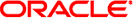
|
Oracle Solaris Cluster System Administration Guide Oracle Solaris Cluster 4.0 |
| Skip Navigation Links | |
| Exit Print View | |
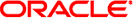
|
Oracle Solaris Cluster System Administration Guide Oracle Solaris Cluster 4.0 |
1. Introduction to Administering Oracle Solaris Cluster
2. Oracle Solaris Cluster and RBAC
3. Shutting Down and Booting a Cluster
4. Data Replication Approaches
5. Administering Global Devices, Disk-Path Monitoring, and Cluster File Systems
7. Administering Cluster Interconnects and Public Networks
10. Configuring Control of CPU Usage
 How to Remove Cluster Transport Cables, Transport Adapters, and Transport Switches
How to Remove Cluster Transport Cables, Transport Adapters, and Transport Switches How to Change the Cluster Name
How to Change the Cluster Name How to Set the Desired Number of Secondaries for a Device Group
How to Set the Desired Number of Secondaries for a Device Group How to Use the Common Agent Container to Change the Port Numbers for Services or Management Agents
How to Use the Common Agent Container to Change the Port Numbers for Services or Management Agents How to Switch the Primary for a Device Group
How to Switch the Primary for a Device Group How to Change the Node Private Hostname
How to Change the Node Private Hostname How to Change Device Group Properties
How to Change Device Group Properties How to Change an SNMP Event MIB
How to Change an SNMP Event MIB Command-Line Interface
Command-Line Interface Command-Line Interface
Command-Line Interface Command-Line Interface
Command-Line Interface Command-Line Interface
Command-Line Interface Command-Line Interface
Command-Line Interface Command-Line Interface
Command-Line Interface Command-Line Interface
Command-Line Interface Command-Line Interface
Command-Line Interface Command-Line Interface
Command-Line Interface How to Remove a Zone Cluster
How to Remove a Zone Cluster Command-Line Interface
Command-Line Interface Command-Line Interface
Command-Line Interface Command-Line Interface
Command-Line Interface Command-Line Interface
Command-Line Interface Command-Line Interface
Command-Line Interface Command-Line Interface
Command-Line Interface How to Change the Cluster Name
How to Change the Cluster Name How to Work With New Cluster Node Authentication
How to Work With New Cluster Node Authentication Restoring Cluster Files
Restoring Cluster Files How to Reset the Time of Day in a Cluster
How to Reset the Time of Day in a Cluster How to Validate a Basic Cluster Configuration
How to Validate a Basic Cluster Configuration Command-Line Interface
Command-Line Interface How to Add a Cluster File System
How to Add a Cluster File System Administering Global Devices, Disk-Path Monitoring, and Cluster File Systems
Administering Global Devices, Disk-Path Monitoring, and Cluster File Systems How to Add a Cluster File System
How to Add a Cluster File System Overview of Administering Cluster File Systems
Overview of Administering Cluster File Systems Overview of Administering Cluster File Systems
Overview of Administering Cluster File Systems How to Remove a Cluster File System
How to Remove a Cluster File System How to Add a Cluster File System
How to Add a Cluster File System How to Add a Cluster File System
How to Add a Cluster File System Administering Cluster Interconnects and Public Networks
Administering Cluster Interconnects and Public Networks Dynamic Reconfiguration With Cluster Interconnects
Dynamic Reconfiguration With Cluster Interconnects Overview of Shutting Down and Booting a Cluster
Overview of Shutting Down and Booting a Cluster Command-Line Interface
Command-Line Interface Administration Tools
Administration Tools How to Boot a Cluster
How to Boot a Cluster Logging Into the Cluster Remotely
Logging Into the Cluster Remotely Command-Line Interface
Command-Line Interface Command-Line Interface
Command-Line Interface Command-Line Interface
Command-Line Interface Command-Line Interface
Command-Line Interface Command-Line Interface
Command-Line Interface Command-Line Interface
Command-Line Interface Command-Line Interface
Command-Line Interface Command-Line Interface
Command-Line Interface Command-Line Interface
Command-Line Interface Command-Line Interface
Command-Line Interface Command-Line Interface
Command-Line Interface Command-Line Interface
Command-Line Interface Command-Line Interface
Command-Line Interface Command-Line Interface
Command-Line Interface Command-Line Interface
Command-Line Interface Command-Line Interface
Command-Line Interface Command-Line Interface
Command-Line Interface Overview of Shutting Down and Booting a Cluster
Overview of Shutting Down and Booting a Cluster How to Boot a Cluster
How to Boot a Cluster How to Validate a Basic Cluster Configuration
How to Validate a Basic Cluster Configuration Overview of Administering Global Devices and the Global Namespace
Overview of Administering Global Devices and the Global Namespace How to Use the Common Agent Container to Change the Port Numbers for Services or Management Agents
How to Use the Common Agent Container to Change the Port Numbers for Services or Management Agents Configuring Host-Based Data Replication With StorageTek Availability Suite Software
Configuring Host-Based Data Replication With StorageTek Availability Suite Software How to Configure Load Limits on a Node
How to Configure Load Limits on a Node Logging Into the Cluster Remotely
Logging Into the Cluster Remotely Introduction to CPU Control
Introduction to CPU Control Introduction to CPU Control
Introduction to CPU Control How to Control CPU Usage in the Voting Node on a Global Cluster
How to Control CPU Usage in the Voting Node on a Global Cluster