| Skip Navigation Links | |
| Exit Print View | |
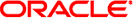
|
Oracle Solaris Cluster System Administration Guide Oracle Solaris Cluster 4.0 |
| Skip Navigation Links | |
| Exit Print View | |
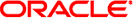
|
Oracle Solaris Cluster System Administration Guide Oracle Solaris Cluster 4.0 |
1. Introduction to Administering Oracle Solaris Cluster
Overview of Administering Oracle Solaris Cluster
Oracle Solaris OS Feature Restrictions
Preparing to Administer the Cluster
Documenting an Oracle Solaris Cluster Hardware Configuration
Using an Administrative Console
Beginning to Administer the Cluster
Logging Into the Cluster Remotely
How to Connect Securely to Cluster Consoles
How to Access the Cluster Configuration Utilities
How to Display Oracle Solaris Cluster Release and Version Information
How to Display Configured Resource Types, Resource Groups, and Resources
How to Check the Status of Cluster Components
How to Check the Status of the Public Network
How to View the Cluster Configuration
How to Validate a Basic Cluster Configuration
How to Check the Global Mount Points
How to View the Contents of Oracle Solaris Cluster Command Logs
2. Oracle Solaris Cluster and RBAC
3. Shutting Down and Booting a Cluster
4. Data Replication Approaches
5. Administering Global Devices, Disk-Path Monitoring, and Cluster File Systems
7. Administering Cluster Interconnects and Public Networks
10. Configuring Control of CPU Usage
Table 1-2 provides a starting point for administering your cluster.
Table 1-2 Oracle Solaris Cluster Administration Tools
|
You can use the Parallel Console Access (pconsole) utility from the command line to log into the cluster remotely. The pconsole utility is part of the Oracle Solaris terminal/pconsole package. Install the package by executing pkg install terminal/pconsole. The pconsole utility creates a host terminal window for each remote host that you specify on the command line. The utility also opens a central, or master, console window that propagates what you input there to each of the connections that you open.
The pconsole utility can be run from within X Windows or in console mode. Install pconsole on the machine that you will use as the administrative console for the cluster. If you have a terminal server that allows you to connect to specific port numbers on the IP address of the server, you can specify the port number in addition to the hostname or IP address as terminal-server:portnumber.
See the pconsole(1) man page for more information.
If your terminal concentrator or system controller supports ssh, you can use the pconsole utility to connect to the consoles of those systems. The pconsole utility is part of the Oracle Solaris terminal/pconsole package and is installed when you install that package. The pconsole utility creates a host terminal window for each remote host that you specify on the command line. The utility also opens a central, or master, console window that propagates what you input there to each of the connections that you open. See the pconsole(1) man page for more information.
The clsetup utility enables you to interactively configure quorum, resource group, cluster transport, private hostname, device group, and new node options for the global cluster. The clzonecluster utility performs similar configuration tasks for a zone cluster. For more information, see the clsetup(1CL) and clzonecluster(1CL) man pages.
The phys-schost# prompt reflects a global-cluster prompt. Perform this procedure on a global cluster.
This procedure provides the long forms of the Oracle Solaris Cluster commands. Most commands also have short forms. Except for the long and short forms of the command names, the commands are identical.
Perform all steps of this procedure from a node of the global cluster.
phys-schost# clsetup
phys-schost# clsetup
The Main Menu is displayed.
phys-schost# clzonecluster configure sczone
You can view the available actions in the utility with the following option:
clzc:sczone> ?
Follow the onscreen instructions to complete a task. For more detail, see the instructions in Configuring a Zone Cluster in Oracle Solaris Cluster Software Installation Guide.
See Also
See the clsetup or clzonecluster online help for more information.
You do not need to be logged in as superuser to perform this procedure. Perform all steps of this procedure from a node of the global cluster.
The phys-schost# prompt reflects a global-cluster prompt. Perform this procedure on a global cluster.
This procedure provides the long forms of the Oracle Solaris Cluster commands. Most commands also have short forms. Except for the long and short forms of the command names, the commands are identical.
phys-schost# clnode show-rev -v -node
This command displays Oracle Solaris Cluster release number and version strings for all Oracle Solaris Cluster packages.
Example 1-1 Displaying Oracle Solaris Cluster Release and Version Information
The following example displays the cluster's release information and version information for the packages that shipped with Oracle Solaris Cluster 4.0.
phys-schost# clnode show-rev 4.0 phys-schost#% clnode show-rev -v Oracle Solaris Cluster 4.0 for Solaris 11 sparc ha-cluster/data-service/apache :4.0.0-0.21 ha-cluster/data-service/dhcp :4.0.0-0.21 ha-cluster/data-service/dns :4.0.0-0.21 ha-cluster/data-service/ha-ldom :4.0.0-0.21 ha-cluster/data-service/ha-zones :4.0.0-0.21 ha-cluster/data-service/nfs :4.0.0-0.21 ha-cluster/data-service/oracle-database :4.0.0-0.21 ha-cluster/data-service/tomcat :4.0.0-0.21 ha-cluster/data-service/weblogic :4.0.0-0.21 ha-cluster/developer/agent-builder :4.0.0-0.21 ha-cluster/developer/api :4.0.0-0.21 ha-cluster/geo/geo-framework :4.0.0-0.21 ha-cluster/geo/manual :4.0.0-0.21 ha-cluster/geo/replication/availability-suite :4.0.0-0.21 ha-cluster/geo/replication/data-guard :4.0.0-0.21 ha-cluster/geo/replication/sbp :4.0.0-0.21 ha-cluster/geo/replication/srdf :4.0.0-0.21 ha-cluster/group-package/ha-cluster-data-services-full :4.0.0-0.21 ha-cluster/group-package/ha-cluster-framework-full :4.0.0-0.21 ha-cluster/group-package/ha-cluster-framework-l10n :4.0.0-0.21 ha-cluster/group-package/ha-cluster-framework-minimal :4.0.0-0.21 ha-cluster/group-package/ha-cluster-framework-scm :4.0.0-0.21 ha-cluster/group-package/ha-cluster-framework-slm :4.0.0-0.21 ha-cluster/group-package/ha-cluster-full :4.0.0-0.21 ha-cluster/group-package/ha-cluster-geo-full :4.0.0-0.21 ha-cluster/group-package/ha-cluster-geo-incorporation :4.0.0-0.21 ha-cluster/group-package/ha-cluster-incorporation :4.0.0-0.21 ha-cluster/group-package/ha-cluster-minimal :4.0.0-0.21 ha-cluster/group-package/ha-cluster-quorum-server-full :4.0.0-0.21 ha-cluster/group-package/ha-cluster-quorum-server-l10n :4.0.0-0.21 ha-cluster/ha-service/derby :4.0.0-0.21 ha-cluster/ha-service/gds :4.0.0-0.21 ha-cluster/ha-service/logical-hostname :4.0.0-0.21 ha-cluster/ha-service/smf-proxy :4.0.0-0.21 ha-cluster/ha-service/telemetry :4.0.0-0.21 ha-cluster/library/cacao :4.0.0-0.21 ha-cluster/library/ucmm :4.0.0-0.21 ha-cluster/locale :4.0.0-0.21 ha-cluster/release/name :4.0.0-0.21 ha-cluster/service/management :4.0.0-0.21 ha-cluster/service/management/slm :4.0.0-0.21 ha-cluster/service/quorum-server :4.0.0-0.21 ha-cluster/service/quorum-server/locale :4.0.0-0.21 ha-cluster/service/quorum-server/manual/locale :4.0.0-0.21 ha-cluster/storage/svm-mediator :4.0.0-0.21 ha-cluster/system/cfgchk :4.0.0-0.21 ha-cluster/system/core :4.0.0-0.21 ha-cluster/system/dsconfig-wizard :4.0.0-0.21 ha-cluster/system/install :4.0.0-0.21 ha-cluster/system/manual :4.0.0-0.21 ha-cluster/system/manual/data-services :4.0.0-0.21 ha-cluster/system/manual/locale :4.0.0-0.21
The phys-schost# prompt reflects a global-cluster prompt. Perform this procedure on a global cluster.
This procedure provides the long forms of the Oracle Solaris Cluster commands. Most commands also have short forms. Except for the long and short forms of the command names, the commands are identical.
Before You Begin
Users other than superuser require solaris.cluster.read RBAC authorization to use this subcommand.
phys-schost# cluster show -t resource,resourcetype,resourcegroup
Perform all steps of this procedure from a node of the global cluster. For information about individual resources, resource groups, and resource types, use the show subcommand with one of the following commands:
resource
resource group
resourcetype
Example 1-2 Displaying Configured Resource Types, Resource Groups, and Resources
The following example shows the resource types (RT Name), resource groups (RG Name), and resources (RS Name ) configured for the cluster schost.
phys-schost# cluster show -t resource,resourcetype,resourcegroup
=== Registered Resource Types ===
Resource Type: SUNW.sctelemetry
RT_description: sctelemetry service for Oracle Solaris Cluster
RT_version: 1
API_version: 7
RT_basedir: /usr/cluster/lib/rgm/rt/sctelemetry
Single_instance: True
Proxy: False
Init_nodes: All potential masters
Installed_nodes: <All>
Failover: False
Pkglist: <NULL>
RT_system: True
Global_zone: True
=== Resource Groups and Resources ===
Resource Group: tel-rg
RG_description: <NULL>
RG_mode: Failover
RG_state: Managed
Failback: False
Nodelist: phys-schost-2 phys-schost-1
--- Resources for Group tel-rg ---
Resource: tel-res
Type: SUNW.sctelemetry
Type_version: 4.0
Group: tel-rg
R_description:
Resource_project_name: default
Enabled{phys-schost-2}: True
Enabled{phys-schost-1}: True
Monitored{phys-schost-2}: True
Monitored{phys-schost-1}: True
The cluster status command shows the status of a zone cluster.
The phys-schost# prompt reflects a global-cluster prompt. Perform this procedure on a global cluster.
This procedure provides the long forms of the Oracle Solaris Cluster commands. Most commands also have short forms. Except for the long and short forms of the command names, the commands are identical.
Before You Begin
Users other than superuser require solaris.cluster.read RBAC authorization to use the status subcommand.
phys-schost# cluster status
Perform all steps of this procedure from a node of the global cluster.
Example 1-3 Checking the Status of Cluster Components
The following example provides a sample of status information for cluster components returned by the cluster status command.
phys-schost# cluster status
=== Cluster Nodes ===
--- Node Status ---
Node Name Status
--------- ------
phys-schost-1 Online
phys-schost-2 Online
=== Cluster Transport Paths ===
Endpoint1 Endpoint2 Status
--------- --------- ------
phys-schost-1:nge1 phys-schost-4:nge1 Path online
phys-schost-1:e1000g1 phys-schost-4:e1000g1 Path online
=== Cluster Quorum ===
--- Quorum Votes Summary ---
Needed Present Possible
------ ------- --------
3 3 4
--- Quorum Votes by Node ---
Node Name Present Possible Status
--------- ------- -------- ------
phys-schost-1 1 1 Online
phys-schost-2 1 1 Online
--- Quorum Votes by Device ---
Device Name Present Possible Status
----------- ------- -------- ------
/dev/did/rdsk/d2s2 1 1 Online
/dev/did/rdsk/d8s2 0 1 Offline
=== Cluster Device Groups ===
--- Device Group Status ---
Device Group Name Primary Secondary Status
----------------- ------- --------- ------
schost-2 phys-schost-2 - Degraded
--- Spare, Inactive, and In Transition Nodes ---
Device Group Name Spare Nodes Inactive Nodes In Transistion Nodes
----------------- ----------- -------------- --------------------
schost-2 - - -
=== Cluster Resource Groups ===
Group Name Node Name Suspended Status
---------- --------- --------- ------
test-rg phys-schost-1 No Offline
phys-schost-2 No Online
test-rg phys-schost-1 No Offline
phys-schost-2 No Error--stop failed
test-rg phys-schost-1 No Online
phys-schost-2 No Online
=== Cluster Resources ===
Resource Name Node Name Status Message
------------- --------- ------ -------
test_1 phys-schost-1 Offline Offline
phys-schost-2 Online Online
test_1 phys-schost-1 Offline Offline
phys-schost-2 Stop failed Faulted
test_1 phys-schost-1 Online Online
phys-schost-2 Online Online
Device Instance Node Status
--------------- ---- ------
/dev/did/rdsk/d2 phys-schost-1 Ok
/dev/did/rdsk/d3 phys-schost-1 Ok
phys-schost-2 Ok
/dev/did/rdsk/d4 phys-schost-1 Ok
phys-schost-2 Ok
/dev/did/rdsk/d6 phys-schost-2 Ok
=== Zone Clusters ===
--- Zone Cluster Status ---
Name Node Name Zone HostName Status Zone Status
---- --------- ------------- ------ -----------
sczone schost-1 sczone-1 Online Running
schost-2 sczone-2 Online Running
The phys-schost# prompt reflects a global-cluster prompt. Perform this procedure on a global cluster.
This procedure provides the long forms of the Oracle Solaris Cluster commands. Most commands also have short forms. Except for the long and short forms of the command names, the commands are identical.
To check the status of the IP Network Multipathing groups, use the command with the clnode status command.
Before You Begin
Users other than superuser require solaris.cluster.read RBAC authorization to use this subcommand.
phys-schost# clnode status -m
Perform all steps of this procedure from a node of the global cluster.
Example 1-4 Checking the Public Network Status
The following example provides a sample of status information for cluster components returned by the clnode status command.
% clnode status -m --- Node IPMP Group Status --- Node Name Group Name Status Adapter Status --------- ---------- ------ ------- ------ phys-schost-1 test-rg Online nge2 Online phys-schost-2 test-rg Online nge3 Online
The phys-schost# prompt reflects a global-cluster prompt. Perform this procedure on a global cluster.
This procedure provides the long forms of the Oracle Solaris Cluster commands. Most commands also have short forms. Except for the long and short forms of the command names, the commands are identical.
Before You Begin
Users other than superuser require solaris.cluster.read RBAC authorization to use the status subcommand.
% cluster show
Perform all steps of this procedure from a node of the global cluster.
Running the cluster show command from a global-cluster voting node shows detailed configuration information about the cluster and information for zone clusters, if you have configured them.
You can also use the clzonecluster show command to view the configuration information for just the zone cluster. Properties for a zone cluster include zone-cluster name, IP type, autoboot, and zone path. The show subcommand runs inside a zone cluster, and applies only to that particular zone cluster. Running the clzonecluster show command from a zone-cluster node retrieves status only about the objects visible to that specific zone cluster.
To display more information about the cluster command, use the verbose options. See the cluster(1CL) man page for details. See the clzonecluster(1CL) man page for more information about clzonecluster.
Example 1-5 Viewing the Global Cluster Configuration
The following example lists configuration information about the global cluster. If you have a zone cluster configured, it also lists that information.
phys-schost# cluster show
=== Cluster ===
Cluster Name: cluster-1
clusterid: 0x4DA2C888
installmode: disabled
heartbeat_timeout: 10000
heartbeat_quantum: 1000
private_netaddr: 172.11.0.0
private_netmask: 255.255.248.0
max_nodes: 64
max_privatenets: 10
num_zoneclusters: 12
udp_session_timeout: 480
concentrate_load: False
global_fencing: prefer3
Node List: phys-schost-1
Node Zones: phys_schost-2:za
=== Host Access Control ===
Cluster name: clustser-1
Allowed hosts: phys-schost-1, phys-schost-2:za
Authentication Protocol: sys
=== Cluster Nodes ===
Node Name: phys-schost-1
Node ID: 1
Enabled: yes
privatehostname: clusternode1-priv
reboot_on_path_failure: disabled
globalzoneshares: 3
defaultpsetmin: 1
quorum_vote: 1
quorum_defaultvote: 1
quorum_resv_key: 0x43CB1E1800000001
Transport Adapter List: net1, net3
--- Transport Adapters for phys-schost-1 ---
Transport Adapter: net1
Adapter State: Enabled
Adapter Transport Type: dlpi
Adapter Property(device_name): net
Adapter Property(device_instance): 1
Adapter Property(lazy_free): 1
Adapter Property(dlpi_heartbeat_timeout): 10000
Adapter Property(dlpi_heartbeat_quantum): 1000
Adapter Property(nw_bandwidth): 80
Adapter Property(bandwidth): 10
Adapter Property(ip_address): 172.16.1.1
Adapter Property(netmask): 255.255.255.128
Adapter Port Names: 0
Adapter Port State(0): Enabled
Transport Adapter: net3
Adapter State: Enabled
Adapter Transport Type: dlpi
Adapter Property(device_name): net
Adapter Property(device_instance): 3
Adapter Property(lazy_free): 0
Adapter Property(dlpi_heartbeat_timeout): 10000
Adapter Property(dlpi_heartbeat_quantum): 1000
Adapter Property(nw_bandwidth): 80
Adapter Property(bandwidth): 10
Adapter Property(ip_address): 172.16.0.129
Adapter Property(netmask): 255.255.255.128
Adapter Port Names: 0
Adapter Port State(0): Enabled
--- SNMP MIB Configuration on phys-schost-1 ---
SNMP MIB Name: Event
State: Disabled
Protocol: SNMPv2
--- SNMP Host Configuration on phys-schost-1 ---
--- SNMP User Configuration on phys-schost-1 ---
SNMP User Name: foo
Authentication Protocol: MD5
Default User: No
Node Name: phys-schost-2:za
Node ID: 2
Type: cluster
Enabled: yes
privatehostname: clusternode2-priv
reboot_on_path_failure: disabled
globalzoneshares: 1
defaultpsetmin: 2
quorum_vote: 1
quorum_defaultvote: 1
quorum_resv_key: 0x43CB1E1800000002
Transport Adapter List: e1000g1, nge1
--- Transport Adapters for phys-schost-2 ---
Transport Adapter: e1000g1
Adapter State: Enabled
Adapter Transport Type: dlpi
Adapter Property(device_name): e1000g
Adapter Property(device_instance): 2
Adapter Property(lazy_free): 0
Adapter Property(dlpi_heartbeat_timeout): 10000
Adapter Property(dlpi_heartbeat_quantum): 1000
Adapter Property(nw_bandwidth): 80
Adapter Property(bandwidth): 10
Adapter Property(ip_address): 172.16.0.130
Adapter Property(netmask): 255.255.255.128
Adapter Port Names: 0
Adapter Port State(0): Enabled
Transport Adapter: nge1
Adapter State: Enabled
Adapter Transport Type: dlpi
Adapter Property(device_name): nge
Adapter Property(device_instance): 3
Adapter Property(lazy_free): 1
Adapter Property(dlpi_heartbeat_timeout): 10000
Adapter Property(dlpi_heartbeat_quantum): 1000
Adapter Property(nw_bandwidth): 80
Adapter Property(bandwidth): 10
Adapter Property(ip_address): 172.16.1.2
Adapter Property(netmask): 255.255.255.128
Adapter Port Names: 0
Adapter Port State(0): Enabled
--- SNMP MIB Configuration on phys-schost-2 ---
SNMP MIB Name: Event
State: Disabled
Protocol: SNMPv2
--- SNMP Host Configuration on phys-schost-2 ---
--- SNMP User Configuration on phys-schost-2 ---
=== Transport Cables ===
Transport Cable: phys-schost-1:e1000g1,switch2@1
Cable Endpoint1: phys-schost-1:e1000g1
Cable Endpoint2: switch2@1
Cable State: Enabled
Transport Cable: phys-schost-1:nge1,switch1@1
Cable Endpoint1: phys-schost-1:nge1
Cable Endpoint2: switch1@1
Cable State: Enabled
Transport Cable: phys-schost-2:nge1,switch1@2
Cable Endpoint1: phys-schost-2:nge1
Cable Endpoint2: switch1@2
Cable State: Enabled
Transport Cable: phys-schost-2:e1000g1,switch2@2
Cable Endpoint1: phys-schost-2:e1000g1
Cable Endpoint2: switch2@2
Cable State: Enabled
=== Transport Switches ===
Transport Switch: switch2
Switch State: Enabled
Switch Type: switch
Switch Port Names: 1 2
Switch Port State(1): Enabled
Switch Port State(2): Enabled
Transport Switch: switch1
Switch State: Enabled
Switch Type: switch
Switch Port Names: 1 2
Switch Port State(1): Enabled
Switch Port State(2): Enabled
=== Quorum Devices ===
Quorum Device Name: d3
Enabled: yes
Votes: 1
Global Name: /dev/did/rdsk/d3s2
Type: shared_disk
Access Mode: scsi3
Hosts (enabled): phys-schost-1, phys-schost-2
Quorum Device Name: qs1
Enabled: yes
Votes: 1
Global Name: qs1
Type: quorum_server
Hosts (enabled): phys-schost-1, phys-schost-2
Quorum Server Host: 10.11.114.83
Port: 9000
=== Device Groups ===
Device Group Name: testdg3
Type: SVM
failback: no
Node List: phys-schost-1, phys-schost-2
preferenced: yes
numsecondaries: 1
diskset name: testdg3
=== Registered Resource Types ===
Resource Type: SUNW.LogicalHostname:2
RT_description: Logical Hostname Resource Type
RT_version: 4
API_version: 2
RT_basedir: /usr/cluster/lib/rgm/rt/hafoip
Single_instance: False
Proxy: False
Init_nodes: All potential masters
Installed_nodes: <All>
Failover: True
Pkglist: <NULL>
RT_system: True
Global_zone: True
Resource Type: SUNW.SharedAddress:2
RT_description: HA Shared Address Resource Type
RT_version: 2
API_version: 2
RT_basedir: /usr/cluster/lib/rgm/rt/hascip
Single_instance: False
Proxy: False
Init_nodes: <Unknown>
Installed_nodes: <All>
Failover: True
Pkglist: <NULL>
RT_system: True
Global_zone: True
Resource Type: SUNW.HAStoragePlus:4
RT_description: HA Storage Plus
RT_version: 4
API_version: 2
RT_basedir: /usr/cluster/lib/rgm/rt/hastorageplus
Single_instance: False
Proxy: False
Init_nodes: All potential masters
Installed_nodes: <All>
Failover: False
Pkglist: <NULL>
RT_system: True
Global_zone: True
Resource Type: SUNW.haderby
RT_description: haderby server for Oracle Solaris Cluster
RT_version: 1
API_version: 7
RT_basedir: /usr/cluster/lib/rgm/rt/haderby
Single_instance: False
Proxy: False
Init_nodes: All potential masters
Installed_nodes: <All>
Failover: False
Pkglist: <NULL>
RT_system: True
Global_zone: True
Resource Type: SUNW.sctelemetry
RT_description: sctelemetry service for Oracle Solaris Cluster
RT_version: 1
API_version: 7
RT_basedir: /usr/cluster/lib/rgm/rt/sctelemetry
Single_instance: True
Proxy: False
Init_nodes: All potential masters
Installed_nodes: <All>
Failover: False
Pkglist: <NULL>
RT_system: True
Global_zone: True
=== Resource Groups and Resources ===
Resource Group: HA_RG
RG_description: <Null>
RG_mode: Failover
RG_state: Managed
Failback: False
Nodelist: phys-schost-1 phys-schost-2
--- Resources for Group HA_RG ---
Resource: HA_R
Type: SUNW.HAStoragePlus:4
Type_version: 4
Group: HA_RG
R_description:
Resource_project_name: SCSLM_HA_RG
Enabled{phys-schost-1}: True
Enabled{phys-schost-2}: True
Monitored{phys-schost-1}: True
Monitored{phys-schost-2}: True
Resource Group: cl-db-rg
RG_description: <Null>
RG_mode: Failover
RG_state: Managed
Failback: False
Nodelist: phys-schost-1 phys-schost-2
--- Resources for Group cl-db-rg ---
Resource: cl-db-rs
Type: SUNW.haderby
Type_version: 1
Group: cl-db-rg
R_description:
Resource_project_name: default
Enabled{phys-schost-1}: True
Enabled{phys-schost-2}: True
Monitored{phys-schost-1}: True
Monitored{phys-schost-2}: True
Resource Group: cl-tlmtry-rg
RG_description: <Null>
RG_mode: Scalable
RG_state: Managed
Failback: False
Nodelist: phys-schost-1 phys-schost-2
--- Resources for Group cl-tlmtry-rg ---
Resource: cl-tlmtry-rs
Type: SUNW.sctelemetry
Type_version: 1
Group: cl-tlmtry-rg
R_description:
Resource_project_name: default
Enabled{phys-schost-1}: True
Enabled{phys-schost-2}: True
Monitored{phys-schost-1}: True
Monitored{phys-schost-2}: True
=== DID Device Instances ===
DID Device Name: /dev/did/rdsk/d1
Full Device Path: phys-schost-1:/dev/rdsk/c0t2d0
Replication: none
default_fencing: global
DID Device Name: /dev/did/rdsk/d2
Full Device Path: phys-schost-1:/dev/rdsk/c1t0d0
Replication: none
default_fencing: global
DID Device Name: /dev/did/rdsk/d3
Full Device Path: phys-schost-2:/dev/rdsk/c2t1d0
Full Device Path: phys-schost-1:/dev/rdsk/c2t1d0
Replication: none
default_fencing: global
DID Device Name: /dev/did/rdsk/d4
Full Device Path: phys-schost-2:/dev/rdsk/c2t2d0
Full Device Path: phys-schost-1:/dev/rdsk/c2t2d0
Replication: none
default_fencing: global
DID Device Name: /dev/did/rdsk/d5
Full Device Path: phys-schost-2:/dev/rdsk/c0t2d0
Replication: none
default_fencing: global
DID Device Name: /dev/did/rdsk/d6
Full Device Path: phys-schost-2:/dev/rdsk/c1t0d0
Replication: none
default_fencing: global
=== NAS Devices ===
Nas Device: nas_filer1
Type: sun_uss
nodeIPs{phys-schost-2}: 10.134.112.112
nodeIPs{phys-schost-1 10.134.112.113
User ID: rootExample 1-6 Viewing the Zone Cluster Configuration
The following example lists the properties of the zone cluster configuration with RAC.
% clzonecluster show
=== Zone Clusters ===
Zone Cluster Name: sczone
zonename: sczone
zonepath: /zones/sczone
autoboot: TRUE
ip-type: shared
enable_priv_net: TRUE
--- Solaris Resources for sczone ---
Resource Name: net
address: 172.16.0.1
physical: auto
Resource Name: net
address: 172.16.0.2
physical: auto
Resource Name: fs
dir: /local/ufs-1
special: /dev/md/ds1/dsk/d0
raw: /dev/md/ds1/rdsk/d0
type: ufs
options: [logging]
--- Zone Cluster Nodes for sczone ---
Node Name: sczone-1
physical-host: sczone-1
hostname: lzzone-1
Node Name: sczone-2
physical-host: sczone-2
hostname: lzzone-2
You can also view the NAS devices that are configured for global or zone clusters, by using the clnasdevice show subcommand. See the clnasdevice(1CL) man page for more information.
The cluster command uses the check subcommand to validate the basic configuration that is required for a global cluster to function properly. If no checks fail, cluster check returns to the shell prompt. If a check fails, cluster check produces reports in either the specified or the default output directory. If you run cluster check against more than one node, cluster check produces a report for each node and a report for multinode checks. You can also use the cluster list-checks command to display a list of all available cluster checks.
In addition to basic checks, which run without user interaction, the command can also run interactive checks and functional checks. Basic checks are run when the -k keyword option is not specified.
Interactive checks require information from the user that the checks cannot determine. The check prompts the user for the needed information, for example, the firmware version number. Use the -k interactive keyword to specify one or more interactive checks.
Functional checks exercise a specific function or behavior of the cluster. The check prompts for user input, such as which node to fail over to, as well as confirmation to begin or continue the check. Use the -k functional check-id keyword to specify a functional check. Perform only one functional check at a time.
Note - Because some functional checks involve interrupting cluster service, do not start any functional check until you have read the detailed description of the check and determined whether you need to first take the cluster out of production. To display this information, use the following command:
% cluster list-checks -v -C checkID
You can run the cluster check command in verbose mode with the -v flag to display progress information.
Note - Run cluster check after performing an administration procedure that might result in changes to devices, volume management components, or the Oracle Solaris Cluster configuration.
Running the clzonecluster(1CL) command at the global-cluster voting node runs a set of checks to validate the configuration that is required for a zone cluster to function properly. If all checks pass, clzonecluster verify returns to the shell prompt and you can safely install the zone cluster. If a check fails, clzonecluster verify reports on the global-cluster nodes where the verification failed. If you run clzonecluster verify against more than one node, a report is produced for each node and a report for multinode checks. The verify subcommand is not allowed inside a zone cluster.
phys-schost# su
Perform all steps of this procedure from a node of the global cluster.
The search locates Oracle Solaris Cluster software updates that contain checks.
# cluster check -v -o outputdir
Verbose mode.
Redirects output to the outputdir subdirectory.
The command runs all available basic checks. No cluster functionality is affected.
# cluster check -v -k interactive -o outputdir
Specifies running interactive validation checks
The command runs all available interactive checks and prompts you for needed information about the cluster. No cluster functionality is affected.
# cluster list-checks -k functional
For example, a functional check might trigger a node panic or a failover to another node.
# cluster list-checks -v -C check-ID
Specifies a specific check.
# cluster check -v -k functional -C check-ID -o outputdir
Specifies running functional validation checks
Respond to prompts from the check to confirm that the check should run, and for any information or actions you must perform.
Note - For record-keeping purposes, specify a unique outputdir subdirectory name for each check you run. If you reuse an outputdir name, output for the new check overwrites the existing contents of the reused outputdir subdirectory.
phys-schost# clzonecluster verify zoneclustername
Example 1-7 Checking the Global Cluster Configuration With All Basic Checks Passing
The following example shows cluster check run in verbose mode against nodes phys-schost-1 and phys-schost-2 with all checks passing.
phys-schost# cluster check -v -h phys-schost-1, phys-schost-2 cluster check: Requesting explorer data and node report from phys-schost-1. cluster check: Requesting explorer data and node report from phys-schost-2. cluster check: phys-schost-1: Explorer finished. cluster check: phys-schost-1: Starting single-node checks. cluster check: phys-schost-1: Single-node checks finished. cluster check: phys-schost-2: Explorer finished. cluster check: phys-schost-2: Starting single-node checks. cluster check: phys-schost-2: Single-node checks finished. cluster check: Starting multi-node checks. cluster check: Multi-node checks finished #
Example 1-8 Listing Interactive Validation Checks
The following example lists all interactive checks that are available to run on the cluster. Example output shows a sampling of possible checks; actual available checks vary for each configuration
# cluster list-checks -k interactive Some checks might take a few moments to run (use -v to see progress)... I6994574 : (Moderate) Fix for GLDv3 interfaces on cluster transport vulnerability applied?
Example 1-9 Running a Functional Validation Check
The following example first shows the verbose listing of functional checks. The verbose description is then listed for the check F6968101, which indicates that the check would disrupt cluster services. The cluster is taken out of production. The functional check is then run with verbose output logged to the funct.test.F6968101.12Jan2011 subdirectory. Example output shows a sampling of possible checks; actual available checks vary for each configuration.
# cluster list-checks -k functional
F6968101 : (Critical) Perform resource group switchover
F6984120 : (Critical) Induce cluster transport network failure - single adapter.
F6984121 : (Critical) Perform cluster shutdown
F6984140 : (Critical) Induce node panic
…
# cluster list-checks -v -C F6968101
F6968101: (Critical) Perform resource group switchover
Keywords: SolarisCluster3.x, functional
Applicability: Applicable if multi-node cluster running live.
Check Logic: Select a resource group and destination node. Perform
'/usr/cluster/bin/clresourcegroup switch' on specified resource group
either to specified node or to all nodes in succession.
Version: 1.2
Revision Date: 12/10/10
Take the cluster out of production
# cluster check -k functional -C F6968101 -o funct.test.F6968101.12Jan2011
F6968101
initializing...
initializing xml output...
loading auxiliary data...
starting check run...
pschost1, pschost2, pschost3, pschost4: F6968101.... starting:
Perform resource group switchover
============================================================
>>> Functional Check <<<
'Functional' checks exercise cluster behavior. It is recommended that you
do not run this check on a cluster in production mode.' It is recommended
that you have access to the system console for each cluster node and
observe any output on the consoles while the check is executed.
If the node running this check is brought down during execution the check
must be rerun from this same node after it is rebooted into the cluster in
order for the check to be completed.
Select 'continue' for more details on this check.
1) continue
2) exit
choice: 1
============================================================
>>> Check Description <<<
…
Follow onscreen directionsExample 1-10 Checking the Global Cluster Configuration With a Failed Check
The following example shows the node phys-schost-2 in the cluster named suncluster minus the mount point /global/phys-schost-1. Reports are created in the output directory /var/cluster/logs/cluster_check/<timestamp>.
phys-schost# cluster check -v -h phys-schost-1, phys-schost-2 -o /var/cluster/logs/cluster_check/Dec5/ cluster check: Requesting explorer data and node report from phys-schost-1. cluster check: Requesting explorer data and node report from phys-schost-2. cluster check: phys-schost-1: Explorer finished. cluster check: phys-schost-1: Starting single-node checks. cluster check: phys-schost-1: Single-node checks finished. cluster check: phys-schost-2: Explorer finished. cluster check: phys-schost-2: Starting single-node checks. cluster check: phys-schost-2: Single-node checks finished. cluster check: Starting multi-node checks. cluster check: Multi-node checks finished. cluster check: One or more checks failed. cluster check: The greatest severity of all check failures was 3 (HIGH). cluster check: Reports are in /var/cluster/logs/cluster_check/<Dec5>. # # cat /var/cluster/logs/cluster_check/Dec5/cluster_check-results.suncluster.txt ... =================================================== = ANALYSIS DETAILS = =================================================== ------------------------------------ CHECK ID : 3065 SEVERITY : HIGH FAILURE : Global filesystem /etc/vfstab entries are not consistent across all Oracle Solaris Cluster 4.x nodes. ANALYSIS : The global filesystem /etc/vfstab entries are not consistent across all nodes in this cluster. Analysis indicates: FileSystem '/global/phys-schost-1' is on 'phys-schost-1' but missing from 'phys-schost-2'. RECOMMEND: Ensure each node has the correct /etc/vfstab entry for the filesystem(s) in question. ... #
The cluster command includes checks that examine the /etc/vfstab file for configuration errors with the cluster file system and its global mount points. See the cluster(1CL) man page for more information.
Note - Run cluster check after making cluster configuration changes that have affected devices or volume management components.
Perform all steps of this procedure from a node of the global cluster.
% su
phys-schost# cluster check
Example 1-11 Checking the Global Mount Points
The following example shows the node phys-schost-2 of the cluster named suncluster minus the mount point /global/schost-1. Reports are being sent to the output directory, /var/cluster/logs/cluster_check/<timestamp>/.
phys-schost# cluster check -v1 -h phys-schost-1,phys-schost-2 -o /var/cluster//logs/cluster_check/Dec5/ cluster check: Requesting explorer data and node report from phys-schost-1. cluster check: Requesting explorer data and node report from phys-schost-2. cluster check: phys-schost-1: Explorer finished. cluster check: phys-schost-1: Starting single-node checks. cluster check: phys-schost-1: Single-node checks finished. cluster check: phys-schost-2: Explorer finished. cluster check: phys-schost-2: Starting single-node checks. cluster check: phys-schost-2: Single-node checks finished. cluster check: Starting multi-node checks. cluster check: Multi-node checks finished. cluster check: One or more checks failed. cluster check: The greatest severity of all check failures was 3 (HIGH). cluster check: Reports are in /var/cluster/logs/cluster_check/Dec5. # # cat /var/cluster/logs/cluster_check/Dec5/cluster_check-results.suncluster.txt ... =================================================== = ANALYSIS DETAILS = =================================================== ------------------------------------ CHECK ID : 3065 SEVERITY : HIGH FAILURE : Global filesystem /etc/vfstab entries are not consistent across all Oracle Solaris Cluster 4.x nodes. ANALYSIS : The global filesystem /etc/vfstab entries are not consistent across all nodes in this cluster. Analysis indicates: FileSystem '/global/phys-schost-1' is on 'phys-schost-1' but missing from 'phys-schost-2'. RECOMMEND: Ensure each node has the correct /etc/vfstab entry for the filesystem(s) in question. ... # # cat /var/cluster/logs/cluster_check/Dec5/cluster_check-results.phys-schost-1.txt ... =================================================== = ANALYSIS DETAILS = =================================================== ------------------------------------ CHECK ID : 1398 SEVERITY : HIGH FAILURE : An unsupported server is being used as an Oracle Solaris Cluster 4.x node. ANALYSIS : This server may not been qualified to be used as an Oracle Solaris Cluster 4.x node. Only servers that have been qualified with Oracle Solaris Cluster 4.0 are supported as Oracle Solaris Cluster 4.x nodes. RECOMMEND: Because the list of supported servers is always being updated, check with your Oracle representative to get the latest information on what servers are currently supported and only use a server that is supported with Oracle Solaris Cluster 4.x. ... #
The /var/cluster/logs/commandlog ASCII text file contains records of selected Oracle Solaris Cluster commands that are executed in a cluster. The logging of commands starts automatically when you set up the cluster and ends when you shut down the cluster. Commands are logged on all nodes that are up and booted in cluster mode.
Commands that are not logged in this file include those commands that display the configuration and current state of the cluster.
Commands that are logged in this file include those commands that configure and change the current state of the cluster:
claccess
cldevice
cldevicegroup
clinterconnect
clnasdevice
clnode
clquorum
clreslogicalhostname
clresource
clresourcegroup
clresourcetype
clressharedaddress
clsetup
clsnmphost
clsnmpmib
clnsmpuser
cltelemetryattribute
cluster
clzonecluster
scdidadm
Records in the commandlog file can contain the following elements:
Date and timestamp
Name of the host from which the command was executed
Process ID of the command
Login name of the user who executed the command
Command that the user executed, including all options and operands
Note - Command options are quoted in the commandlog file so that you can readily identify them and copy, paste, and execute them in the shell.
Exit status of the executed command
Note - If a command aborts abnormally with unknown results, the Oracle Solaris Cluster software does not show an exit status in the commandlog file.
By default, the commandlog file is regularly archived once a week. To change the archiving policies for the commandlog file, on each node in the cluster, use the crontab command. See the crontab(1) man page for more information.
Oracle Solaris Cluster software maintains up to eight previously archived commandlog files on each cluster node at any given time. The commandlog file for the current week is named commandlog. The most recent complete week's file is named commandlog.0. The oldest complete week's file is named commandlog.7.
phys-schost# more /var/cluster/logs/commandlog
Example 1-12 Viewing the Contents of Oracle Solaris Cluster Command Logs
The following example shows the contents of the commandlog file that are displayed by the more command.
more -lines10 /var/cluster/logs/commandlog 11/11/2006 09:42:51 phys-schost-1 5222 root START - clsetup 11/11/2006 09:43:36 phys-schost-1 5758 root START - clrg add "app-sa-1" 11/11/2006 09:43:36 phys-schost-1 5758 root END 0 11/11/2006 09:43:36 phys-schost-1 5760 root START - clrg set -y "RG_description=Department Shared Address RG" "app-sa-1" 11/11/2006 09:43:37 phys-schost-1 5760 root END 0 11/11/2006 09:44:15 phys-schost-1 5810 root START - clrg online "app-sa-1" 11/11/2006 09:44:15 phys-schost-1 5810 root END 0 11/11/2006 09:44:19 phys-schost-1 5222 root END -20988320 12/02/2006 14:37:21 phys-schost-1 5542 jbloggs START - clrg -c -g "app-sa-1" -y "RG_description=Joe Bloggs Shared Address RG" 12/02/2006 14:37:22 phys-schost-1 5542 jbloggs END 0