| Skip Navigation Links | |
| Exit Print View | |
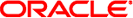
|
Oracle Solaris Cluster 4.0 Release Notes Oracle Solaris Cluster 4.0 |
| Skip Navigation Links | |
| Exit Print View | |
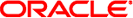
|
Oracle Solaris Cluster 4.0 Release Notes Oracle Solaris Cluster 4.0 |
Oracle Solaris Cluster 4.0 Release Notes
Default Root File System of Oracle Solaris ZFS
Selected Support for Non-Global Zones
HA for Oracle with Oracle Data Guard Replication
What's Not Included in the Oracle Solaris Cluster 4.0 Software
Solaris Volume Manager Disk Sets in a Zone Cluster
Commands Modified in This Release
Oracle Clusterware Fails to Create All SIDs for ora.asm Resource (12680224)
IP Addresses on a Failed IP Interface Can No Longer Be Used Locally (7099852)
DID Disk Add to Solaris Zone Is Not Accepting Wild Card for *dsk (7081090)
Oracle Solaris Cluster Geographic Edition Software Requirements
Oracle Solaris Operating System
x86: clzonecluster export Command Fails (7066586)
Using chmod to setuid Returns Error in Non-Global Zone on PxFS Secondary Server (7020380)
Cannot Create a Resource From a Configuration File With Non-Tunable Extension Properties (6971632)
Cluster.CCR: libpnm system error: Failed to resolve pnm proxy pnm_server.2.zonename (6942090)
Missing /dev/rmt Causes Incorrect Reservation Usage When Policy Is pathcount (6920996)
Disabling Device Fencing While Cluster Is Under Load Results in Reservation Conflict (6908466)
Removing Nodes From the Cluster Configuration Can Result in Node Panics (6735924)
'Unable to Determine Oracle CRS Version' Error After Applying Patch 145333-09 (7090390)
Scalable Applications Are Not Isolated Between Zone Clusters (6911363)
scinstall Tries to Create an IPMP Group on a Standby Interface (7095759)
Autodiscovery Should Find Only One Interconnect Path for Each Adapter (6299097)
Failure of Logical Hostname to Fail Over Caused by getnetmaskbyaddr() (7075347)
ssm_start Fails Due to Unrelated IPMP Down (6938555)
Oracle Solaris Cluster 4.0 Documentation Set
HA for Zones Procedure Moved to the Data Service Manual
Correction to Default Set of Packages That Are Installed by the Automated Installer
This section provides information about software updates for Oracle Solaris Cluster configurations, including the following subsections:
Note - Read the software update README before applying or removing any update.
You must be a registered My Oracle Support user to view and download the required software updates for the Oracle Solaris Cluster product. If you do not have a My Oracle Support account, contact your Oracle service representative or sales engineer, or register online at http://support.oracle.com.
For information about firmware updates, see your hardware documentation.
Information for using the Oracle Solaris package management utility, pkg, is provided in Chapter 4, Installing and Updating Software Packages, in Adding and Updating Oracle Solaris 11 Software Packages.
The My Oracle Support Web site provides 24-hour access to the most up-to-date information regarding software, software updates, and firmware for Oracle products. Access the My Oracle Support site at http://support.oracle.com for the most current matrixes of supported software, firmware, and software update revisions.
Before you install Oracle Solaris Cluster 4.0 software and apply software updates to a cluster component (Oracle Solaris OS, Oracle Solaris Cluster software, volume manager software, data services software, or disk hardware), review each README file that accompanies the updates that you retrieved. All cluster nodes must have the same software update level for proper cluster operation.
For specific software update procedures, see Chapter 11, Updating Your Software, in Oracle Solaris Cluster System Administration Guide.