| Skip Navigation Links | |
| Exit Print View | |
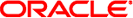
|
Oracle Solaris Cluster 4.0 Release Notes Oracle Solaris Cluster 4.0 |
| Skip Navigation Links | |
| Exit Print View | |
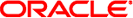
|
Oracle Solaris Cluster 4.0 Release Notes Oracle Solaris Cluster 4.0 |
Oracle Solaris Cluster 4.0 Release Notes
What's Not Included in the Oracle Solaris Cluster 4.0 Software
Solaris Volume Manager Disk Sets in a Zone Cluster
Commands Modified in This Release
Oracle Clusterware Fails to Create All SIDs for ora.asm Resource (12680224)
IP Addresses on a Failed IP Interface Can No Longer Be Used Locally (7099852)
DID Disk Add to Solaris Zone Is Not Accepting Wild Card for *dsk (7081090)
Oracle Solaris Cluster Geographic Edition Software Requirements
Oracle Solaris Operating System
x86: clzonecluster export Command Fails (7066586)
Using chmod to setuid Returns Error in Non-Global Zone on PxFS Secondary Server (7020380)
Cannot Create a Resource From a Configuration File With Non-Tunable Extension Properties (6971632)
Cluster.CCR: libpnm system error: Failed to resolve pnm proxy pnm_server.2.zonename (6942090)
Missing /dev/rmt Causes Incorrect Reservation Usage When Policy Is pathcount (6920996)
Disabling Device Fencing While Cluster Is Under Load Results in Reservation Conflict (6908466)
Removing Nodes From the Cluster Configuration Can Result in Node Panics (6735924)
'Unable to Determine Oracle CRS Version' Error After Applying Patch 145333-09 (7090390)
Scalable Applications Are Not Isolated Between Zone Clusters (6911363)
scinstall Tries to Create an IPMP Group on a Standby Interface (7095759)
Autodiscovery Should Find Only One Interconnect Path for Each Adapter (6299097)
Failure of Logical Hostname to Fail Over Caused by getnetmaskbyaddr() (7075347)
ssm_start Fails Due to Unrelated IPMP Down (6938555)
Oracle Solaris Cluster 4.0 Documentation Set
HA for Zones Procedure Moved to the Data Service Manual
Correction to Default Set of Packages That Are Installed by the Automated Installer
This section provides information related to new features, functionality, and products in the Oracle Solaris Cluster 4.0 and Oracle Solaris Cluster Geographic Edition (Geographic Edition) 4.0 software.
Oracle Solaris Cluster is an integrated hardware and software solution that helps you create highly available and scalable services. Geographic Edition is a layered extension of the Oracle Solaris Cluster software that protects applications from unexpected disruptions by using multiple clusters that are separated by long distances. Geographic Edition also uses a redundant infrastructure that replicates data between these clusters.
The Oracle Solaris Cluster 4.0 software provides the following new features:
The Oracle Solaris Cluster 4.0 software supports the use of the Oracle Solaris 11 Automated Installer (AI) to install cluster software. AI is similar to the Oracle Solaris 10 JumpStart feature, which was used in the Oracle Solaris Cluster 3.3 release as a method of installing packages. You can use AI for a hands-free installation of the packages for the Oracle Solaris Cluster 4.0 software.
For information about AI, see the Part III, Installing Using an Install Server, in Installing Oracle Solaris 11 Systems. For more information on installing and uninstalling the Oracle Solaris Cluster 4.0 software, see the Oracle Solaris Cluster Software Installation Guide.
Oracle Solaris Cluster packages have been renamed to new Oracle Solaris Image Packaging System (IPS) package names. The pkgadd and pkgrm commands have been replaced with IPS commands, such as pkg install.
This section provides the following lists of individual IPS packages for the Oracle Solaris Cluster 4.0 release that had SVR4 equivalents in previous Oracle Solaris Cluster releases:
These lists are not comprehensive; they do not include group packages or individual IPS packages that had no SVR4 equivalent. You can view the complete list of Oracle Solaris Cluster 4.0 packages and package groups from the package repository.
Table 1 New IPS Package Names for SPARC and x86
|
Table 2 New IPS Package Names for SPARC only
|
Table 3 New IPS Package Names for Geographic Edition
|
The Oracle Solaris ZFS file system is now the default root file system for Oracle Solaris 11 and works with the Oracle Solaris Cluster 4.0 software.
The Oracle Solaris Cluster 4.0 release runs only in a global zone and in a zone cluster. A zone cluster is now configured with the solaris brand non-global zone, which is comparable to the native brand zone in Oracle Solaris 10.
The solaris and solaris10 brands of non-global zones are supported for configuration with the HA for Oracle Solaris Zones data service.
In this release, the global-cluster nonvoting node model, to configure non-global zones in a resource-group node list, is not supported.
Support for Oracle Data Guard replication is expanded to include highly available (HA) Oracle database deployments. The minimum Oracle version for this support is 10.2.0.4.3.
This new feature also enables physical standby databases to be integrated into a Oracle Solaris Cluster deployment. Possible configurations include using HA for Oracle at both the primary and standby sites, or using a mix of HA for Oracle and Oracle RAC.
As of the time of publication, logical-standby configurations have not been tested and are not supported.
For more information, see Oracle Solaris Cluster Geographic Edition Data Replication Guide for Oracle Data Guard.