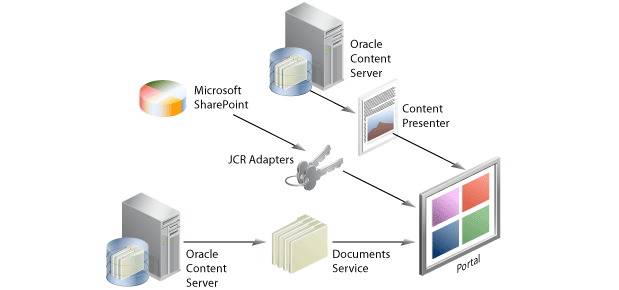
Integrate Content into the Portal
In today's IT deployments, structured and unstructured content is increasingly managed through content management systems. Integrating content from these systems usually requires custom coding against proprietary and complex APIs. In the past, creating new applications that leveraged these content systems has been costly and hard to maintain or upgrade.
Oracle WebCenter provides several ways to integrate content into a WebCenter portal application. The method you choose is dependent on the requirements of the application and how you want to expose content to end users:
- Content Presenter task flow: Enables you to precisely customize the selection and presentation of content in a WebCenter Portal application. The Content Presenter task flow is available only when the connected content repository is Oracle Content Server and your WebCenter administrator has completed the prerequisite configuration. With Content Presenter, you can select an Oracle Site Studio file, a single item of content, multiple content items, or query for content, or select content based on the results of a WebCenter Personalization Conductor scenario. You can also then select a template to render the content on a page in a WebCenter portal application.
- Content Management REST APIs: Use CMIS (Content Management Interoperability Services) REST APIs to surface and manage content stored in Oracle Content Server.
- Documents service: Provides features for accessing, adding, and managing folders and files; configuring file and folder properties; and searching file and folder content. The Documents service task flows are available when the connected content repository is Oracle Content Server or Oracle Portal, and your WebCenter Spaces administrator has completed the prerequisite configuration. Using Documents service task flows and document components (such as links, previews, and images), you can both add content to the portal application, and provide end users with content and Documents service task flows built into the application to manage, display, and search documents at runtime. The Documents service also supports wikis and blogs.
- Content data controls: Use JCR adapters to enable read-only access to any content repository, and maintain tight control over the way the content displays in a WebCenter Portal application. This functionality is available primarily for backward compatibility with prior releases, and for requirements outside the capability of Content Presenter or the Documents service.