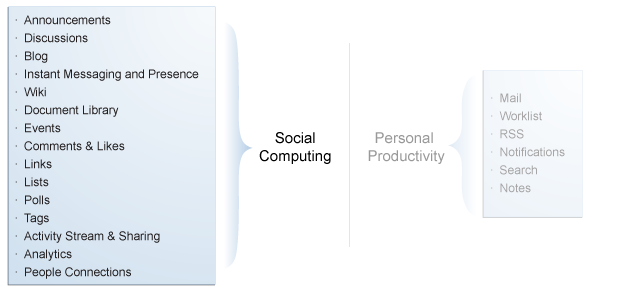
Communicate Through Social Networking
At the heart of Oracle WebCenter is the concept of group participation and social networking, linking users and information together in useful ways. For example:
- Sales people can contribute to reports and planning documents linked to a CRM record.
- Managers can bring together data from enterprise systems with documents in Microsoft Office, and securely share the results with customers and colleagues.
- Users can manage documents and projects in a Space, create and edit project documents in a wiki, and send related announcements to Space members.
The services that support these group concepts are:
- Activity Graph: Enables users to quickly view the most recent documents, discussions, and announcements in one location. Enables tracking of any kind of activity that the user performs in order to influence results and recommendations from other services.
- Analytics: Enables users to create performance and usage reports for WebCenter applications. Additionally, the Analytics service delivers a set of usage reports that can be plugged into any WebCenter application.
- Announcements: Offers an effective group communication mechanism for important activities and events.
- Blog: Provides the means for an individual or a community to share personal insights with online audiences. This service supports two types of blogs: personal blogs for individual users, and community blogs that enable members to share their views on a particular topic.
- Comments & Likes: Liking, commenting, and sharing are integrated with many WebCenter services. They furnish the opportunity to share, comment on, and express approval for various application objects, such as documents, discussion topics, and wikis.
- Discussions: Enables community discussions on a set of topics, facilitates quick resolution of issues, and provides a searchable knowledge base.
- Documents: Enables users to display and manage their documents and files in a content repository.
- Events: Provides group calendars to enable users to schedule meetings, appointments, and any other type of team event. Additionally, a dedicated Events page is available to every Space where the moderator has enabled the Events service.
- Instant Messaging and Presence: Enables users
to see who in their community is online, and provides instant access
to interaction options, such as sending an instant message, writing a
mail message, and displaying a peer's profile.
- Links: Provides an easy way for users to share their knowledge with others. Often, there are many tasks that require users to remember the relationship between different items. For example, an employee might have to remember where to file their expense reports, and also have to remember where the document describing the rules has been stored. Using Links, users can connect seemingly unrelated items together. In this way, they do not have to rely on memory and new users receive the benefit of their work.
- Lists: Allows users to create and manage all types of lists. This is an extremely powerful capability for users to keep track of meeting action items, open issues, new product or project ideas, project status, and more.
- People Connections: Enables users to quickly assemble their business networks. The People Connections service includes task flows or portlets that show off a user’s profile, visualize the user’s connections list or network, display all the invitations pending and accepted from others, deliver a whiteboard (often called a wall) to project out relevant information about one’s role or self, and provide a means to monitor and manage received and given kudos.
- Polls: Enables any user to take a poll of their constituents and users to gather consensus, get their feedback and make informed decisions. The Polls building environment is a wizard based approach at determining the list of questions with the different responses. At the end of taking a poll, users can be presented with a graph of the results as well so that they can understand the overall results as well.
- Tags: Provides a way for users to mark items that they use infrequently so that they can find them quickly when required. In addition, tagging allows for others to find items based on their own labels instead of a corporate taxonomy. The capability to tag items delivers a better organization of information based on how users really use and label the items, often called a folksonomy. Since tags are directly integrated with searching, users can immediately find what they need.
- Wiki: Provides a means of working simultaneously on documents and sharing ideas, either in the context of communities, or as individuals.