| Skip Navigation Links | |
| Exit Print View | |
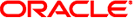
|
Sun Blade 6000 Modular System Service Manual |
Monitoring Faults Using Fault LEDs
Monitoring Faults Using Oracle ILOM
Viewing System Component Status
Monitor Faults With the Oracle ILOM CLI Event Log
Identifying Component Types and Service Classifications
Identifying Chassis Models and Replacement Components
Identifying the Chassis Model Using the Midplane Part Number
View Component Information Using the CLI
View Component Information Using the Web Interface With ILOM 2.x
View Component Information Using the Web Interface With ILOM 3.0.x
View Component Information Using the Web Interface With ILOM 3.1.x
Identifying Chassis Replacement Components
Identifying the CMM Using the CMM Product Part Number
Determine the CMM Part Number Using the ILOM 3.0.x Web Interface
Determine the CMM Part Number Using the ILOM 3.1.x Web Interface
Determine the CMM Part Number Using ipmitool
Find the CMM Part Number on the CMM Label
Powering Off the System and Components
Power Off the Server Modules and Storage Modules
Removing the Chassis From the Rack
Prepare the Chassis for Removal
Remove the Chassis From the Rack
Replacing Customer-Replaceable Units
Replacing a Server or Storage Module
Remove a Server or Storage Module
Install a Server or Storage Module
Replacing Field-Replaceable Units
Replacing an Internal Power Cable
Remove an Internal Power Cable
Install an Internal Power Cable
Returning the Modular System to Operation
Reinstalling the Chassis Into a Rack
Reinstall Cables on the Components
Apply Power to the Modular System
Update FRU Information After Replacing the Midplane
Before You Begin
Use the following procedure to prevent electrostatic discharge damage when you are accessing the server modules and server module options.
 | Caution - Printed circuit boards and disk drives contain electronic components that are extremely sensitive to static electricity. Ordinary amounts of static from your clothes or the work environment can destroy components. Do not touch the components themselves or any metal parts without taking proper antistatic precautions. |
When installing an option such as a DIMM or disk drive, place those static-sensitive parts on an antistatic surface. You can use the following items as an antistatic surface:
Bag used to wrap a part
Shipping container used to package a part
Sun ESD mat (part number 250-1088, available through your sales representative)
Disposable ESD mat (shipped with some parts and options)
Refer to the instructions that come with the strap.