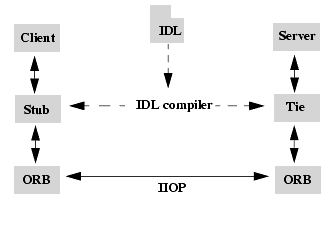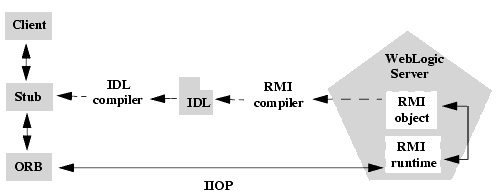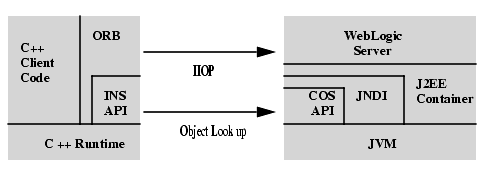Programming WebLogic RMI over IIOP
|
|
Using RMI over IIOP Programming Models to Develop Applications
The following sections describe how to use various programming models to develop RMI-IIOP applications:
- Overview of RMI-IIOP Programming Models
- ORB Implementation
- Developing a Client
- Developing a J2SE Client
- Developing a J2EE Application Client (Thin Client)
- Developing Security-Aware Clients
- Developing a WLS-IIOP Client
- Developing a CORBA/IDL Client
- Developing a WebLogic C++ Client for the Tuxedo 8.1 ORB
- RMI-IIOP Applications Using WebLogic Tuxedo Connector
- Using the CORBA API
- Using EJBs with RMI-IIOP
- Code Examples
- RMI-IIOP and the RMI Object Lifecycle
Overview of RMI-IIOP Programming Models
IIOP is a robust protocol that is supported by numerous vendors and is designed to facilitate interoperation between heterogeneous distributed systems. Two basic programming models are associated with RMI-IIOP: RMI-IIOP with RMI clients and RMI-IIOP with IDL clients. Both models share certain features and concepts, including the use of a Object Request Broker (ORB) and the Internet InterORB Protocol (IIOP). However, the two models are distinctly different approaches to creating a interoperable environment between heterogeneous systems. Simply, IIOP can be a transport protocol for distributed applications with interfaces written in either IDL or Java RMI. When you program, you must decide to use either IDL or RMI interfaces; you cannot mix them.
Several factors determine how you will create a distributed application environment. Because the different models for employing RMI-IIOP share many features and standards, it is easy to lose sight of which model you are following.
Client Types and Features
The following table lists the types of clients supported in a WebLogic Server environment, and their characteristics, features, and limitations. The table includes T3 and CORBA client options, as well as RMI-IIOP alternatives.
Table 2-1 WebLogic Server Client Types and Features
ORB Implementation
WebLogic Server 8.1 provides its own ORB implementation which is instantiated by default when programs call ORB.init(), or when "java:comp/ORB" is looked up in JNDI. See CORBA Support for WebLogic Server 8.1 for information how WebLogic Server complies with specifications for CORBA support in J2SE 1.4 .
Using a Foreign ORB
To use an ORB other than the default WebLogic Server implementation, set the following properties:
org.omg.CORBA.ORBSingletonClass=<classname>
org.omg.CORBA.ORBClass=<classname>
The ORBSingletonClass must be set on the server command-line. The ORBClass can be set as a property argument to ORB.init().
Using a Foreign RMI-IIOP Implementation
To use a different RMI-IIOP implementation, you must set the following two properties:
javax.rmi.CORBA.UtilClass=<classname>
javax.rmi.CORBA.PortableRemoteObjectClass=<classname>
You will get the following errors at server startup:
<Sep 19, 2003 9:12:03 AM CDT> <Error> <IIOP> <BEA-002015> <Using javax.rmi.CORBA.UtilClass <classname>; The IIOP subsystem requires a WebLogic Server-compatible UtilClass.>
<Sep 19, 2003 9:12:03 AM CDT> <Error> <IIOP> <BEA-002016> <Using javax.rmi.CORBA.PortableRemoteObjectClass <classname>, the IIOP subsystemrequires a WebLogic Server-compatible PortableRemoteObjectClass.>
indicating that the WebLogic RMI-IIOP runtime will not work.
The J2SE defaults for these properties are:
org.omg.CORBA.ORBSingletonClass=com.sun.corba.se.internal.corba.ORBSingleton
org.omg.CORBA.ORBClass=com.sun.corba.se.internal.Interceptors.PIORB
javax.rmi.CORBA.UtilClass=com.sun.corba.se.internal.POA.ShutdownUtilDelegate
javax.rmi.CORBA.PortableRemoteObjectClass=com.sun.corba.se.internal.javax.rmi.PortableRemoteObject
Developing a Client
RMI is a Java-to-Java model of distributed computing. RMI enables an application to obtain a reference to an object that exists elsewhere in the network All RMI-IIOP models are based on RMI; however, if you follow a plain RMI model without IIOP, you cannot integrate clients written in languages other than Java. You will also be using T3, a proprietary protocol, and have WebLogic classes on your client. For information on developing RMI applications, see Using WebLogic RMI
Developing a J2SE Client
RMI over IIOP with RMI clients combines the features of RMI with the standard IIOP protocol and allows you to work completely in the Java programming language. RMI-IIOP with RMI Clients is a Java-to-Java model, where the ORB is typically a part of the JDK running on the client. Objects can be passed both by reference and by value with RMI-IIOP.
When to Use a J2SE Client
J2SE clients is oriented towards the J2EE programming model; it combines the capabilities of RMI with the IIOP protocol. If your applications are being developed in Java and you wish to leverage the benefits of IIOP, you should use the RMI-IIOP with RMI client model. Using RMI-IIOP, Java users can program with the RMI interfaces and then use IIOP as the underlying transport mechanism. The RMI client runs an RMI-IIOP-enabled ORB hosted by a J2EE or J2SE container, in most cases a 1.3 or higher JDK. Note that no WebLogic classes are required, or automatically downloaded in this scenario; this is a good way of having a minimal client distribution. You also do not have to use the proprietary t3 protocol used in normal WebLogic RMI, you use IIOP, which based on an industry, not proprietary, standard.
This client is J2SE-compliant, rather than J2EE-compliant, hence it does not support many of the features provided for enterprise-strength applications. Depending on application requirements, this client may not provide required functionality. It does not support security, transactions, or JMS.
Procedure for Developing J2SE Client
To develop an application using RMI-IIOP with an RMI client:
This remote interface may not require much code. All you need are the method signatures for methods you want to implement in remote classes.
- Implement the interface in a class named
interfaceNameImpland bind it into the JNDI tree to be made available to clients. This class should implement the remote interface that you wrote, which means that you implement the method signatures that are contained in the interface. All the code generation that will take place is dependent on this class file. Typically, you configure your implementation class as a WebLogic startup class and include a main method that binds the object into the JNDI tree.
- Compile the remote interface and implementation class with a java compiler. Developing these classes in a RMI-IIOP application is no different that doing so in normal RMI. For more information on developing RMI objects, see Using WebLogic RMI.
- Run the WebLogic RMI or EJB compiler against the implementation class to generate the necessary IIOP stub. Note that it is no longer necessary to use the
-iiopoption to generate the IIOP stubs: A stub is the client-side proxy for a remote object that forwards each WebLogic RMI call to its matching server-side skeleton, which in turn forwards the call to the actual remote object implementation. Note that the IIOP stubs created by the WebLogic RMI compiler are intended to be used with the JDK 1.3.1_01 or higher ORB. If you are using another ORB, consult the ORB vendor's documentation to determine whether these stubs are appropriate.
- Make sure that the files you have now created -- the remote interface, the class that implements it, and the stub -- are in the CLASSPATH of the WebLogic Server.
RMI clients access remote objects by creating an initial context and performing a lookup (see next step) on the object. The object is then cast to the appropriate type.
In obtaining an initial context, you must use
com.sun.jndi.cosnaming.CNCtxFactorywhen defining your JNDI context factory. (WLInitialContextFactory is deprecated for this client in WebLogic Server 8.1) Usecom.sun.jndi.cosnaming.CNCtxFactorywhen setting the value for the "Context.INITIAL_CONTEXT_FACTORY" property that you supply as a parameter to newInitialContext().
$ java weblogic.rmic nameOfImplementationClass
Note: The Sun JNDI client supports the capability to read remote object references from the namespace, but not generic Java serialized objects. This means that you can read items such as EJBHomes out of the namespace but not DataSource objects. There is also no support for client-initiated transactions (the JTA API) in this configuration, and no support for security. In the stateless session bean RMI Client example, the client obtains an initial context as is done below:
Obtaining an InitialContext:
* Using a Properties object as follows will work on JDK13
* clients.
*/
private Context getInitialContext() throws NamingException {
try {
// Get an InitialContext
Properties h = new Properties();
h.put(Context.INITIAL_CONTEXT_FACTORY,
"com.sun.jndi.cosnaming.CNCtxFactory");
h.put(Context.PROVIDER_URL, url);
return new InitialContext(h);
} catch (NamingException ne) {
log("We were unable to get a connection to the WebLogic server at "+url);
log("Please make sure that the server is running.");
throw ne;
}
/**
* This is another option, using the Java2 version to get an * InitialContext.
* This version relies on the existence of a jndi.properties file in
* the application's classpath. See
* Programming WebLogic JNDI for more information
private static Context getInitialContext()
throws NamingException
{
return new InitialContext();
}
- Modify the client code to perform the lookup in conjunction with the
javax.rmi.PortableRemoteObject.narrow()method. RMI over IIOP RMI clients differ from regular RMI clients in that IIOP is defined as the protocol when obtaining an initial context. Because of this, lookups and casts must be performed in conjunction with the
javax.rmi.PortableRemoteObject.narrow()method.You must use the
javax.rmi.PortableRemoteObject.narrow()method in any situation where you would normally cast an object to a specific class type. A CORBA client may return an object that doesn't implement your remote interface; the narrow method is provided by your orb to convert the object so that it implements your remote interface. For example, the client code responsible for looking up the EJBean home and casting the result to theHomeobject must be modified to use thejavax.rmi.PortableRemoteObject.narrow()as shown below:Performing a lookup:/**
* RMI/IIOP clients should use this narrow function
*/
private Object narrow(Object ref, Class c) {
return PortableRemoteObject.narrow(ref, c);
}/**
* Lookup the EJBs home in the JNDI tree
*/
private TraderHome lookupHome()
throws NamingException
{
// Lookup the beans home using JNDI
Context ctx = getInitialContext();try {
Object home = ctx.lookup(JNDI_NAME);
return (TraderHome) narrow(home, TraderHome.class);
} catch (NamingException ne) {
log("The client was unable to lookup the EJBHome. Please
make sure ");
log("that you have deployed the ejb with the JNDI name
"+JNDI_NAME+" on the WebLogic server at "+url);
throw ne;
}
}/**
* Using a Properties object will work on JDK130
* clients
*/
private Context getInitialContext() throws NamingException {try {
// Get an InitialContext
Properties h = new Properties();
h.put(Context.INITIAL_CONTEXT_FACTORY,
"com.sun.jndi.cosnaming.CNCtxFactory");
h.put(Context.PROVIDER_URL, url);
return new InitialContext(h);
} catch (NamingException ne) {
log("We were unable to get a connection to the WebLogic
server at "+url);
log("Please make sure that the server is running.");
throw ne;
}
}The
urldefines the protocol, hostname, and listen port for the WebLogic Server and is passed in as a command-line argument.public static void main(String[] args) throws Exception {log("\nBeginning statelessSession.Client...\n");String url = "iiop://localhost:7001";To narrow an RMI interface on a client the server needs to serve the appropriate stub for that interface. The loading of this class is predicated on the use of the JDK network classloader and this is not enabled by default. To enable it you set a security manager in the client with an appropriate java policy file. For more information on Java security, see Sun's site at http://java.sun.com/security/index.html. The following is an example of a
java.policyfile:permission java.security.AllPermission;
$ java -Djava.security.manager -Djava.security.policy=java.policy examples.iiop.ejb.stateless.rmiclient.Client iiop://localhost:7001
java -Djava.security.manager -Djava.security.policy==java.policy myclient
Developing a J2EE Application Client (Thin Client)
A J2EE application client runs on a client machine and can provide a richer user interface than can be provided by a markup language. Application clients directly access enterprise beans running in the business tier, and may, as appropriate, communicate via HTTP with servlets running in the Web tier. An application client is typically downloaded from the server, but can be installed on a client machine.
Although a J2EE application client is a Java application, it differs from a stand-alone Java application client because it is a J2EE component, hence it offers the advantages of portability to other J2EE-compliant servers, and can access J2EE services.
The WebLogic Server application client is provided as a standard client and a JMS client, packaged as two separate jar files—wlclient.jar and wljmsclient.jar— in the WL_HOME/server/lib subdirectory of the WebLogic Server installation directory. Each jar is about 400 KB.
The thin client is based upon the RMI-IIOP protocol stack and leverages features new to J2SE 1.4. It also requires the support of the JDK ORB. Although the thin client will work with early releases of JRE 1.4, BEA recommends using JRE 1.4.2_04 and higher. The basics of making RMI requests are handled by the JDK, enabling a significantly smaller client. Client-side development is performed using standard J2EE APIs, rather than WebLogic Server APIs.
The development process for a thin client application is the same is as for other J2EE applications. The client can leverage standard J2EE artifacts such as InitialContext, UserTransaction, and EJBs. The WebLogic Server thin client supports these values in the protocol portion of the URL—iiop, iiops, http, https, t3, and t3s—each of which can be selected by using a different URL in InitialContext. Regardless of the URL, IIOP is used. URLs with t3 or t3s use iiop and iiops respectively. Http is tunnelled iiop, https is iiop tunnelled over https.
Server-side components are deployed in the usual fashion. Client stubs can be generated at either deployment time or runtime.To generate stubs when deploying, run appc with the -iiop and -basicClientJar options to produce a client jar suitable for use with the thin client. Otherwise, WebLogic Server will generate stubs on demand at runtime and serve them to the client. Downloading of stubs by the client requires that a suitable security manager be installed. The thin client provides a default light-weight security manager. For rigorous security requirements, a different security manager can be installed with the command line options -Djava.security.manager -Djava.security.policy==policyfile. Applets use a different security manager which already allows the downloading of stubs.
The thin client jar replaces some classes in weblogic.jar, if both the full jar and the thin client jar are in the CLASSPATH, the thin client jar should be first in the path. Note however that weblogic.jar is not required to support the thin client. If desired, you can use this syntax to run with an explicit CLASSPATH:
java -classpath "<WL_HOME>/lib/wlclient.jar;<CLIENT_CLASSES>" your.app.Main
Note: wljmsclient.jar has a reference to wlclient.jar so it is only necessary to put one or the other Jar in the CLASSPATH.
Do not put the thin-client jar in the server-side CLASSPATH.
The thin client jar contains the necessary J2EE interface classes, such as javax.ejb, so no other jar files are necessary on the client.
Procedure for Developing J2EE Application Client (Thin Client)
To develop a J2EE Application Client:
This remote interface may not require much code. All you need are the method signatures for methods you want to implement in remote classes.
- Implement the interface in a class named
interfaceNameImpland bind it into the JNDI tree to be made available to clients. This class should implement the remote interface that you wrote, which means that you implement the method signatures that are contained in the interface. All the code generation that will take place is dependent on this class file. Typically, you configure your implementation class as a WebLogic startup class and include a main method that binds the object into the JNDI tree. Here is an excerpt from the implementation class developed from the previous Ping example:
public static void main(String args[]) throws Exception {
if (args.length > 0)
remoteDomain = args[0];Pinger obj = new PingImpl();
Context initialNamingContext = new InitialContext();
initialNamingContext.rebind(NAME,obj);
System.out.println("PingImpl created and bound to "+ NAME);}
Note: If you plan on downloading stubs, it is not necessary to run rmic.
$ java weblogic.rmic -iiop nameOfImplementationClass
To generate stubs when deploying, run
appcwith the-iiopand-clientJaroptions to produce a client jar suitable for use with the thin client. Otherwise, WebLogic Server will generate stubs on demand at runtime and serve them to the client.A stub is the client-side proxy for a remote object that forwards each WebLogic RMI call to its matching server-side skeleton, which in turn forwards the call to the actual remote object implementation.
- Make sure that the files you have created—the remote interface, the class that implements it, and the stub—are in the CLASSPATH of the WebLogic Server.
RMI clients access remote objects by creating an initial context and performing a lookup (see next step) on the object. The object is then cast to the appropriate type.
In obtaining an initial context, you must use
weblogic.jndi.WLInitialContextFactorywhen defining your JNDI context factory. Use this class when setting the value for the "Context.INITIAL_CONTEXT_FACTORY" property that you supply as a parameter to newInitialContext().- Modify the client code to perform the lookup in conjunction with the
javax.rmi.PortableRemoteObject.narrow()method. RMI over IIOP RMI clients differ from regular RMI clients in that IIOP is defined as the protocol when obtaining an initial context. Because of this, lookups and casts must be performed in conjunction with the
javax.rmi.PortableRemoteObject.narrow()method.You must use the
javax.rmi.PortableRemoteObject.narrow()method in any situation where you would normally cast an object to a specific class type. A CORBA client may return an object that doesn't implement your remote interface; the narrow method is provided by your orb to convert the object so that it implements your remote interface. For example, the client code responsible for looking up the EJBean home and casting the result to theHomeobject must be modified to use thejavax.rmi.PortableRemoteObject.narrow()as shown below:Performing a lookup:/**
* RMI/IIOP clients should use this narrow function
*/
private Object narrow(Object ref, Class c) {
return PortableRemoteObject.narrow(ref, c);
}/**
* Lookup the EJBs home in the JNDI tree
*/
private TraderHome lookupHome()
throws NamingException
{
// Lookup the beans home using JNDI
Context ctx = getInitialContext();try {
Object home = ctx.lookup(JNDI_NAME);
return (TraderHome) narrow(home, TraderHome.class);
} catch (NamingException ne) {
log("The client was unable to lookup the EJBHome. Please
make sure ");
log("that you have deployed the ejb with the JNDI name
"+JNDI_NAME+" on the WebLogic server at "+url);
throw ne;
}
}/**
* Using a Properties object will work on JDK130
* clients
*/
private Context getInitialContext() throws NamingException {try {
// Get an InitialContext
Properties h = new Properties();
h.put(Context.INITIAL_CONTEXT_FACTORY,
"weblogic.jndi.WLInitialContextFactory");
h.put(Context.PROVIDER_URL, url);
return new InitialContext(h);
} catch (NamingException ne) {
log("We were unable to get a connection to the WebLogic
server at "+url);
log("Please make sure that the server is running.");
throw ne;
}
}The
urldefines the protocol, hostname, and listen port for the WebLogic Server and is passed in as a command-line argument.public static void main(String[] args) throws Exception {log("\nBeginning statelessSession.Client...\n");String url = "iiop://localhost:7001";
$ java -Djava.security.manager -Djava.security.policy=java.policy examples.iiop.ejb.stateless.rmiclient.Client iiop://localhost:7001
Developing Security-Aware Clients
You can develop Weblogic clients using the Java Authentication and Authorization Service (JAAS) and Secure Sockets Layer (SSL).
Developing Clients that Use JAAS
JAAS is the preferred method of authentication for WebLogic Server clients and provides the ability to enforce access controls based on user identity. A typical use case would be providing authentication to read or write to a file. Users requiring client certificate authentication (also referred to as two-way SSL authentication), should use JNDI authentication.You can find more information on how to implement JAAS authentication in Using JAAS Authentication in Java Clients.
Thin-client Restrictions for JAAS
WebLogic thin-client applications only supports JAAS authentication through the following classes:
Developing Clients that use SSL
BEA WebLogic Server provides Secure Sockets Layer (SSL) support for encrypting data transmitted between WebLogic Server clients and servers, Java clients, Web browsers, and other servers.
All SSL clients need to specify trust. Trust is a set of CA certificates that specify which trusted certificate authorities are trusted by the client. In order to establish an SSL connection, RMI clients needs to trust the certificate authorities that issued the server's digitial certificates. The location of the server's trusted CA certificate is specified when starting the RMI client.
By default, all the trusted certificate authorities available from the JDK (...\jre\lib\security\cacerts) are trusted by RMI clients.If the trusted CA certificate for the server is stored in this keystore, you are all set. However, the server's trusted CA certificate can also be stored in one of the following types of trust keystores:
- Demo Trust—The trusted CA certificates in the demonstration Trust keystore (
DemoTrust.jks) located in theWL_HOME\server\lib directory. In addition, the trusted CAs in the JDK cacerts keystore are trusted. To use the Demo Trust, specify the following command-line argument: -Dweblogic.security.TrustKeyStore=DemoTrustOptionally, use the following command-line argument to specify a password for the JDK cacerts trust keystore:
-Dweblogic.security.JavaStandardTrustKeystorePassPhrase=passwordwhere
passwordis the password for the Java Standard Trust keystore. This password is defined when the keystore is created.- Custom Trust—A trust keystore you create. To use Custom Trust, specify the following command-line arguments:
You can find more information on how to implement server-side SSL in Configuring RMI over IIOP with SSL.
Thin-client Restrictions for SSL
WebLogic thin-clients only supports 2-way SSL by requiring the SSLContext be provided by the SECURITY_CREDENTIALS property. For example, see the client code below:
.
.
.
// Get a KeyManagerFactory for KeyManagers
System.out.println("Retrieving KeyManagerFactory & initializing");
KeyManagerFactory kmf = KeyManagerFactory.getInstance("SunX509","SunJSSE");
kmf.init(ks,keyStorePassword);
// Get and initialize an SSLContext
System.out.println("Initializing the SSLContext");
SSLContext sslCtx = SSLContext.getInstance("SSL");
sslCtx.init(kmf.getKeyManagers(),null,null);
// Pass the SSLContext to the initial context factory and get an
// InitialContext
System.out.println("Getting initial context");
Hashtable props = new Hashtable(); props.put(Context.INITIAL_CONTEXT_FACTORY,
"weblogic.jndi.WLInitialContextFactory");
props.put(Context.PROVIDER_URL,
"corbaloc:iiops:" +
host + ":" + port +
"/NameService");
props.put(Context.SECURITY_PRINCIPAL,"weblogic");
props.put(Context.SECURITY_CREDENTIALS, sslCtx);
Context ctx = new InitialContext(props);
.
.
.
Security Code Examples
Security samples are provided with the WebLogic Server product. The samples are located in the SAMPLES_HOME\server\examples\src\examples\security directory. A description of each sample and instructions on how to build, configure, and run a sample, are provided in the package-summary.html file. You can modify these code examples and reuse them.
Developing a WLS-IIOP Client
WebLogic Server supports a "fat" RMI-IIOP client referred to as the WLS-IIOP Client. The WLS-IIOP Client supports clustering.
To support WLS-IIOP clients, you must:
- have the full
weblogic.jar(located in WL_HOME/server/lib) in the client's CLASSPATH. - use
weblogic.jndi.WLInitialContextFactorywhen defining your JNDI context factory. Use this class when setting the value for the "Context.INITIAL_CONTEXT_FACTORY" property that you supply as a parameter to newInitialContext().
Otherwise, the procedure for developing a WLS-IIOP Client is the same as the procedure described in Developing a J2SE Client.
Note: In WebLogic Server 8.1 you do not need to use the-D weblogic.system.iiop.enableClient=true command line option to enable client access when starting the client. By default, if you use weblogic.jar, enableClient is set to true.
Developing a CORBA/IDL Client
RMI over IIOP with CORBA/IDL clients involves an Object Request Broker (ORB) and a compiler that creates an interoperating language called IDL. C, C++, and COBOL are examples of languages that ORB's may compile into IDL. A CORBA programmer can use the interfaces of the CORBA Interface Definition Language (IDL) to enable CORBA objects to be defined, implemented, and accessed from the Java programming language.
Guidelines for Developing a CORBA/IDL Client
Using RMI-IIOP with a CORBA/IDL client enables interoperability between non-Java clients and Java objects. If you have existing CORBA applications, you should program according to the RMI-IIOP with CORBA/IDL client model. Basically, you will be generating IDL interfaces from Java. Your client code will communicate with WebLogic Server through these IDL interfaces. This is basic CORBA programming.
The following sections provide some guidelines for developing RMI-IIOP applications with CORBA/IDL clients.
For further reference see the following Object Management Group (OMG) specifications:
Working with CORBA/IDL Clients
In CORBA, interfaces to remote objects are described in a platform-neutral interface definition language (IDL). To map the IDL to a specific language, the IDL is compiled with an IDL compiler. The IDL compiler generates a number of classes such as stubs and skeletons that the client and server use to obtain references to remote objects, forward requests, and marshall incoming calls. Even with IDL clients it is strongly recommended that you begin programming with the Java remote interface and implementation class, then generate the IDL to allow interoperability with WebLogic and CORBA clients, as illustrated in the following sections. Writing code in IDL that can be then reverse-mapped to create Java code is a difficult and bug-filled enterprise and WebLogic does not recommend doing this.
The following figure shows how IDL takes part in a RMI-IIOP model:
Figure 2-1 IDL Client (Corba object) relationships
Java to IDL Mapping
In WebLogic RMI, interfaces to remote objects are described in a Java remote interface that extends java.rmi.Remote. The Java-to-IDL mapping specification defines how an IDL is derived from a Java remote interface. In the WebLogic RMI over IIOP implementation, you run the implementation class through the WebLogic RMI compiler or WebLogic EJB compiler with the -idl option. This process creates an IDL equivalent of the remote interface. You then compile the IDL with an IDL compiler to generate the classes required by the CORBA client.
The client obtains a reference to the remote object and forwards method calls through the stub. WebLogic Server implements a CosNaming service that parses incoming IIOP requests and dispatches them directly into the RMI runtime environment.
The following figure shows this process.
Figure 2-2 WebLogic RMI over IIOP object relationships
Objects-by-Value
The Objects-by-Value specification allows complex data types to be passed between the two programming languages involved. In order for an IDL client to support Objects-by-Value, you develop the client in conjunction with an Object Request Broker (ORB) that supports Objects-by-Value. To date, relatively few ORBs support Objects-by-Value correctly.
When developing an RMI over IIOP application that uses IDL, consider whether your IDL clients will support Objects-by-Value, and design your RMI interface accordingly. If your client ORB does not support Objects-by-Value, you must limit your RMI interface to pass only other interfaces or CORBA primitive data types. The following table lists ORBs that BEA Systems has tested with respect to Objects-by-Value support:
|
supported (we have encountered issues with this implementation) |
For more information on Objects-by-Value, see Limitations of Passing Objects by Value.
Procedure for Developing a CORBA/IDL Client
To develop an RMI over IIOP application with CORBA/IDL:
- Follow steps 1 through 3 in Procedure for Developing J2SE Client.
- Generate an IDL file by running the WebLogic RMI compiler for remote objects or WebLogic EJB compiler for EJBs with the
-idloption. The required stub classes will be generated when you compile the IDL file. For more information on how a CORBA/IDL client can access a enterprise bean object, see Using EJBs with RMI-IIOP on page 2-28. Another important reference is the Java IDL specification at Java Language Mapping to OMG IDL Specification.
The following compiler options are specific to RMI over IIOP:
The options are applied as shown in this example of running the RMI compiler:
> java weblogic.rmic -idl -idlDirectory /IDL rmi_iiop.HelloImpl
The compiler generates the IDL file within sub-directories of the
idlDirectoyaccording to the package of the implementation class. For example, the preceding command generates aHello.idlfile in the/IDL/rmi_iiopdirectory. If theidlDirectoryoption is not used, the IDL file is generated relative to the location of the generated stub and skeleton classes.- Compile the IDL file to create the stub classes required by your IDL client to communicate with the remote class. Your ORB vendor will provide an IDL compiler.
The IDL file generated by the WebLogic compilers contains the directives:
#include orb.idl. This IDL file should be provided by your ORB vendor. Anorb.idlfile is shipped in the/libdirectory of the WebLogic distribution. This file is only intended for use with the ORB included in the JDK that comes with WebLogic Server.IDL clients are pure CORBA clients and do not require any WebLogic classes. Depending on your ORB vendor, additional classes may be generated to help resolve, narrow, and obtain a reference to the remote class. In the following example of a client developed against a VisiBroker 4.1 ORB, the client initializes a naming context, obtains a reference to the remote object, and calls a method on the remote object.
Code segment from C++ client of the RMI-IIOP example
// string to object
CORBA::Object_ptr o;cout << "Getting name service reference" << endl;
if (argc >= 2 && strncmp (argv[1], "IOR", 3) == 0)
o = orb->string_to_object(argv[1]);
else
o = orb->resolve_initial_references("NameService");// obtain a naming context
cout << "Narrowing to a naming context" << endl;
CosNaming::NamingContext_var context = CosNaming::NamingContext::_narrow(o);
CosNaming::Name name;
name.length(1);
name[0].id = CORBA::string_dup("Pinger_iiop");
name[0].kind = CORBA::string_dup("");// resolve and narrow to RMI object
cout << "Resolving the naming context" << endl;
CORBA::Object_var object = context->resolve(name);cout << "Narrowing to the Ping Server" << endl;
::examples::iiop::rmi::server::wls::Pinger_var ping =
::examples::iiop::rmi::server::wls::Pinger::_narrow(object);// ping it
cout << "Ping (local) ..." << endl;
ping->ping();Notice that before obtaining a naming context, initial references were resolved using the standard Object URL (CORBA/IIOP 2.4.2 Specification, section 13.6.7). Lookups are resolved on the server by a wrapper around JNDI that implements the COS Naming Service API.
The Naming Service allows Weblogic Server applications to advertise object references using logical names. The CORBA Name Service provides:
- An implementation of the Object Management Group (OMG) Interoperable Name Service (INS) specification.
- Application programming interfaces (APIs) for mapping object references into an hierarchical naming structure (JNDI in this case).
- Commands for displaying bindings and for binding and unbinding naming context objects and application objects into the namespace.
Developing a WebLogic C++ Client for the Tuxedo 8.1 ORB
The WebLogic C++ client uses the Tuxedo 8.1 C++ Client ORB to generate IIOP request for EJBs running on WebLogic Server. This client supports object-by-value and the CORBA Interoperable Naming Service (INS).
When to Use a WebLogic C++ Client
You should consider using a WebLogic C++ client in the following situations:
- To simplify your development process by avoiding third-party products
- To provide a client-side solution that allows you to develop or modify existing C++ clients
Although the Tuxedo C++ Client ORB is packaged with Tuxedo 8.1 and higher, you do not need a Tuxedo license to develop WebLogic C++ clients. You can obtain a trial development copy of Tuxedo from the BEA Download Center.
How the WebLogic C++ Client works
The WebLogic C++ client using the following model to process client requests:
- The WebLogic C++ client code requests a WebLogic Server service.
- The Tuxedo ORB generates an IIOP request.
- The ORB object is initally instantiated and supports Object-by-Value data types.
- The Client uses the CORBA Interoperable Name Service (INS) to look up the EJB object bound to JNDI naming service. For more information on how to use the Interoperable Naming Service to get object references to initial objects such as NameService, see Interoperable Naming Service Bootstrapping Mechanism.
Figure 2-3 WebLogic C++ Client to WebLogic Server Interoperability
Developing WebLogic C++ Clients
Use the following steps to develop a C++ client:
- Use the
ejbccompiler with the-idloption to compile the EJB that your C++ client will interoperate with. This will generate an IDL script for the EJB. - Use the C++ IDL compiler to compile the IDL script and generate the CORBA client stubs, server skeletons, and header files. For information on the use of the C++ IDL Compiler, see OMG IDL Syntax and the C++ IDL Compiler.
- Create a C++ client that implements an EJB as a CORBA object. For general information on how to create Corba client applications, see Creating CORBA Client Applications.
WebLogic C++ Client Limitations
The WebLogic C++ client has the following limitations:
- Provides security through the WebLogic Server Security service.
- Provides only server-side transaction demarcation.
WebLogic C++ Client Code Samples
WebLogic C++ client samples are provided with the WebLogic Server product. The samples are located in the SAMPLES_HOME\server\examples\src\examples\iiop\ejb directory. A description of each sample and instructions on how to build, configure, and run a sample, are provided in the package-summary.html file. You can modify these code examples and reuse them.
RMI-IIOP Applications Using WebLogic Tuxedo Connector
WebLogic Tuxedo Connector provides interoperability between WebLogic Server applications and Tuxedo services.
When to Use WebLogic Tuxedo Connector
You should consider using WebLogic Tuxedo Connector if you have developed applications on Tuxedo and are moving to WebLogic Server, or if you are seeking to integrate legacy Tuxedo systems into your newer WebLogic environment. WebLogic Tuxedo Connector allows you to leverage Tuxedo's highly scalable and reliable CORBA environment.
How the WebLogic Tuxedo Connector Works
The connector uses an XML configuration file that allows you to configure the WebLogic Server to invoke Tuxedo services. It also enables Tuxedo to invoke WebLogic Server Enterprise Java Beans (EJBs) and other applications in response to a service request.
The following documentation provides information on the Weblogic Tuxedo Connector, as well as building CORBA applications on Tuxedo:
- The WebLogic Tuxedo Connector Guide
- For Tuxedo, CORBA topics
WebLogic Tuxedo Connector Code Samples
WebLogic Tuxedo Connector IIOP samples are provided with the WebLogic Server product. The samples are located in the SAMPLES_HOME\server\examples\src\examples\iiop\ejb directory . A description of each sample and instructions on how to build, configure, and run a sample, are provided in the package-summary.html file. You can modify these code examples and reuse them.
Using the CORBA API
In WLS 8.1, the RMI-IIOP runtime has been extended to support all CORBA object types (as opposed to RMI valuetypes) and CORBA stubs. This enhancement provides the following features:
- Support of out and inout parameters
- Support for a call to a CORBA service from WebLogic Server using transactions and security.
- Support for a WebLogic ORB hosted in JNDI rather than an instance of the JDK ORB used in previous releases.
The following sections provide information on how to use the CORBA API:
- Supporting Outbound CORBA Calls
- Using the WebLogic ORB Hosted in JNDI
- Supporting Inbound CORBA Calls
- Limitation When Using the CORBA API
Supporting Outbound CORBA Calls
This section provides information on how to implement a typical development model for customers wanting to use the CORAB API for outbound calls.
Using the WebLogic ORB Hosted in JNDI
This section provides examples of several mechanisms to access the WebLogic ORB. Each of these mechanisms achieve the same effect and their constituent components can be mixed to some degree. The object returned by narrow() will be a CORBA stub representing the external ORB service and can be invoked on as a normal CORBA reference. Each of the following code examples assumes that the CORBA interface is call MySvc and the service is hosted at "where" in a foreign ORB's CosNaming service located at exthost:extport:
ORB from JNDI
.
.
.ORB orb = (ORB)new InitialContext().lookup("java:comp/ORB");
NamingContext nc = NamingContextHelper.narrow(orb.string_to_object("corbaloc:iiop:exthost:extport/NameService"));
MySvc svc = MySvcHelper.narrow( nc.resolve(new NameComponent[] { new NameComponent("where", "")}));
.
.
.
Direct ORB creation
.
.
.
ORB orb = ORB.init();
MySvc svc = MySvcHelper.narrow(orb.string_to_object("corbaname:iiop:exthost:extport#where"));
.
.
.
Using JNDI
.
.
.
MySvc svc = MySvcHelper.narrow(new InitialContext().lookup("corbaname:iiop:exthost:extport#where"));
.
.
.
The WebLogic ORB supports most client ORB functions, including DII (Dynamic Invocation Interface). To use this support, you must not instantiate a foreign ORB inside the server. This will not yield any of the integration benefits of using the WebLogic ORB.
Supporting Inbound CORBA Calls
WebLogic 8.1 also provides basic support for inbound CORBA calls as an alternative to hosting an ORB inside the server. This can be achieved by using ORB.connect() to publish a CORBA server inside WebLogic Server. The easiest way to achieve this is to write an RMI-object which implements a CORBA interface. Given the MySVC examples above:
.
.
.
class MySvcImpl implements MvSvcOperations, Remote
{
public void do_something_remote() {}
public static main() {
MySvc svc = new MySvcTie(this);
InitialContext ic = new InitialContext();
((ORB)ic.lookup("java:comp/ORB")).connect(svc);
ic.bind("where", svc);
}
}
.
.
.
When registered as a startup class, the CORBA service will be available inside WebLogic Server`s CosNaming service at the location "where".
Limitation When Using the CORBA API
CORBA Object Type support has the following limitations:
- It should not be used to make calls from one WebLogic Server instance to another WebLogic Server instance.
- It does not support clustering. If a clustered object reference is detected, WebLogic Server will use internal RMI-IIOP support to make the call. Any out or inout parameters will not be supported.
- CORBA services created by
ORB.connect()result in a second object hosted inside the server. It is important that you useORB.disconnect()to remove the object when it is no longer needed.
Using EJBs with RMI-IIOP
You can implement Enterprise JavaBeans that use RMI over IIOP to provide EJB interoperability in heterogeneous server environments:
- A Java RMI client using an ORB can access enterprise beans residing on a WebLogic Server over IIOP.
- A non-Java platform CORBA/IDL client can access any enterprise bean object on WebLogic Server.
When using CORBA/IDL clients the sources of the mapping information are the EJB classes as defined in the Java source files. WebLogic Server provides the weblogic.appc utility for generating required IDL files. These files represent the CORBA view into the state and behavior of the target EJB. Use the weblogic.appc utility to:
- Place the EJB classes, interfaces, and deployment descriptor files into a JAR file.
- Generate WebLogic Server container classes for the EJBs.
- Run each EJB container class through the RMI compiler to create stubs and skeletons.
- Generate a directory tree of CORBA IDL files describing the CORBA interface to these classes.
The weblogic.appc utility supports a number of command qualifiers. See Procedure for Developing a CORBA/IDL Client.
Resulting files are processed using the compiler, reading source files from the idlSources directory and generating CORBA C++ stub and skeleton files. These generated files are sufficient for all CORBA data types with the exception of value types (see Limitations of WebLogic RMI-IIOP for more information). Generated IDL files are placed in the idlSources directory. The Java-to-IDL process is full of pitfalls. Refer to the Java Language Mapping to OMG IDL specification. Also, Sun has an excellent guide, Enterprise JavaBeansTM Components and CORBA Clients: A Developer Guide.
The following is an example of how to generate the IDL from a bean you have already created:
> java weblogic.appc -compiler javac -keepgenerated
-idl -idlDirectory idlSources
build\std_ejb_iiop.jar
%APPLICATIONS%\ejb_iiop.jar
After this step, compile the EJB interfaces and client application (the example here uses a CLIENT_CLASSES and APPLICATIONS target variable):
> javac -d %CLIENT_CLASSES% Trader.java TraderHome.java
TradeResult.java Client.java
Then run the IDL compiler against the IDL files built in the step where you used weblogic.appc, creating C++ source files:
>%IDL2CPP% idlSources\examples\rmi_iiop\ejb\Trader.idl
. . .
>%IDL2CPP% idlSources\javax\ejb\RemoveException.idl
Now you can compile your C++ client.
For an in-depth look of how EJB's can be used with RMI-IIOP see the WebLogic Server RMI-IIOP examples, located in your installation inside the SAMPLES_HOME/server/examples/src/examples/iiop directory.
Code Examples
The examples.iiop package is included within the WL_HOME/samples/examples/iiop directory and demonstrates connectivity between numerous clients and applications. There are examples that demonstrate using EJBs with RMI-IIOP, connecting to C++ clients, and setting up interoperability with a Tuxedo Server. Refer to the example documentation for more details. For examples pertaining specifically to the Weblogic Tuxedo Connector, see the /wlserver8.1/samples/examples/wtc directory.
Packaged IIOP Examples
The following table provides information on the RMI-IIOP examples provided for WebLogic Server 8.1.
Figure 2-4 WebLogic Server 8.1 IIOP Examples
|
Example provides a C++ client which calls an entity session bean in WebLogic Server. |
||
|
Example provides a Tuxedo client which uses complex valuetypes to call an entity session bean in WebLogic Server. |
||
|
Example demonstrates connectivity between a C++ client or a Tuxedo client and an entity bean. |
||
|
Example provides a C++ CORBA client which calls a stateless session bean in WebLogic Server. The example also demonstrates how to make an outbound RMI-IIOP call to a Tuxedo server using WebLogic Tuxedo Connector. |
||
|
Example provides an RMI Java client which calls a stateless session bean in WebLogic Server. The example also demonstrates how to make an outbound RMI-IIOP call to a Tuxedo server using WebLogic Tuxedo Connector. |
||
|
Example illustrates a secure Tuxedo client which calls a stateless session bean from WebLogic. |
||
|
Example illustrates how to call a stateless session bean from a variety of client applications through a Tuxedo Server. In conjunction with the Tuxedo Client, it also demonstrates server-to-server connectivity using WebLogic Tuxedo Connector. |
|
|
|
Example demonstrates using a variety of clients to call a stateless EJB directly in WebLogic Server or indirectly through a Tuxedo Server. |
||
|
Example provides a Tuxedo client which calls a stateless session bean directly in WebLogic Server or to call the same stateless session bean in WebLogic through a Tuxedo server. The example also demonstrates how to make an outbound RMI-IIOP call from a Tuxedo server to WebLogic Server using WebLogic Tuxedo Connector. |
||
|
Example provides a Tuxedo client which uses a transaction to call a stateless session bean. |
Additional IIOP Examples
The following table provides information on additional RMI-IIOP examples provided for WebLogic Server 8.1 in the dev2dev Code Library.
Figure 2-5 WebLogic Server 8.1 IIOP dev2dev Examples
|
Example contains a CORBA client which can be used to demonstrates connectivity to a WebLogic Server. |
||
|
Example contains a C++ client which calls either a Tuxedo Server or a WebLogic Server. It also demonstrates server-to-server connectivity using WebLogic Tuxedo Connector. |
||
|
Example provides an RMI client which demonstrates connectivity to a WebLogic Server. The example also demonstrates how to make an outbound call from WebLogic Server to a Tuxedo server using WebLogic Tuxedo Connector. |
||
|
Example illustrates connectivity from a variety of client applications through a Tuxedo Server. In conjunction with the Tuxedo Client, it also domesticates server-to-server connectivity using WebLogic Tuxedo Connector. |
|
|
|
Example illustrates connectivity between a variety of clients, Tuxedo, and WebLogic Server using a simple Ping application. |
||
|
Example provides a Tuxedo client which demonstrates connectivity to a Tuxedo Server. |
RMI-IIOP and the RMI Object Lifecycle
WebLogic Server's default garbage collection causes unused and unreferenced server objects to be garbage collected. This reduces the risk running out of memory due to a large number of unused objects. This policy can lead to NoSuchObjectException errors in RMI-IIOP if a client holds a reference to a remote object but does not invoke on that object for a period of approximately six (6) minutes. Such exceptions should not occur with EJBs, or typically with RMI objects that are referenced by the server instance, for instance via JNDI.
The J2SE specification for RMI-IIOP calls for the use of the exportObject() and unexportObject() methods on javax.rmi.PortableRemoteObject to manage the lifecycle of RMI objects under RMI-IIOP, rather than Distributed Garbage Collection (DGC). Note however that exportObject() and unexportObject() have no effect with WebLogic Server's default garbage collection policy. If you wish to change the default garbage collection policy, please contact BEA technical support.