UnixMachine
Create a Unix Machine
- Click the Machines node. The Machines table displays in the right pane showing
all the Unix machines defined in the domain.
- Click the Create a New Unix Machine text link. A dialog displays in the right
pane showing the tabs associated with configuring a new Unix machine.
- Enter values in the Name, Addresses, Post-Bind UID, and Post-Bind GID
attribute fields. Click the Enable Post-Bind UID and the Enable Post-Bind GID
checkboxes to enable the UID and GID respectively.
- Click Create to create a Unix machine instance with the name you specified in
the Name field. The new instance is added under the Machines node in the left
pane.
Clone a Unix Machine
- Click the Machines node. The Machines table displays in the right pane showing
all the Unix machines defined in the domain.
- Click the Clone icon in the row of the Unix machine you want to clone. A dialog
displays in the right pane showing the tabs associated with cloning a Unix
machine.
- Enter values in the Name, Addresses, Post-Bind UID, and Post-Bind GID
attribute fields. Click the Enable Post-Bind UID and Enable Post-Bind GID
checkboxes to enable the UID and GID respectively.
- Click Create to create a Unix machine instance with the name you specified in
the Name field. The new instance is added under the Machines node in the left
pane.
Delete a Unix Machine
- Click the Machines node. The Machines table displays in the right pane showing
all the Unix machines defined in the domain.
- Click the Delete icon in the row of the Unix machine you want to delete. A
dialog displays in the right pane asking you to confirm your deletion request.
- Click Yes to delete the Unix machine. The Unix machine icon under the
Machines node is deleted.
Assign a Unix Machine
- Click the instance node in the left pane under Machines for the Unix machine you
want to assign. A dialog displays in the right pane showing the tabs associated with
this instance.
- Click the Servers tab.
- Select one or more targets in the Available column that you want to assign to the
Unix machine.
- Click the mover control to move the targets you selected to the Chosen column.
- Click Apply to save your assignments.
Configuration
|
Attribute
|
Description
|
Range of Values
|
Default Value
|
|
Name
|
This attribute returns the name of the Unix machine.
|
String
|
MyUnixMachine
|
|
Addresses
|
This attribute allows the user to set valid multicast addresses for a Unix machine.
|
Valid machine multicast addresses
|
Null
|
|
Enable Post-Bind UID
|
This attribute allows the user to enable or disable the post-bind UID.
|
Boolean
True = Selected
False = Not Selected
|
Not Selected
|
|
Post-Bind UID
|
Returns the UNIX UID a server running on this machine will run under after it has carried out all privledged startup actions. If this value is set, it is a valid Unix UID.
|
String
|
nobody
|
|
Enable Post-Bind GID
|
This attribute allows the user to enable or disable the post-bind GID.
|
Boolean
True = Selected
False = Not Selected
|
Not Selected
|
|
Post-Bind GID
|
Returns the UNIX GID a server running on this machine will run under after it has carried out all privledged startup actions. If this value is set, it is a valid Unix GID.
|
String
|
nobody
|
Servers
|
Attribute
|
Description
|
Range of Values
|
Default Value
|
|
Servers
|
This attribute allows the user to choose servers for this Unix machine.
|
List
|
Null
|
Notes
|
Attribute
|
Description
|
Range of Values
|
Default Value
|
|
Notes
|
This attributeprovides space for optional user supplied information.
|
The value must be an alphanumeric string.
|
Null
|
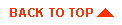
|
Copyright © 2000 BEA Systems, Inc. All rights reserved.
Required browser: Netscape 4.0 or higher, or Microsoft Internet Explorer 4.0 or higher.
|



