Applications
Install a New Application
- Click the Applications node in the left-hand pane. The Applications table displays
in the right pane showing all the applications installed in the domain.
- Enter the path of the .ear, . jar, or .war application in the text-entry field, or click
the Browse button to browse your file system and choose the application you
want to install.
- Click the Upload button to install the application. The new application is added
under the Applications node in the left pane.
For additional information about Applications, please see the Administration Guide.
Configuration
|
Attribute
|
Description
|
Range of Values
|
Default Value
|
|
Name
|
This attribute reports the name of the application.
|
String
|
N/A
|
|
Path
|
This attribute reports the complete path of this application.
|
String
|
N/A
|
|
Deployed
|
This attribute reports the deployment status of this application.
|
|
N/A
|
Notes
|
Attribute
|
Description
|
Range of Values
|
Default Value
|
|
Notes
|
This attribute provides a space for optional user supplied information.
|
The value must be an alphanumeric string.
|
Null
|
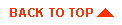
|
Copyright © 2000 BEA Systems, Inc. All rights reserved.
Required browser: Netscape 4.0 or higher, or Microsoft Internet Explorer 4.0 or higher.
|



