


|

|
Using the Sybase jConnect driver
The jConnect driver is a pure-java, type-4 JDBC driver distributed by Sybase. The driver is bundled with the WebLogic Server distribution and may be freely used.
This document describes how to use the jConnect driver in a connection pool running in WebLogic Server. For complete information on using the jConnect driver you should consult the documentation available on Sybase's website at http://www.sybase.com/products/archivedproducts/jconnectforjdbc/
Creating a connection pool
weblogic/lib/jConnect.jar
(Where weblogic is the directory containing your WebLogic Server installation.)
For more information on setting your classpath, see Setting Classpath in the WebLogic Server installation instructions.
### Sybase jConnect pool
weblogic.jdbc.connectionPool.jconnect=\
url=jdbc:sybase:Tds:hostName:portNumber,\
driver=com.sybase.jdbc.SybDriver,\
initialCapacity=1,\
maxCapacity=1,\
props=user=sa;password=wessie1,\
allow=guest;joe;jill
Where hostName is the name (or IP address) of the machine hosting the Sybase DBMS, and portNumber is the port where the host machine is listening for requests.
Additional resources
Using connection pools with server-side Java (in Using WebLogic HTTP Servlets)
Creating a startup connection pool
BEA WebLogic Server Enterprise JavaBeans
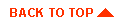
|
|
|
Copyright © 2000 BEA Systems, Inc. All rights reserved.
|