







|
This section discusses the following topics:
This section includes the following sections:
One of the most fundamental features of WebLogic Server is transaction management. Transactions are a means to guarantee that database changes are completed accurately and that they take on all the ACID properties of a high-performance transaction, including:
WebLogic Server protects the integrity of your transactions by providing a complete infrastructure for ensuring that database updates are done accurately, even across a variety of resource managers. If any one of the operations fails, the entire set of operations is rolled back.
WebLogic Server supports transactions in the Sun Microsystems, Inc., Java Platform, Enterprise Edition (Java EE) programming model. WebLogic Server provides full support for transactions in Java applications that use Enterprise JavaBeans, in compliance with the Enterprise JavaBeans Specification 3.0, published by Sun Microsystems, Inc. WebLogic Server also supports the Java Transaction API (JTA) Specification 1.1, also published by Sun Microsystems, Inc.
WebLogic Server supports the Sun Microsystems, Inc. Java Transaction API (JTA), which is used by:
For information about JTA, see the following sources:
WebLogic Server supports distributed transactions and the two-phase commit protocol for enterprise applications. A distributed transaction is a transaction that updates multiple resource managers (such as databases) in a coordinated manner. In contrast, a local transaction begins and commits the transaction to a single resource manager that internally coordinates API calls; there is no transaction manager. The two-phase commit protocol is a method of coordinating a single transaction across two or more resource managers. It guarantees data integrity by ensuring that transactional updates are committed in all of the participating databases, or are fully rolled back out of all the databases, reverting to the state prior to the start of the transaction. In other words, either all the participating databases are updated, or none of them are updated.
Distributed transactions involve the following participants:
The first phase of the two-phase commit protocol is called the prepare phase. The required updates are recorded in a transaction log file, and the resource must indicate, through a resource manager, that it is ready to make the changes. Resources can either vote to commit the updates or to roll back to the previous state. What happens in the second phase depends on how the resources vote. If all resources vote to commit, all the resources participating in the transaction are updated. If one or more of the resources vote to roll back, then all the resources participating in the transaction are rolled back to their previous state.
WebLogic JTA provides the following support for your business transactions:
Transactions are appropriate in the situations described in the following list. Each situation describes a transaction model supported by the WebLogic Server system. Keep in mind that distributed transactions should not span more than a single user input screen; more complex, higher level transactions are best implemented with a series of distributed transactions.
Transaction and TransactionManager objects, using JNDI, and start a transaction.)For example, consider a banking application. The client invokes the transfer operation on a teller object. The transfer operation requires the teller object to make the following invocations on the bank database:
This topic includes the following sections:
Figure 2-1 illustrates how transactions work in a WebLogic Server EJB application.
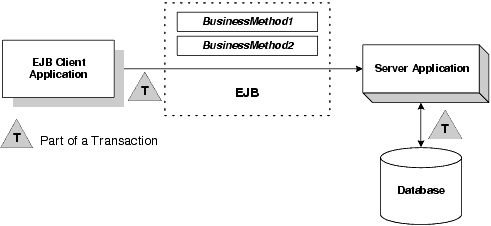
WebLogic Server supports two types of transactions in WebLogic Server EJB applications:
UserTransaction object to begin, commit, and roll back transactions. For more information about the UserTransaction object, see the
WebLogic Server Javadoc.The sequence of transaction events differs between container-managed and bean-managed transactions.
For EJB applications with container-managed transactions, a basic transaction works in the following way:
transaction-type element) for container-managed demarcation (Container).trans-attribute element) for the EJB, which is one of the following settings: NotSupported, Required, Supports, RequiresNew, Mandatory, or Never. For a detailed description of these settings, see Section 17.6.2 in the Enterprise JavaBeans Specification 2.0, published by Sun Microsystems, Inc.trans-attribute for one or more methods.trans-attribute setting in the deployment descriptor for that method. If no setting is specified for the method, the EJB uses the default trans-attribute setting for that EJB.trans-attribute setting.trans-attribute setting is Required, the EJB container invokes the method within the existing transaction context or, if the client called without a transaction context, the EJB container begins a new transaction before executing the method.trans-attribute setting is Mandatory, the EJB container invokes the method within the existing transaction context. If the client called without a transaction context, the EJB container throws the javax.transaction.TransactionRequiredException exception.EJBContext.setRollbackOnly method, which notifies the EJB container that the transaction is to be rolled back at the end of the method invocation.| Note: | Calling the EJBContext.setRollbackOnly method is allowed only for methods that have a meaningful transaction context. |
EJBContext.setRollbackOnly method was called).For EJB applications with bean-managed transaction demarcations, a basic transaction works in the following way:
transaction-type element) for container-managed demarcation (Bean).UserTransaction object for the WebLogic Server domain.UserTransaction.begin method, and issues a request to the EJB through the EJB container. All operations on the EJB execute within the scope of a transaction. UserTransaction.rollback method.UserTransaction.commit method. This method ends the transaction and starts the processing of the operation. The transaction is committed only if all of the participants in the transaction agree to commit.UserTransaction.commit method causes the EJB container to call the transaction manager to complete the transaction.Figure 2-2 illustrates how transactions work in a WebLogic Server RMI application.
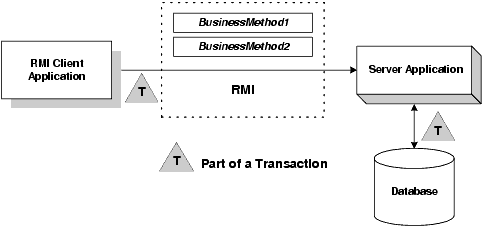
For RMI client and server applications, a basic transaction works in the following way:
UserTransaction object for the WebLogic Server domain.Obtaining the object reference begins a conversational state between the application and that object. The conversational state continues until the transaction is completed (committed or rolled back). Once instantiated, RMI objects remain active in memory until they are released (typically during server shutdown). For the duration of the transaction, the WebLogic Server infrastructure does not perform any deactivation or activation.
UserTransaction.begin method, and issues a request to the server application. All operations on the server application execute within the scope of a transaction.UserTransaction.rollback method.UserTransaction.commit method. This method ends the transaction and starts the processing of the operation. The transaction is committed only if all of the participants in the transaction agree to commit.UserTransaction.commit method causes WebLogic Server to call the transaction manager to complete the transaction.For more information, see Transactions in RMI Applications.
This section includes the following sections:
This section provides a walkthrough of sample code fragments from a class in an EJB application. This topic includes the following sections:
The code fragments demonstrate using the UserTransaction object for bean-managed transaction demarcation. The deployment descriptor for this bean specifies the transaction type (transaction-type element) for transaction demarcation (Bean).
| Notes: | In a global transaction, use a database connection from a local JDBC data source—on the WebLogic Server instance on which the EJB is running. Do not use a connection from a JDBC data source on a remote WebLogic Server instance. |
| Note: | These code fragments do not derive from any of the sample applications that ship with WebLogic Server. They merely illustrate the use of the UserTransaction object within an EJB application. |
Listing 2-1 shows importing the necessary packages for transactions, including:
javax.transaction.UserTransaction. For a list of methods associated with this object, see the online Javadoc.import javax.naming.*;
import javax.transaction.UserTransaction;
import javax.transaction.SystemException;
import javax.transaction.HeuristicMixedExceptionimport javax.transaction.HeuristicRollbackExceptionimport javax.transaction.NotSupportedExceptionimport javax.transaction.RollbackExceptionimport javax.transaction.IllegalStateExceptionimport javax.transaction.SecurityException
import java.sql.*;
import java.util.*;
Listing 2-2 shows how look up an object on the JNDI tree.
Context ctx = null;
Hashtable env = new Hashtable();
env.put(Context.INITIAL_CONTEXT_FACTORY,
"weblogic.jndi.WLInitialContextFactory");
// Parameters for the WebLogic Server.
// Substitute the correct hostname, port number
// user name, and password for your environment:
env.put(Context.PROVIDER_URL, "t3://localhost:7001");
env.put(Context.SECURITY_PRINCIPAL, "Fred");
env.put(Context.SECURITY_CREDENTIALS, "secret");
ctx = new InitialContext(env);
UserTransaction tx = (UserTransaction)
ctx.lookup("javax.transaction.UserTransaction");
Listing 2-3 shows starting a transaction by getting a UserTransaction object and calling the javax.transaction.UserTransaction.begin() method. Database operations that occur after this method invocation and prior to completing the transaction exist within the scope of this transaction.
UserTransaction tx = (UserTransaction)
ctx.lookup("javax.transaction.UserTransaction");
tx.begin();Listing 2-4 shows completing the transaction depending on whether an exception was thrown during any of the database operations that were attempted within the scope of this transaction:
javax.transaction.UserTransaction.rollback() method.javax.transaction.UserTransaction.commit() method to attempt to commit the transaction after all database operations completed successfully. Calling this method ends the transaction and starts the processing of the operation, causing the WebLogic Server EJB container to call the transaction manager to complete the transaction. The transaction is committed only if all of the participants in the transaction agree to commit.tx.commit();
// or:
tx.rollback();
This topic provides a walkthrough of sample code fragments from a class in an RMI application. This topic includes the following sections:
The code fragments demonstrate using the UserTransaction object for RMI transactions. For guidelines on using transactions in RMI applications, see Transactions in RMI Applications.
| Note: | These code fragments do not derive from any of the sample applications that ship with WebLogic Server. They merely illustrate the use of the UserTransaction object within an RMI application. |
Listing 2-5 shows importing the necessary packages, including the following packages used to handle transactions:
javax.transaction.UserTransaction. For a list of methods associated with this object, see the online Javadoc.import javax.naming.*;
import java.rmi.*;
import javax.transaction.UserTransaction;
import javax.transaction.SystemException;
import javax.transaction.HeuristicMixedExceptionimport javax.transaction.HeuristicRollbackExceptionimport javax.transaction.NotSupportedExceptionimport javax.transaction.RollbackExceptionimport javax.transaction.IllegalStateExceptionimport javax.transaction.SecurityException
import java.sql.*;
import java.util.*;
After importing these classes, initialize an instance of the UserTransaction object to null.
Listing 2-6 shows searching the JNDI tree to return an object reference to the UserTransaction object for the appropriate WebLogic Server domain.
| Note: | Obtaining the object reference begins a conversational state between the application and that object. The conversational state continues until the transaction is completed (committed or rolled back). Once instantiated, RMI objects remain active in memory until they are released (typically during server shutdown). For the duration of the transaction, the WebLogic Server infrastructure does not perform any deactivation or activation. |
Context ctx = null;
Hashtable env = new Hashtable();
env.put(Context.INITIAL_CONTEXT_FACTORY,
"weblogic.jndi.WLInitialContextFactory");
// Parameters for the WebLogic Server.
// Substitute the correct hostname, port number
// user name, and password for your environment:
env.put(Context.PROVIDER_URL, "t3://localhost:7001");
env.put(Context.SECURITY_PRINCIPAL, "Fred");
env.put(Context.SECURITY_CREDENTIALS, "secret");
ctx = new InitialContext(env);
UserTransaction tx = (UserTransaction)
ctx.lookup("javax.transaction.UserTransaction");
Listing 2-7 shows starting a transaction by calling the javax.transaction.UserTransaction.begin() method. Database operations that occur after this method invocation and prior to completing the transaction exist within the scope of this transaction.
UserTransaction tx = (UserTransaction)
ctx.lookup("javax.transaction.UserTransaction");
tx.begin();Listing 2-8 shows completing the transaction depending on whether an exception was thrown during any of the database operations that were attempted within the scope of this transaction:
javax.transaction.UserTransaction.rollback() method if an exception was thrown during any of the database operations.javax.transaction.UserTransaction.commit() method to attempt to commit the transaction after all database operations completed successfully. Calling this method ends the transaction and starts the processing of the operation, causing WebLogic Server to call the transaction manager to complete the transaction. The transaction is committed only if all of the participants in the transaction agree to commit.tx.commit();
// or:
tx.rollback();


|