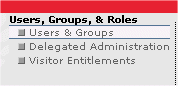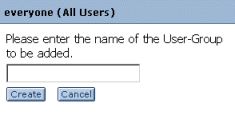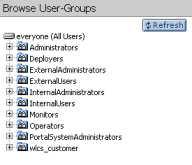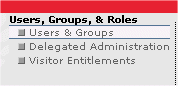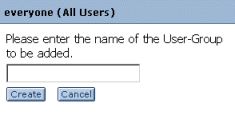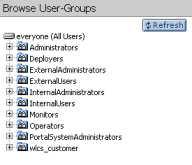Step 2: Create Two New Administrator Groups
In this step you will create two new administrator
groups.
- Select Users and Groups in the
main navigation pane.
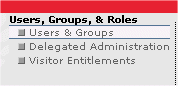
- In the User-Groups Resource tree,
right click the everyone (All Users) group.
- Select Add
User-Group. The following pop-up window appears:
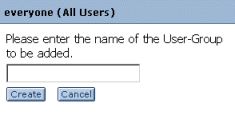
- Name the group InternalAdministrators,
and click Create.
- Repeat steps 2-4 to create a second group called
ExternalAdministrators. The Resource tree should now include
your new additions:
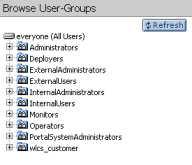
You have now created two groups that contain
portal administrators whose authority will be specified as this tutorial continues.