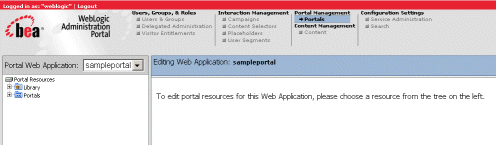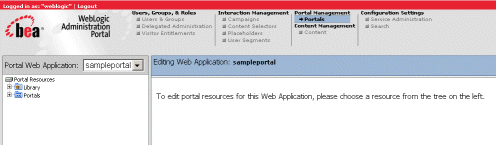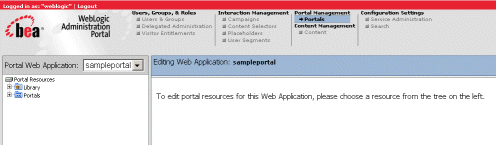Step 1: Start the WebLogic Administration Portal
In this step you will open the WebLogic Administration
Portal to access the administration tools. If you completed any of the other
tasks in the WebLogic Administration Portal Tutorial,
the WebLogic Administration Portal is already open, and you can move on to Step
2 of this task.
To start the WebLogic Administration Portal:
- Be sure your server is running. You can start the
server from a start script called startWebLogic located in the <BEA_HOME>/weblogic81/samples/domains/portal
directory.
- Choose Start ->Programs ->BEA
WebLogic Platform 8.1 ->Examples ->WebLogic
Portal -> WebLogic Administration Portal.
- Login using weblogic as the username
and the password. You should now see the WebLogic Administration Portal.