


|

|
|
|
|
Introduction to the Product Catalog
Today, Internet-savvy customers have high expectations about their online shopping experience. They love the convenience of finding just about any product item for sale on the Web. Customers expect that an e-commerce Web site's pages will load quickly in their browser, and do not care if there happen to be a thousand other concurrent customers accessing the site's servers. They want to be able to pay for the items securely with their credit card, and have the items delivered directly to their home or business.
In the Web application development industry, we are all familiar with the model for an e-commerce Web site. One goal is to attract customers who might have purchased items in a retail store, and instead get them to buy the items online, on your Web site. The companies that want to exploit the Web more effectively include:
Both types of companies are attempting to succeed in a highly competitive environment. Some already have the trained programming staff with the expertise in the J2EE APIs to create from scratch the Enterprise JavaBeans (EJBs) and JavaServer Pages (JSPs) that will support the Web site's computing model. Many firms, however, need to get a jump on their competition as they work to go live with their e-commerce Web site as soon as possible. They cannot afford to wait six months or a year to develop the standardized database resources, EJB programming expertise, and JSPs that together will provide the commonly expected Web site functions shown in Figure 1-1.
Figure 1-1 Simple View of E-Commerce Web Site Functions
Of course, writing the code to create, build, deploy, and maintain all the processing shown in Figure 1-1 would require a lot of time and effort. In addition to the front-end presentation layer that you see in the previous diagram, high-volume Web sites also require an underlying software infrastructure that makes it possible to support peak usage of their e-commerce site by eager customers. So how can a company get a jump on the competition and implement a scalable e-commerce Web site? The answer is: by using the pre-built Commerce services that are included in the BEA WebLogic Portal product suite! 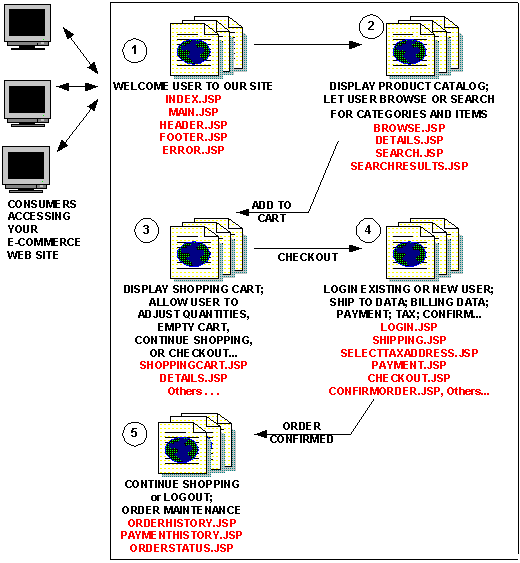
What Does the Product Catalog Provide?
As part of the Commerce services, the Product Catalog provides the following features:
The schema establishes a CATEGORY_ID field as the unique, primary key of the category metadata, which uses the WLCS_CATEGORY database table. The schema also establishes the SKU field (an acronym for "Stock Keeping Unit") as the unique, primary key of the product item metadata, which uses the WLCS_PRODUCT database table.
The schema is described in The Product Catalog Database Schema, of this document.
The DBLoader program and third-party data loader utilities are described in Using the Database Loader, of this document.
Figure 1-2 Sample Administration Screen
Administrators should read Catalog Administration Tasks, in this document. For example, Figure 1-3 shows the running output of a sample browse.jsp file provided by the Product Catalog. Figure 1-3 Running Output of a Sample JSP Template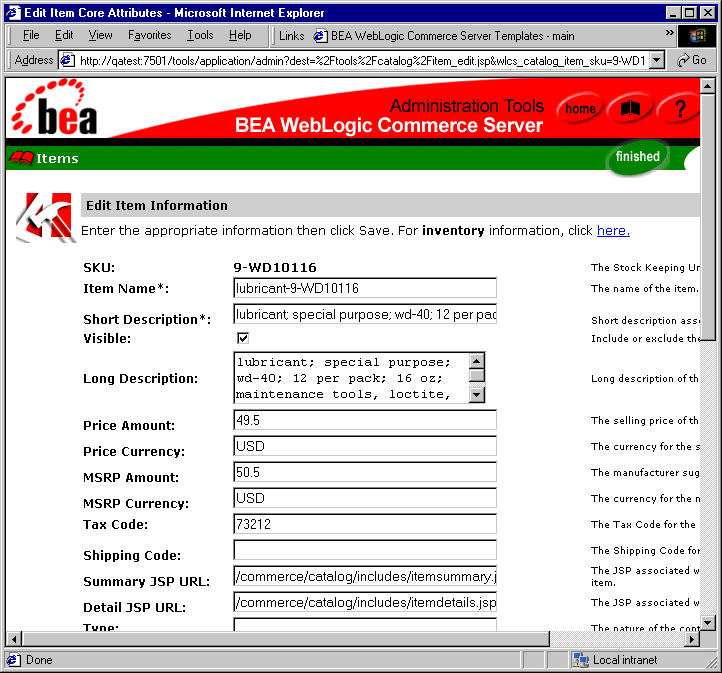
Using the API to Extend the Product Catalog, describes the various options available for extending, customizing, or writing third-party integrations for the Product Catalog. The API is also described in the online Javadoc for the com.beasys.commerce.ebusiness.catalog.* packages. Product Catalog Internationalization Support, provides more detail about how you can internationalize your product catalog.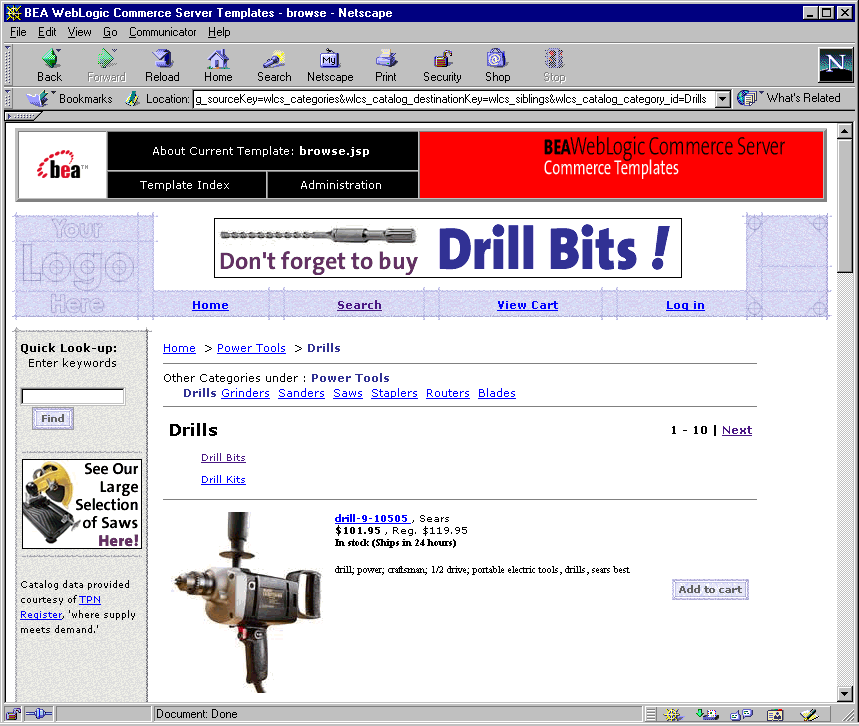
For details about the JSPs used with the Product Catalog, see The Product Catalog JSP Templates, in this document. For related details about the JSPs used with order processing (shopping cart, shipping, tax, checkout, and so on), see Guide to Managing Purchases and Processing Orders. For related details about the JSPs used to register customers, see Guide to Registering Customers and Managing Customer Services.
Catalog Hierarchy
Categories in the Product Catalog exist in a hierarchy, as illustrated in Figure 1-4.
Note: The example shown in the figure deviates from the sample data that is seen when you run the Product Catalog JSP templates. However, the following example illustrates a point about how items can reside in more than one category.
Figure 1-4 Sample Product Catalog Hierarchy
Note that any given category needs to be aware of the following: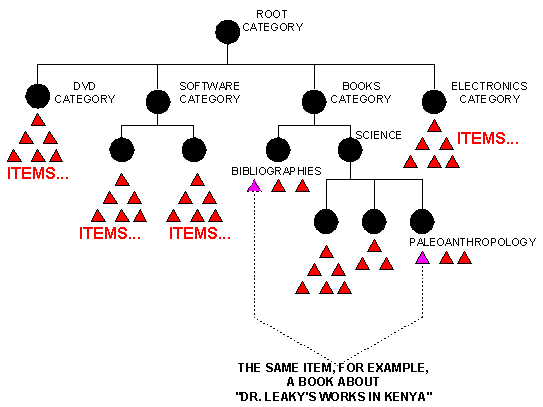
Also note that an individual item can reside in more than one category. For example, a hardcopy book about the works of paleoanthropologist Dr. Richard Leaky in Kenya might reside in a Books
If you delete the instance of an item in one category, it continues to reside in any other categories in which it might exist. Also, if you delete all the categories that an item belongs to, the item is moved to a separate, Uncategorized Items category in the catalog. Sometimes these uncategorized items are referred to as orphaned items.
Unlike items, categories cannot reside outside of their hierarchical path. In other words, a category that resides in one path of the hierarchy cannot also reside in another path of the hierarchy.
Product Catalog Development Roles
Given the goal of building a Web-based product catalog, what are the roles of the people on the development team? Product catalog development would most likely be done by a team of people in your organization who collaborate to deliver an e-commerce Web solution.
While the roles that are summarized in the following list describe the types of tasks involved in building the site, it is recognized that people often have job assignments that span multiple roles.
How the Product Catalog and Other Commerce Features Are Linked
The Product Catalog is only a portion of the Commerce services included in this release. Related features are implemented by the order processing and customer registration packages. When a customer on your Web site decides to click the Add to Cart button (or equivalent) on one of the catalog pages, by default the customer is directed to the shopping cart page of the order processing package.
Once the customer clicks Add to Cart, a series of JavaServer Pages (JSPs) under the control of background processors are employed to guide the customer through the process of entering the information required to complete the order.
You can modify the actual sequence of pages, or Webflow, by editing a centralized Webflow configuration file. A default Webflow file is included with the Commerce services. The advantage here is that the flow of the Web site (that is, what page to go to next) is not hardwired into each page, but is managed by an external flow manager. Rather than having to edit HTML and JSP files to change the page sequence, the administrator simply modifies elements within a configuration file. Also, you do not have to restart the WebLogic Server instance in which your applications are running, allowing for dynamic site management.
Underlying all this processing for both catalog management and order management is another important feature called the Commerce services Pipeline. The Pipeline is a mechanism for binding together a sequence of services into a single named service. While the JSPs and tags manage the presentation layer of the catalog and order fulfillment site, the Pipeline manages the processing of the business data. A Pipeline configuration file contains elements that describe the execution of a series of business methods.
It is therefore easy to change a business process (such as checking an order status) by adding or removing elements in the Pipeline configuration file. Such modifications do not require any programming.
Figure 1-5 shows the link between the Product Catalog and order processing. The diagram illustrates conceptually the Webflow (arrows) and the Pipeline that is processing the business data. For instance, it is the Pipeline that passes the data about the item(s) the customer has selected for purchase to the order fulfillment package, which will handle the order.
Figure 1-5 Link Between Catalog and Order Fulfillment
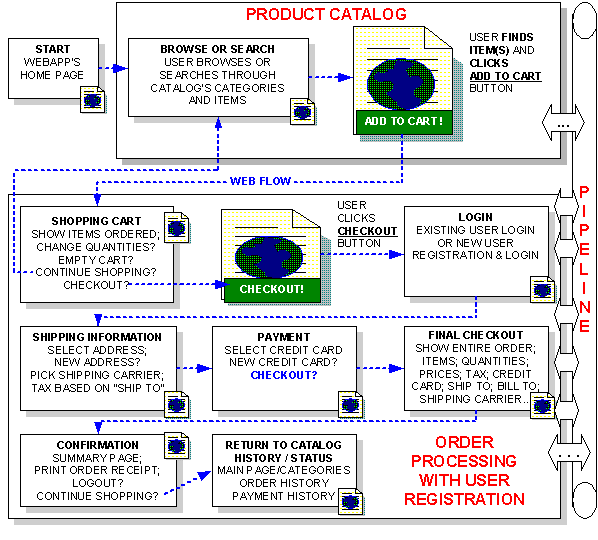
For details about configuring a site's Webflow (and Pipelines), see Guide to Managing Presentation and Business Logic: Using Webflow and Pipeline. For details about order processing, see Guide to Managing Purchases and Processing Orders. For details about customer registration, see Guide to Registering Customers and Managing Customer Services.
Next Step
We suggest you read The Product Catalog Database Schema, which explains the structure of the Product Catalog's tables in the Commerce database. Understanding the Product Catalog schema is essential to moving your existing data into the database, and to adding new data to the catalog.
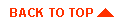
|
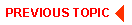
|

|
|
|
|
Copyright © 2001 BEA Systems, Inc. All rights reserved.
|