


|

|
|
|
|
Campaign Manager Database Schema
This topic describes the database schema for the Campaign services. Understanding this schema will be helpful to those who may be customizing or extending the technologies provided in the product.
This topic includes the following sections:
The Entity-Relation Diagram
Figure 5-1 shows the Entity-Relation diagram for the E-Business Control Center for the Campaign services database. See the subsequent sections in this chapter for information about the data type syntax.
Figure 5-1 Entity-Relation Diagram for Campaign Manager Database Tables
List of Tables Composing the BEA Campaign Manager
The BEA Campaign Manager is composed of the following table:
Campaign and Scenarios
The Campaign Manager Data Dictionary
At this time, there is only one database table pertaining to the Campaign Manager.
See also the chapter "The WebLogic Personalization Server Database Schema" in the Guide to Building Personalized Applications.
The SCENARIO_END_STATE Database Table
Table 5-1 describes the metadata for the E-Business Control Center SCENARIO_END_STATE table. This table identifies when a user is no longer eligible to participate in a particular scenario.
The Primary Keys are SCENARIO_XML_REF, USER_NAME, CONTAINER_REF, CONTAINER_TYPE and APPLICATION_NAME.
The SQL Scripts Used to Create the Database
The database schemas for WebLogic Portal and WebLogic Personalization Server are all created by executing the create_all script for the target database environment.
Scripts
Regardless of your database, execute one of the following to generate the necessary database objects for the modules desired ( WebLogic Portal, WebLogic Personalization Server, Commerce services, Campaign services and Sample Portal):
The following are the various directories underneath WL_COMMERCE_HOME/db
(as seen in a UNIX environment):
PORTAL_HOME/db/cloudscape/351
PORTAL_HOME/db/oracle/817
Note: In this documentation,PORTAL_HOME is used to designate the directory where the product is installed.
Each of the databases supported have the same number of scripts in each of their subdirectories. The scripts are listed and described in Table 5-2 below.
Defined Constraints
There are not constraints associated with this part of the schema.
.
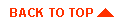
|
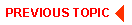
|
|
|
|
Copyright © 2001 BEA Systems, Inc. All rights reserved.
|