


|

|
|
|
|
The Road to e-Business Integration
Businesses operate today in a diverse environment. They interact with a wide variety of clients, both inside and outside of the enterprise, and they rely on disparate systems and processes to power their business activities. In this kind of environment, businesses face an integration challenge. To fully maximize their resources, businesses strive to bring together their internal systems and processes to gain operational efficiency, and they strive to extend those systems and processes to their trading partners to increase revenue.
WebLogic Integration is a single, unified platform that provides the functionality businesses can use to develop new applications, integrate them with existing systems, streamline business processes, and connect with trading partners. Using WebLogic Integration, businesses can integrate enterprise adapters for application integration, collaboration arrangements between trading partners, and business processes, resulting in composite applications that provide end-to-end business integration.
To begin our introduction to WebLogic Integration, we look at business systems today, and the functionality WebLogic Integration provides to integrate those systems. These topics are discussed in the following sections:
The Integration Challenge
Modern business systems are a complex mix of Web-based, wireless, custom-built, commercial, and legacy applications. Many of these systems—especially legacy applications—are deeply entrenched, and represent a substantial investment in development, deployment, training, and maintenance.
Figure 1-1 Business Systems Today
As Figure 1-1 suggests, business systems that drive the enterprise have some or all of the following characteristics: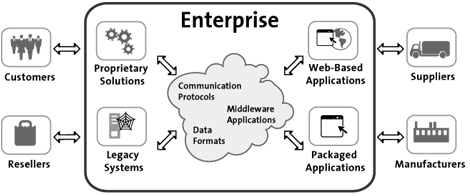
To take full advantage of this variety of systems and processes, businesses look to integration solutions that can integrate their internal systems with those of their trading partners to manage complex business relationships.
Integration Solutions
Integration solutions address two kinds of integration: intra-enterprise and inter-enterprise. Intra-enterprise integration involves linking together the types of applications shown in Figure 1-1, and the internal business processes that interact with them. It also includes mapping data between the various systems.
Inter-enterprise integration, on the other hand, extends a corporation's internal data and processes by linking them with customers and other corporate enterprises. This type of integration enables heterogeneous enterprises to interact in diverse business transactions that can be complex and long-running.
BEA WebLogic Integration
WebLogic Integration is a single, unified platform that provides the functionality to integrate business systems within an enterprise, and to link those systems in a collaborative arrangement with an organization's trading partners.
Figure 1-2 BEA WebLogic Integration
Underlying this functionality is the industry-leading J2EE application server, BEA WebLogic Server, which provides the critical infrastructure needed to develop integrated solutions, including transaction management, security, fault tolerance, persistence, and clustering. WebLogic Integration enables intra- and inter-enterprise integration by providing functionality in the following areas: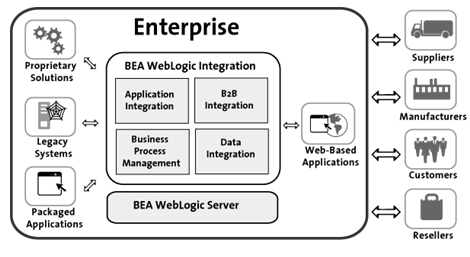
The following sections outline the key features in each of these areas of functionality.
Business Process Management
The business process management functionality of WebLogic Integration enables integration specialists to develop, run, and maintain complex e-business processes that integrate existing enterprise systems, cross-enterprise applications, and human decision makers. The following table lists the key features of business process management.
Table 1-1 Business Process Management Features
Application Integration
The application integration functionality of WebLogic Integration greatly simplifies the integration of existing internal enterprise systems with each other and with new e-business applications. The following table lists the key features of application integration .
Table 1-2 Application Integration Features
B2B Integration
The B2B integration functionality of WebLogic Integration enables the integration of trading partners over the Internet, and the integration of EDI environments with WebLogic Integration. The following table lists the key features of B2B integration features.
Table 1-3 B2B Integration Features
Data Integration
The data integration functionality of WebLogic Integration enables the translation of binary data to XML, and the transformation of XML grammars. The following table lists the key features of data integration.
Table 1-4 Data Integration Features
|
Key Feature |
Description |
|---|---|
|
Data translation |
|
|
Data translation samples |
Examples that illustrate the use of workflow actions for data translation |
|
Data transformation |
|
|
Integration with business processes |
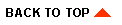
|
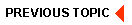
|
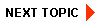
|
|
|
|
Copyright © 2001 BEA Systems, Inc. All rights reserved.
|