


|

|
|
|
|
Using the Data Integration Plug-In
Within most enterprise application integration (EAI) domains, data translation is an inherent part of an EAI solution. XML is quickly becoming the standard for exchanging information between applications, and is invaluable in integrating disparate applications. However, most data transformation engines do not support translations between binary data formats and XML. The data integration plug-in provides for an exchange of information between applications by supporting data translations between binary formats from legacy systems and XML.
In addition to this data translation capability, the data integration plug-in provides a binary data event handler, in-memory caching of MFL documents and translation object pooling to boost performance, a BinaryData variable type to edit and display binary data, and execution within the process engine clustered environment.
This section provides information about the following topics:
Data Translation with the Data Integration Plug-In
The data integration plug-in provides XML and non-XML translation capabilities from within business process management (BPM). To perform one of these translation actions, follow the steps below. For more information on the actions specific to BPM, refer to the BPM documentation.
Figure 2-1 Task Properties Dialog Box
Figure 2-2 Add Action dialog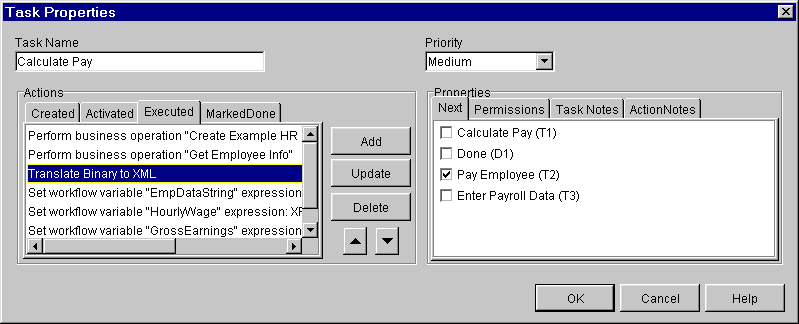
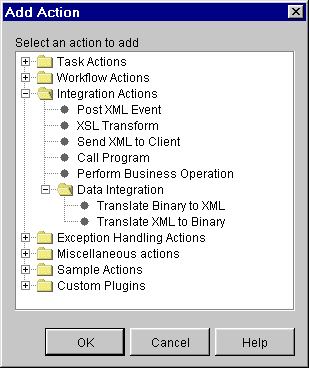
Translate XML to Binary
To perform an XML to binary translation:
Figure 2-3 Translate XML to Binary Dialog Box
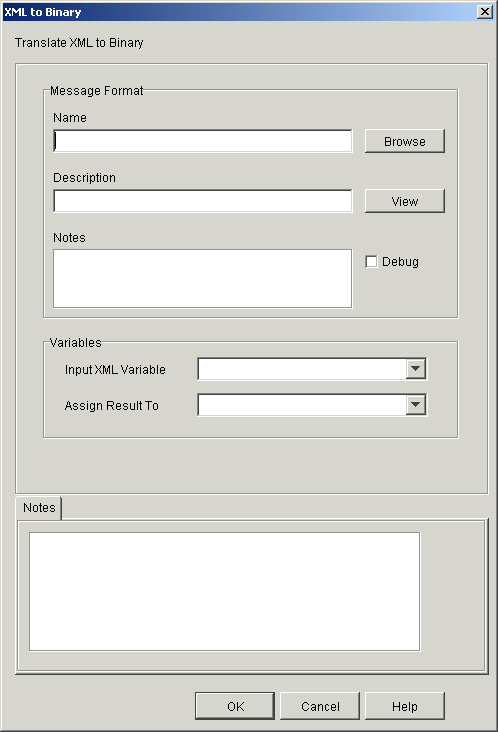
Translate Binary to XML
To perform a binary to XML translation:
Figure 2-4 Translate Binary to XML Dialog Box
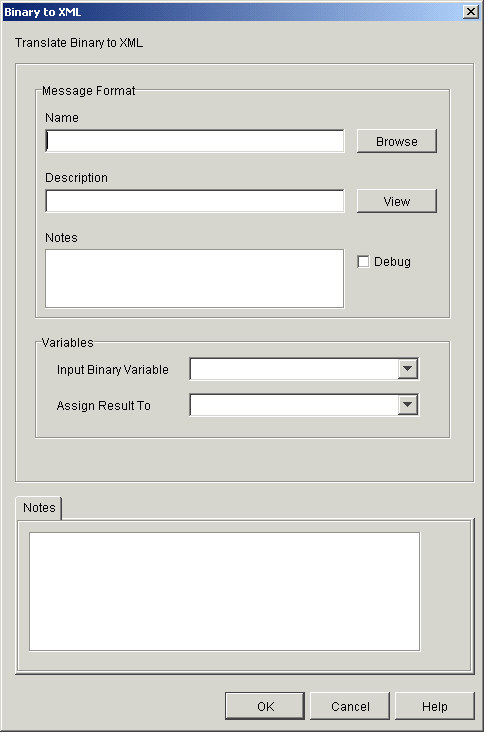
Processing Event Data
The data integration plug-in provides functionality that allows binary data to trigger workflows by converting the binary data to XML or pre-processing it at the front end of event processing. This functionality is referred to as the "event handler." Publishing JMS messages to a topic causes the event handler to run.
There are three JMS properties required for the message to be pre-processed by the data integration plug-in:
The first two JMS message properties are constant for all messages addressed to the event handler. The third property contains the name of the MFL document that describes the binary data in the message.
Note: The MFL document referenced in the WLPI EventDescriptor must be stored in the repository.
Listing 2-1 is a sample of the code used to build a message that is to be processed by the event handler.
Listing 2-1 Sample Event Handler Code
byte[] bindata = ... the binary data ...
pub = sess.createPublisher(topic);
BytesMessage msg = sess.createBytesMessage();
msg.writeBytes(bindata);
msg.setStringProperty("WLPIPlugin", "com.bea.wlxt.WLXTPlugin");
msg.setStringProperty("WLPIContentType",
"binary/x-application/wlxt");
msg.setStringProperty("WLPIEventDescriptor", "mymfldoc");
pub.publish(msg);
This process is illustrated in the servlet sample application.
Enhancing Data Translation Performance
The data integration plug-in provides a configuration panel to administer and monitor the MFL document in-memory cache and enable or disable event handler debugging. Using this panel, you can adjust the in-memory cache and translation object pool to enhance the performance of your data translations.
Note: You must clear the MFL document in-memory cache in order for any updates you make to an MFL document to take effect.
To access the configuration panel, follow the steps below. For more information on the actions specific to business process management, refer to the business process management documentation.
Figure 2-5 Plugin Configuration Dialog Box
Figure 2-6 Configuration Dialog Box for the Data Integration Plug-In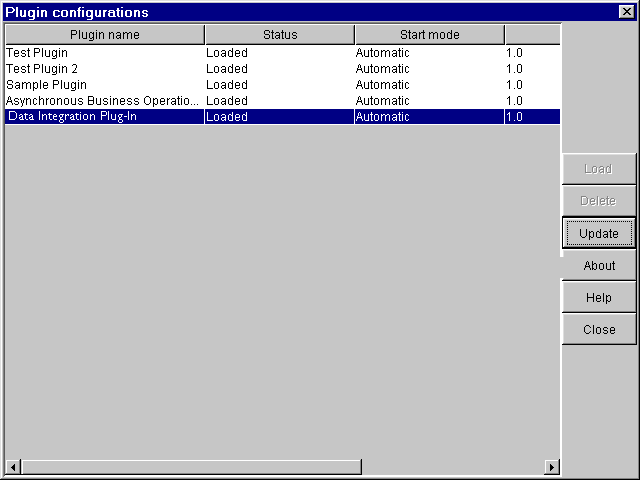
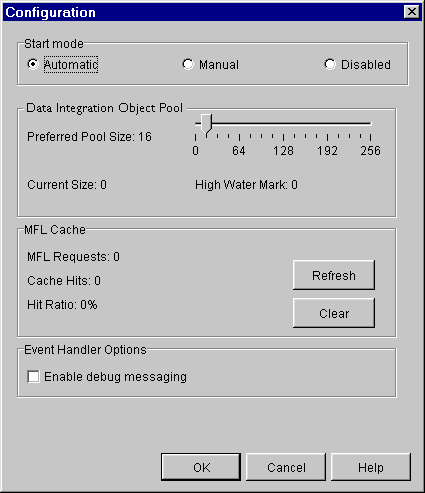
The data integration plug-in provides additional display and edit capabilities over the standard BPM functionality. These capabilities are provided by the Hex Editor component of Format Tester for displaying and editing binary data.
Variable Types and the Data Integration Plug-In
The data integration plug-in provides a BinaryData variable type, that you can use to edit and display binary data. The BinaryData variable acts as a container for a logical group of binary data with additional display capabilities. The BinaryData variable is used by programs that call the actions provided by the data integration plug-in to pass and receive binary data. It is also used by the Workflow Instance Monitor to display and edit the contents of a binary variable.
Custom Data Types and the Data Integration Plug-In
Data integration includes a user defined type feature that allows you to create custom data types specific to your unique data type requirements. The user defined type feature allows these custom data types to be plugged in to the data integration run-time engine. Once a user defined data type is plugged-in, it is indistinguishable from a built-in data type in both features and function.
Configuring User Defined Data Types
User Defined Types used by the data integration plug-in are stored in the WebLogic Integration repository as CLASS documents. At runtime, the data integration plug-in loads user defined type classes from the repository as required. In addition, the data integration plug-in will export the MFL and class files required to support the active template allowing a template to be imported on another business process management instance intact. Class documents may be placed in the repository using one of the following methods:
Using Format Builder
Perform the following steps to publish a user defined type to the repository using Format Builder.
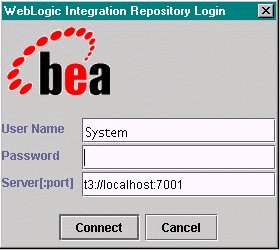
Note: The WebLogic Integration Repository Login window allows up to three unsuccessful login attempts, after which, a login failure message is displayed. If you experience three login failures, choose Repository
With a repository connection established, the Add/Remove User Defined Types dialog box displays the status of each registered user defined type and allows for its publication to the repository. The user defined type repository status is reflected by an icon of a ball preceding the type name of each installed user defined type.
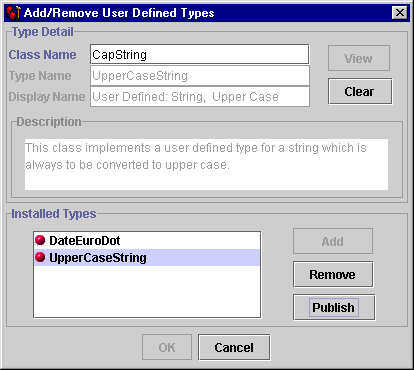
The color of the icon associated with each user defined type indicates its status:
Using the Repository Import Utility
Perform the following steps to use the repository import utility to import Java class files, including User Defined Types.
wlxt.repository.url=<server url>
For example:
wlxt.repository.url=t3://localhost:7001
java com.bea.wlxt.repository.Import <file name>
For example, the following command imports all the class files in the current directory:
java com.bea.wlxt.repository.Import *.class
Note: Any Java class file may be imported to the repository using the Repository Import utility, not just User Defined Types. This is useful if a user defined type relies on additional class files that do not extend the com.bea.wlxt.bintype.Bintype class.
WebLogic Server Clustering Support
The data integration plug-in can operate successfully in a WebLogic Server clustered environment. In a clustered environment, the plug-in administrator is connected to only one node of the cluster at any given time. Any commands issued by the administrator must be propagated to the other nodes in the cluster.
Communication among the various servers in a cluster is handled through the use of a JMS topic. The topic is used for communication on different nodes in a cluster in WebLogic Integration.
Configuring the Data Integration Plug-In for Clustering
If you want to take advantage of the clustering capability, you must configure the data integration plug-in as follows:
com.bea.wlxt.cluster.BroadcastTopic
Note: Refer to the WebLogic Server documentation for more information on creating JMS topics.
Note: The config directory contains separate subdirectories for each domain you have created. Each of these subdirectories contains its own config.xml file. Make sure you open the file under the correct domain.
<EJBComponent Name="wlxt-cluster"
DeploymentOrder="99"
Targets="[server_name]"
URI="wlxtmb.jar"
/>
Note: You must restart the server in order for the change to the config.xml file to be recognized.
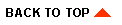
|
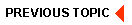
|
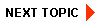
|
|
|
|
Copyright © 2001 BEA Systems, Inc. All rights reserved.
|