


|

|
|
|
|
Developing Adapters
Requirements for Adapter Development
J2EE-Compliant Adapters Not Specific to WebLogic Integration
Internationalization and Localization
Where the Adapter Logical Name is Used
As the Return Value for getAdapterLogicalName()
Enterprise Archive (.ear) Files
The GenerateAdapterTemplate Utility
Creating a Custom Development Environment
Step 1. Execute GenerateAdapterTemplate
Step 3. Deploy the Adapter to WebLogic Integration
Assigning a Priority to a Category
Putting the Components Together
Internationalization and Localization of Log Messages
Saving Contextual Information in a Multi-Threaded Component
J2EE-Compliant Adapters Not Specific to WebLogic Integration
Service Adapters in the Run-Time Environment
Step 1: Development Considerations
Step 2: Configuring the Development Environment
Step 2a: Set Up the File Structure
Modifying the Directory Structure
Step 2b: Assign the Adapter Logical Name
Step 2c: Setting Up the Build Process
Step 2d: Create the Message Bundle
AbstractManagedConnectionFactory Properties Required at Deployment
Using XCCI to Implement the CCI
Using Non-XML J2EE-Compliant Adapters
Test Case Extensions Provided by the ADK
sample.spi.NonManagedScenarioTestCase
sample.event.OfflineEventGeneratorTestCase
sample.client.ApplicationViewClient
Event Adapters in the Run-time Environment
Step 1: Development Considerations
Step 2: Configuring the Development Environment
Step 2a: Set up the File Structure
Step 2b: Assign the Adapter Logical Name
Step 2c: Set Up the Build Process
Step 2d: Create the Message Bundle
Create an Event Generation Logging Category
Step 3: Implementing the Adapter
Step 3a: Create an Event Generator
How the Data Extraction Mechanism is Implemented
How the Event Generator is Implemented
Step 3b: Implement the Data Transformation Method
Introduction to Design-Time Form Processing
AbstractInputTagSupport and Its Descendants
Step 1: Development Considerations
Step 2: Determining the Screen Flow
Screen 2. Managing Application Views
Screen 3: Defining the New Application View
Screen 4: Configuring the Connection
Screen 5: Administering the Application View
Screen 8: Deploying an Application View
Deploying the Application View
Screen 9: Summarizing the Application View
Step 3: Configuring the Development Environment
Step 3a: Create the Message Bundle
Step 3b: Configure the Environment to Update JSPs Without Restarting the WebLogic Server
Step 4: Implementing the Design-Time GUI
Extend AbstractDesignTimeRequestHandler
Step 4a. Supply the ManagedConnectionFactory Class
Step 4b. Implement initServiceDescriptor()
Step 4c. Implement initEventDescriptor()
Step 5a: Create the confconn.jsp Form
Displaying the Label for the Form Field
Displaying the Text Field Size
Displaying a Submit Button on the Form
Step 5b: Create the addevent.jsp form
Displaying the Label for the Form Field
Displaying the Text Field Size
Displaying a Submit Button on the Form
Step 5c: Create the addservc.jsp form
Displaying the Label for the Form Field
Displaying the Text Field Size
Displaying a Submit Button on the Form
Step 5d: Implement Edit Events and Services (optional)
Create edtservc.jsp and addservc.jsp
Step 5e: Write the WEB-INF/web.xml Web Application Deployment Descriptor
Step 6. Implementing the Look-and-Feel
Step 7. Testing the Sample Adapter Design-Time Interface
Using Enterprise Archive (.ear) Files
Using Shared .jar Files in an .ear File
.ear File Deployment Descriptor
Deploying Adapters by Using the WebLogic Server Console
Editing Web Application Deployment Descriptors
Editing the Deployment Descriptors
Creating an Adapter Not Specific to WebLogic Integration
isValid() Sample Implementation
Migrating Adapters to WebLogic Integration 2.1
Changes to the Deployment Method
How it's Done in WebLogic Integration
Registering the Design-time Web Application
Introduction to the DBMS Adapter
How the DBMS Adapter Was Developed
Development Reference Documentation
Step 1: Development Considerations
Step 2: Implementing the Server Provider Interface Package
Step 3: Implementing the Common Client Interface Package
Step 4: Implementing the Event Package
Step 5: Deploying the DBMS Adapter
Step 5a: Update the ra.xml File
Step 5c: Build the .jar and .ear Files
Step 5d: Create and Deploy the .ear File
How the DBMS Adapter Design-Time GUI was Developed
Step 1: Development Considerations
Step 2: Determine Necessary Java Server Pages
Step 3: Create the Message Bundle
Step 4: Implementing the Design-time GUI
Step 5: Writing Java Server Pages
Write the WEB-INF/web.xml Web Application Deployment Descriptor
Introduction to the E-mail Adapter
How the E-mail Adapter was Developed
Development Reference Documentation
Step 1: Development Considerations
Step 2: Implementing the Server Provider Interface Package
Step 3: Implementing the Common Client Interface Package
Step 4: Implementing the Event Package
Step 5a: Update the ra.xml File
Step 5c: Build the .jar and .ear Files
Step 5d: Create and Deploy the .ear File
Creating the E-mail Adapter Design-Time GUI
Step 1: Development Considerations
Step 2: Determine E-mail Adapter Screen Flow
Step 3: Create the Message Bundle
Step 4: Implementing the Design-time GUI
Step 5: Writing Java Server Pages
Step 5b: Write the WEB-INF/web.xml Web Application Deployment Descriptor
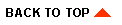
|
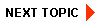
|
|
|
|
Copyright © 2001 BEA Systems, Inc. All rights reserved.
|