


|

|
|
|
|
Understanding the Application Integration Plug-in for BPM
WebLogic Integration comes with a powerful process engine known as business process management (BPM), formerly known as WebLogic Process Integrator. After you use application integration to achieve application-level integration in your enterprise, use WebLogic Integration Studio, a BPM component, to achieve process-level integration among your applications. If you are a business analyst, BPM lets you graphically construct and maintain business process workflows that integrate your applications. For details on BPM, see Using the WebLogic Integration Studio.
BPM does not automatically work with application view services and events created with application integration. To make these two components work together, application integration includes a plug-in component for WebLogic Integration Studio. The application integration plug-in gives BPM access to application view services and events. After you install the application integration plug-in for BPM, business analysts and other non-programmers can use its consistent, familiar interface to interact with all services and events.
This section provides information on the following topics:
Understanding the Application Integration Plug-in for BPM
The application integration plug-in is an add-on component for WebLogic Integration Studio that enables WebLogic Integration Studio to automatically recognize and use application views. If you are a business analyst, this combination of software lets you set up business process workflows that incorporate the application view services and events.
WebLogic Integration Studio is used for establishing process-level integration among applications and systems. In most cases, you will use WebLogic Integration Studio after using application integration to establish application-level integration for each application in your enterprise. Once you develop adapters and define application view services and events, you can use them in business process workflows. Once your business process workflows are deployed, WebLogic Integration Studio lets you easily update existing workflows, adapters, services, and events without requiring time-consuming compile cycles.
For details on using WebLogic Integration Studio to build business process workflows that include application view services and events, see "Using Application Views in Business Process Management" in Using Application Integration.
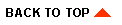
|
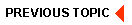
|
|
|
|
Copyright © 2001 BEA Systems, Inc. All rights reserved.
|