
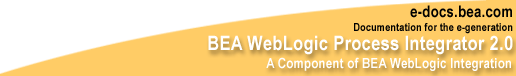

|
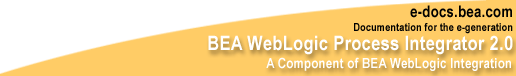
|
|
|
|
Getting Started
This section describes what you need to know before you install and run BEA WebLogic Process Integrator. This topic includes the following sections:
Checking Your Package
If you purchased WebLogic Process Integrator from your local sales representative, you will find the following items in the WebLogic Process Integrator product package:
The software CD contains the following BEA WebLogic Process Integrator components:
The documentation CD contains the following documents:
Downloading the Software
You can download BEA WebLogic Server and WebLogic Process Integrator for a 30-day evaluation from the BEA Web site at: http://commerce.bea.com/downloads/weblogic_server.jsp.
Information about purchasing licenses for BEA products can be found at http://www.beasys.com/buy.
WebLogic Process Integrator Components
BEA WebLogic Process Integrator is made up of the following components:
The WebLogic Process Integrator server must be installed on a system hosting WebLogic Server. The WebLogic Process Integrator client applications, Studio and Worklist, can be installed on the same system or on another system that can connect to the WebLogic Process Integrator server over the network.
If you are installing WebLogic Process Integrator in a clustered environment, you will most likely need to install only the server on each of the clustered machines.
Installation Prerequisites
Before you install the components included on the BEA WebLogic Process Integrator software CD, make sure your system meets the requirements. This section provides lists of the hardware and software requirements that are both specific to individual platforms and applicable to all platforms.
Platform-Specific Requirements
The following table lists the required operating system and processor requirements.
General Requirements
The following items are required for all platforms, except as noted:
On UNIX, install Netscape in its default installation directory. If you have installed Netscape in an alternate directory, you will need to modify the WebLogic Process Integrator client startup script. For information on this file, see Updating Client Settings.
You must install the full version of BEA WebLogic Server 6.0 Service Pack 2—Server with Examples—before you can install WebLogic Process Integrator 2.0.
Users should have a solid understanding of WebLogic Server 6.0 Service Pack 2 configuration and the WebLogic Server Administration Console. For detailed information, see http://download.oracle.com/docs/cd/E13222_01/wls/docs60.
This is available at the following BEA WebLogic Server download site:
http://commerce.bea.com/downloads/weblogic_server.jsp
Copy the EJB20.jar file into the WebLogic_Server_Home/lib directory.
WebLogic Server 6.0 Service Pack 2 requires Java 2 SDK, Standard Edition, v1.3. The WebLogic Server 6.0 Service Pack 2 distribution includes the required JDK.
Add the JDK to your PATH variable by entering one of the following commands at a command prompt:
Cloudscape is bundled with WebLogic Server 6.0 Service Pack 2, and is automatically installed if you select the Samples option when installing WebLogic Server 6.0. The Cloudscape program files are contained in the samples/eval/cloudscape directory of the WebLogic Server installation.
WebLogic Server 6.0 Service Pack 2 is certified for use with Oracle 8.1.6.
BEA WebLogic Process Integrator must have access to a database server that is installed on the local network. You must also have a database server account with sufficient privileges to create a database with tables.
Information about the WebLogic jDrivers for WebLogic Server 6.0 Service Pack 2 can be found at http://download.oracle.com/docs/cd/E13222_01/wls/docs60/jdrivers.html.
For additional information about the Oracle and Sybase JDBC drivers, see "Using Third-Party Drivers with WebLogic Server" at http://download.oracle.com/docs/cd/E13222_01/wls/docs60/jdbc/thirdparty.html.
Clustered Environment Requirements
WebLogic Process Integrator 2.0 supports clustering. If you are installing WebLogic Process Integrator on multiple machines in a cluster, your environment must meet the following prerequisites:
Procedures for setting up the cluster after you have installed WebLogic Process Integrator are given in Configuring WebLogic Process Integrator to Run in a Clustered Environment.
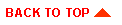
|
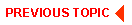
|
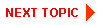
|
|
|
|
Copyright © 2001 BEA Systems, Inc. All rights reserved.
|