









|
Data transformation is the mapping and conversion of data from one format to another. For example, XML data can be transformed from XML data valid to one XML Schema to another XML document valid to a different XML Schema. Other examples include the data transformation from non-XML data to XML data.
Data transformation enables you to translate between XML, non-XML, and Java data formats, allowing you to rapidly integrate heterogeneous applications regardless of the format used to represent data. The data transformation functionality is available through a Transformation Control, and data transformations can be packaged as controls and re-used across multiple business processes and applications.
The following sections provide an overview of data transformation and introduce the key features of data transformation:
In a WebLogic Workshop business process, you can transform XML data using XQuery expressions or eXtensible Stylesheet Language Transformations (XSLTs). WebLogic Server Process Edition provides the functionality for executing existing XSLTs in business processes, and also offers a new and easier path to data transformation through XQuery. XQuery is a standards-based query language with the familiar simplicity of SQL-like expressions and an easy-to-use data mapping tool.
WebLogic Server Process Edition features a powerful visual data mapping tool, the XQuery Transformation Mapper, that enables you to easily generate complex transformations. The following figure shows the XQuery Transformation Mapper. The mapper functionality of WebLogic Workshop enables the conversion of data of different types. In addition, you can assign untyped data to typed variables, include parameter names and custom Java classes in maps, and display links implied from user-edited functions and structural relationships in maps.
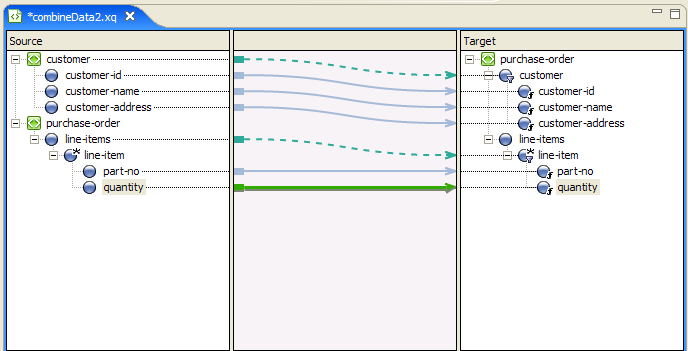
WebLogic Workshop generates a query from this graphical representation of a data transformation. The generated query is invoked during run time by the business process to transform data. The query is written in the XQuery language—a language defined by the World Wide Web Consortium (W3C) that provides a vendor independent language for the query and retrieval of XML data.
You can also import an existing XSLT into WebLogic Workshop for data transformation. An XSLT is written in the eXtensible Stylesheet Language (XSL)—an older language defined by the W3C that supports the use of stylesheets for the conversion of XML data. In WebLogic Workshop, the preferred method for data transformations is queries in the XQuery language. Data transformations using XSL transformations is supported primarily for legacy applications.
The following table details the key data transformation features.
You can package transformations as controls that can be treated as resources and reused across multiple processes and integration solutions. Data transformation can take place between any of the following input-output data types: XML Data, Non-XML Data, Java Primitives, and Java classes. WebLogic Server Process Edition allows multiple input sources to a transformation and supports complex relations and constraints including joins, unions, and grouping by key fields. WebLogic Server Process Edition also enables transformation of XML grammars. For more information, see
Guide to Data Transformation.
For a step-by-step tutorial that illustrates the use of business process actions for data transformation, see
Tutorial: Building Your First Data Transformation.
|
|
WebLogic Server Process Edition provides you with a visual modeling tool for transformation between any combination of XML, non-XML, and Java data formats. WebLogic Server Process Edition enables the visual transformation of data from one format to another through a drag-and-drop mechanism and engages the power of XQuery functions and operators. For more information, see
Transforming Data Using the XQuery Mapper.
|
|
WebLogic Server Process Edition provides you with a tool that enables the creation of metadata to describe non-XML data. For more information, see
Format Builder.
|


|